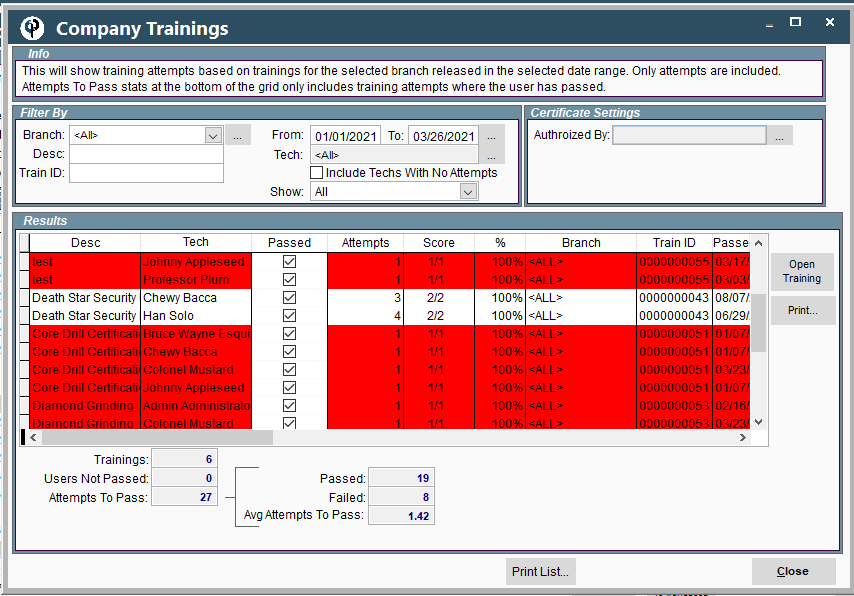Certification are job specific like a safety training for a job site
or getting a security badge for the job site.
For more information on how to set up trainings in CenPoint follow the link below:
Require Certification on a Job on Desktop
Open the job that requires a certification
Go to-> Additional Info tab- add the certification training
This will only be required for technicians on this job
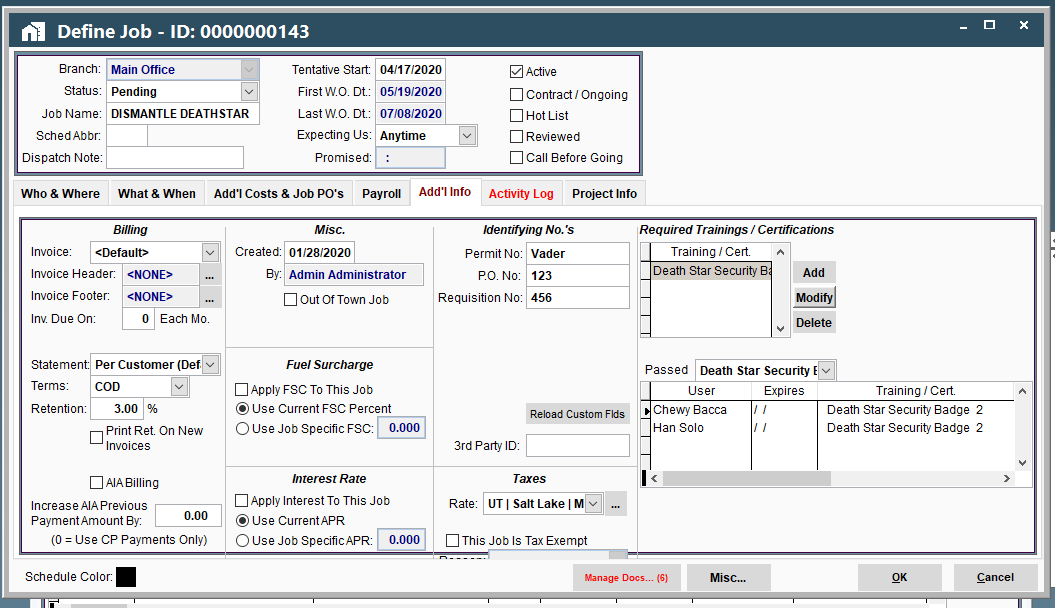
If you try to add a technician to the job that has not passed the certification
you will receive a message like the one pictured below.
CenPoint will not stop you from assigning that technician but will warn you that they haven't passed the required training.
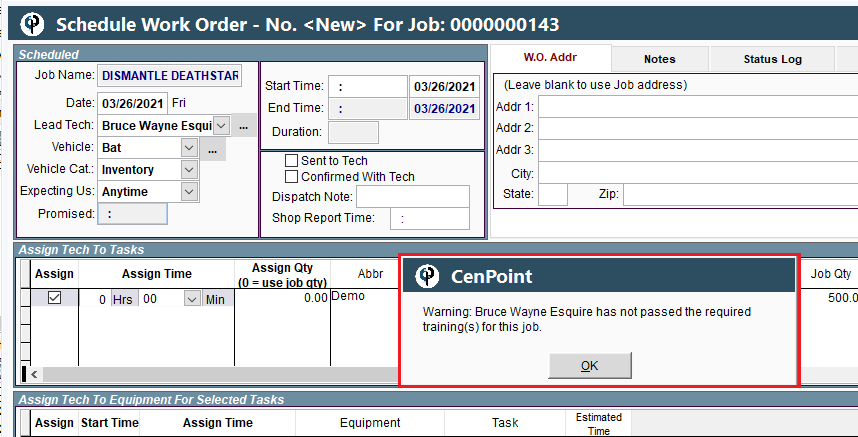
Mark a technician as Needs to Take Training/Certification from inside the job on Desktop.
My technician "Bruce Wayne" was not originally in the list of technicians for this certification.
At this point I can choose a different technician to assign to a work order or
add "Bruce Wayne" to that certification so he will be able to complete it.
To add a technician to the certification from the Job, highlight the certification and click 'Modify'
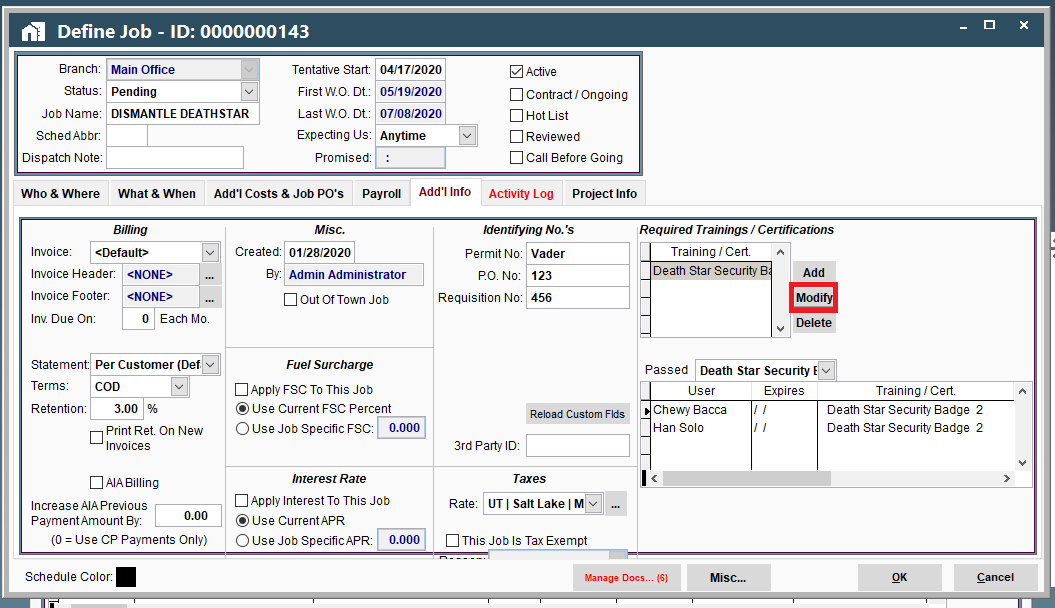
The Certification window will open, at which point you can click 'Add...' to add your technician to the training.
.png)
Keep Track of Certifications on Desktop
A great resource to keep track of the material on a certifications
is to use the Manage Doc feature inside the "Manage Training/Certification" window.
.png)
Another way to keep track of certifications is to run a report.
Go to Reports -> Training and Certification 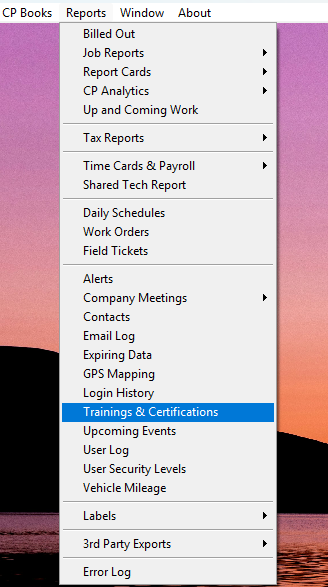
Then select the parameters for your report.