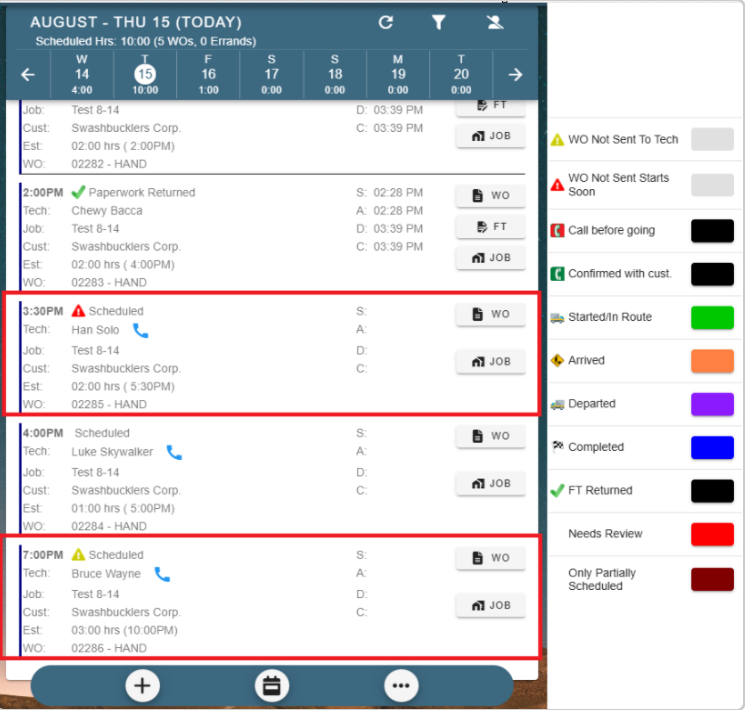This setting hides all work orders from technicians, until you "flag" an individual WO, or group of WO's. This article is split into 3 parts.
- How to enable this setting
- How to Mark Work orders as Sent
- How to see which Work Orders have been Sent
How to enable this setting
1. Go to File > “Company/Branch Info”
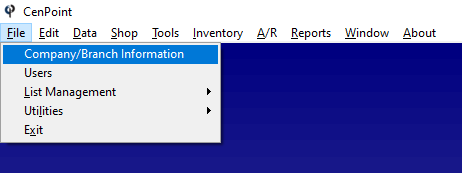
2. Highlight your Branch and click "Modify".
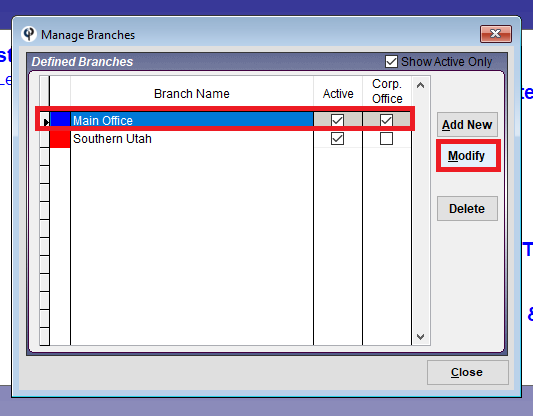
3. Go to the “Mobile” tab and check the box next to “Tech Only Sees WO’s Flagged ‘Sent to Tech’”, then click OK to save.
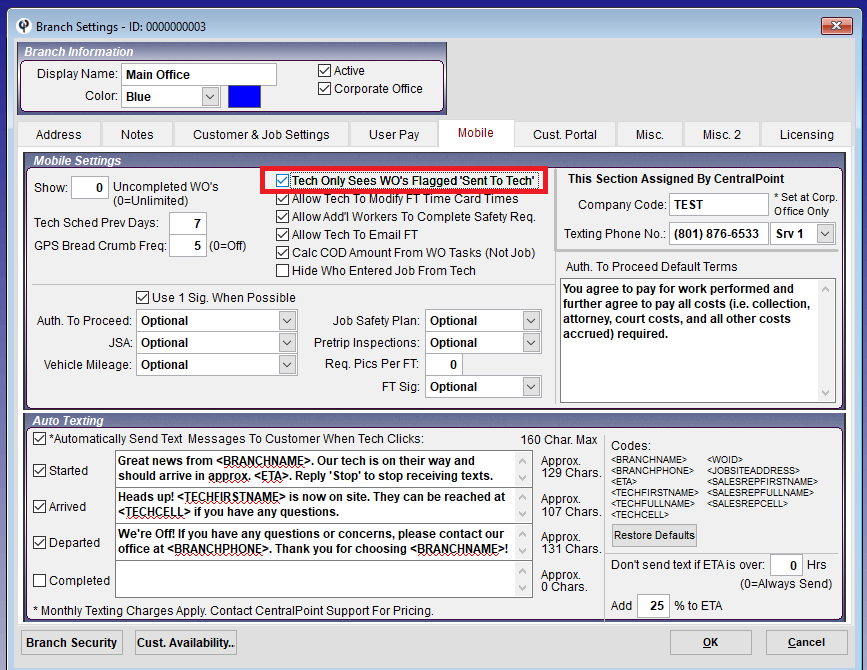
How to flag Work Orders as “Sent to Tech”
Option 1: Send a text to ALL technicians advising the schedule has been set.
1. Open the scheduler
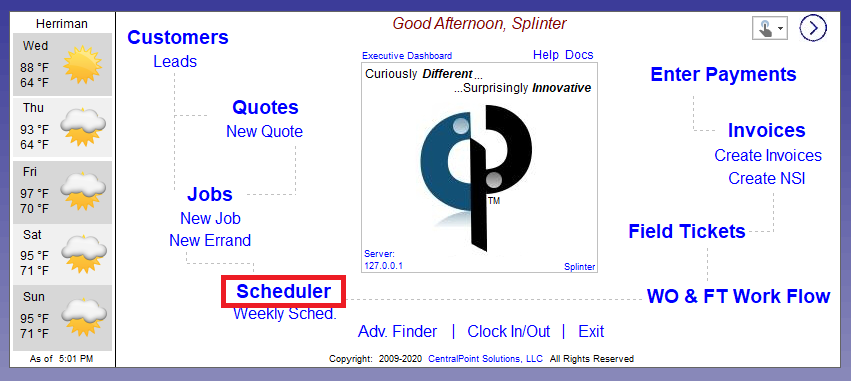
2. Click the “Misc . . .” Button at the bottom of the scheduler
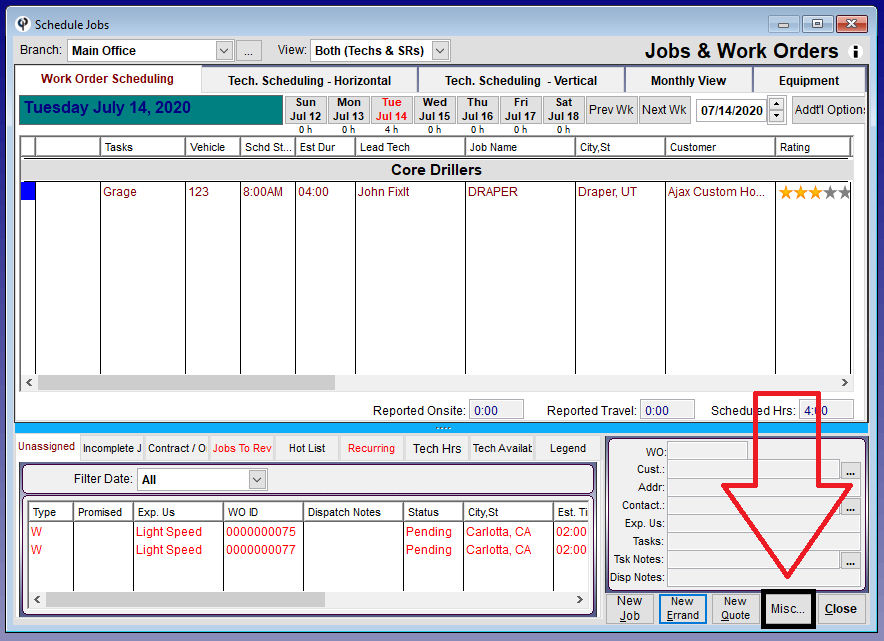
3. Go to Send Message > To Tech > ‘“Sched Set” via Text Message – Today’ OR ‘“Sched Set” via Text Message – Tomorrow’
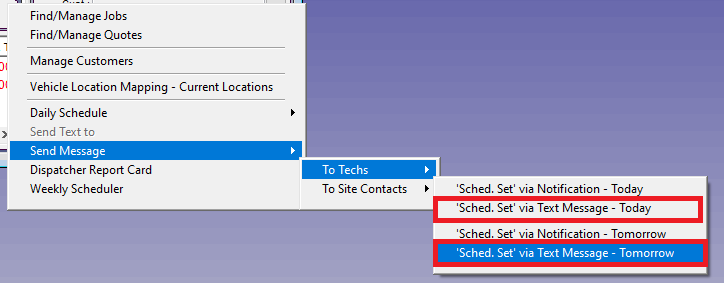
Warning
If you use the text message to mark Work Orders as sent to tech, and then proceed to add additional WO's, the new WO's will not have been marked as "sent to tech". You can mark these individual WO's as sent by following Option 2 below.
Option 2: Flag an individual Work Order as sent to tech.
1. On any scheduler, if you right-click on the Work Order, you can select "Send Work Order to" > "Mark as: Sent to Tech"
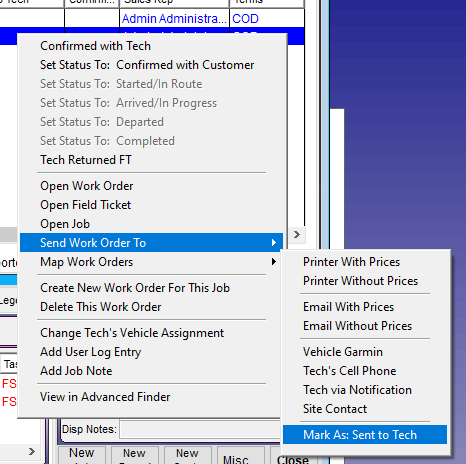
Option 3: Print the WO's
1. Go to Reports > Work Orders
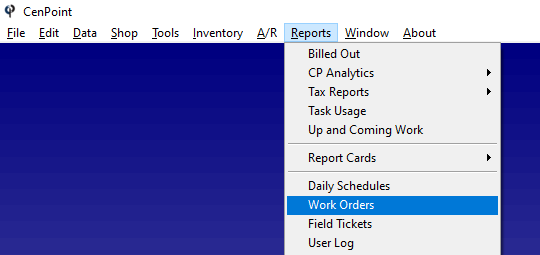
2. Select your date, and click print.
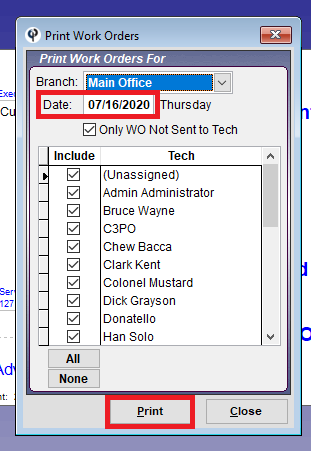
3. Close out of the WO's.
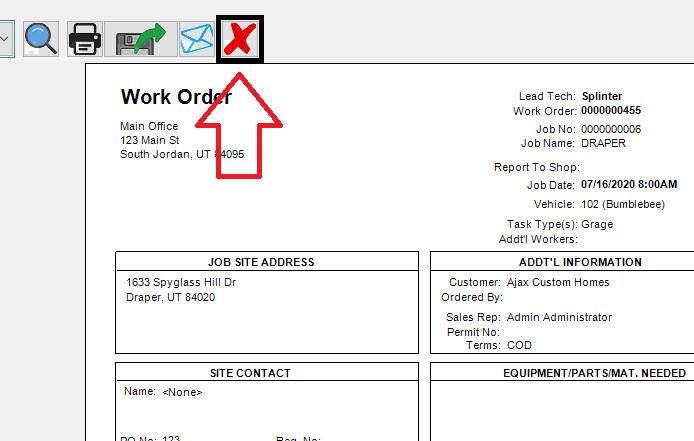
4. Click "Flag as sent"
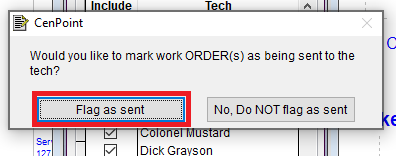
How to see which Work orders have been sent.
1. Open the scheduler (not the weekly scheduler)
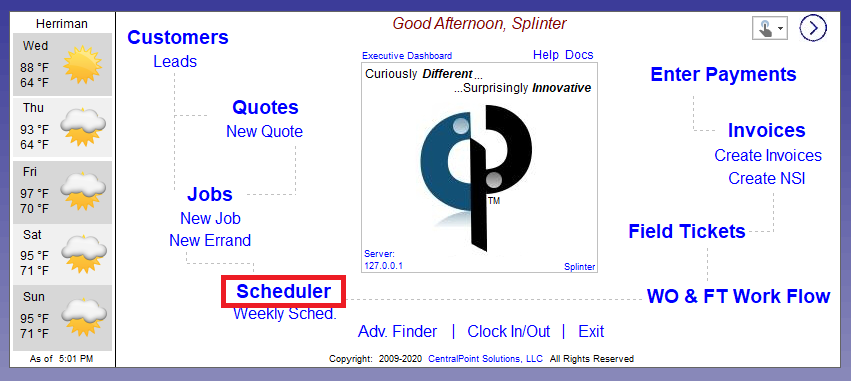
2. Click on the “Work Order Scheduling” tab.
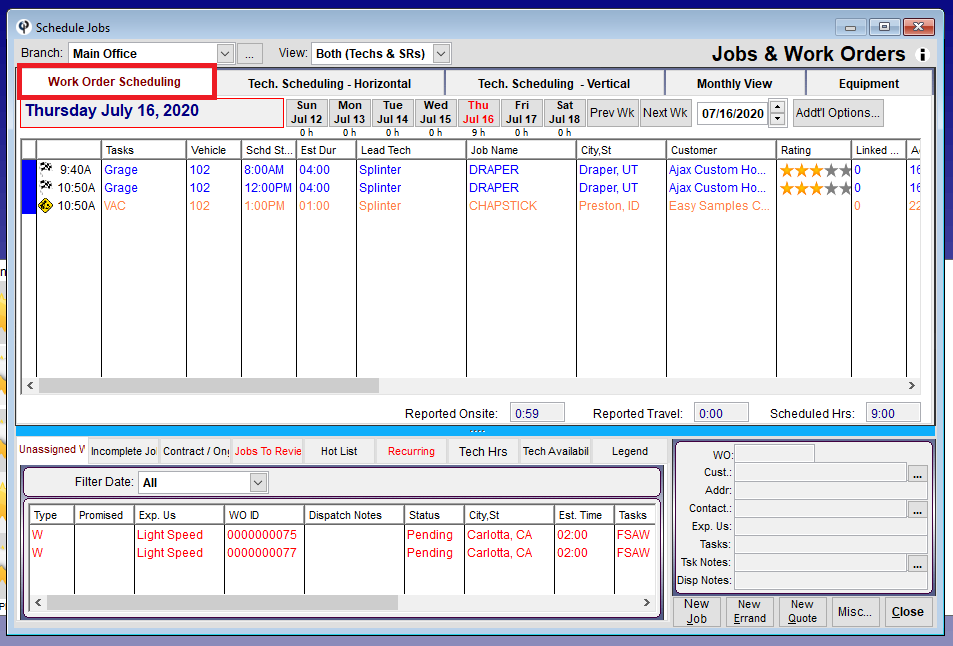
3. Scroll horizontally, until you find the "Sent to Tech" column. The green checkmark will be displayed, if the work order has been sent to the tech. (columns can be re-arranged by clicking and dragging the column tittle)
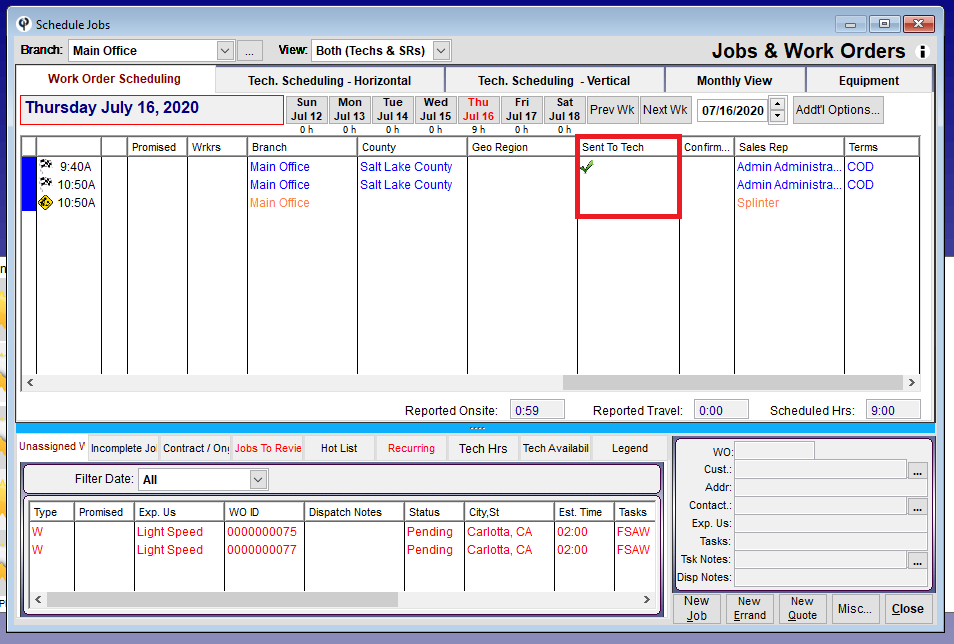
*New*
Added New Status Icon: Warning
* If you have "Tech Only Sees WO's Flagged 'Sent To Tech'" turned on in your branch settings (File -> Company/Branch Info -> Mobile Tab)
* and the WO has not be flagged as 'Sent to Tech' yet, you will see a yellow warning sign.
* If the WO has not been flagged as 'Sent to Tech' and the WO is scheduled to start within 2 hours, you will see a red warning sign
Desktop
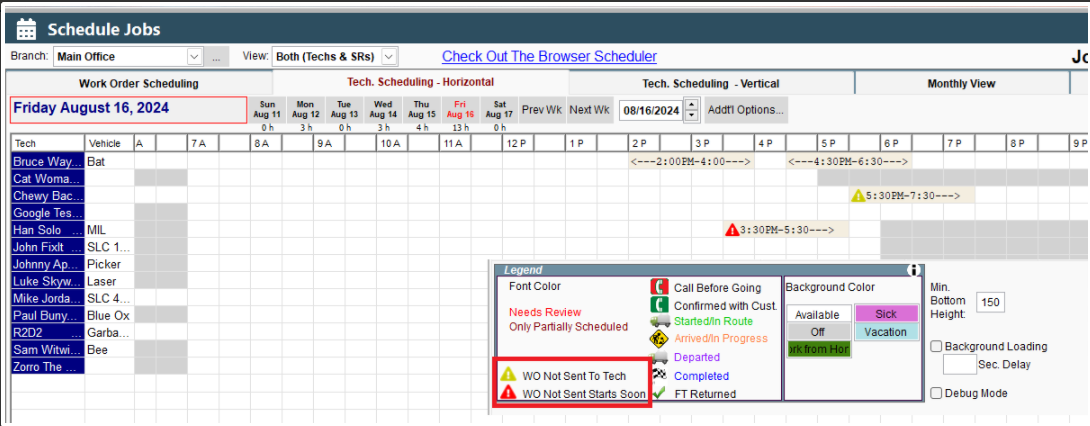
Portal