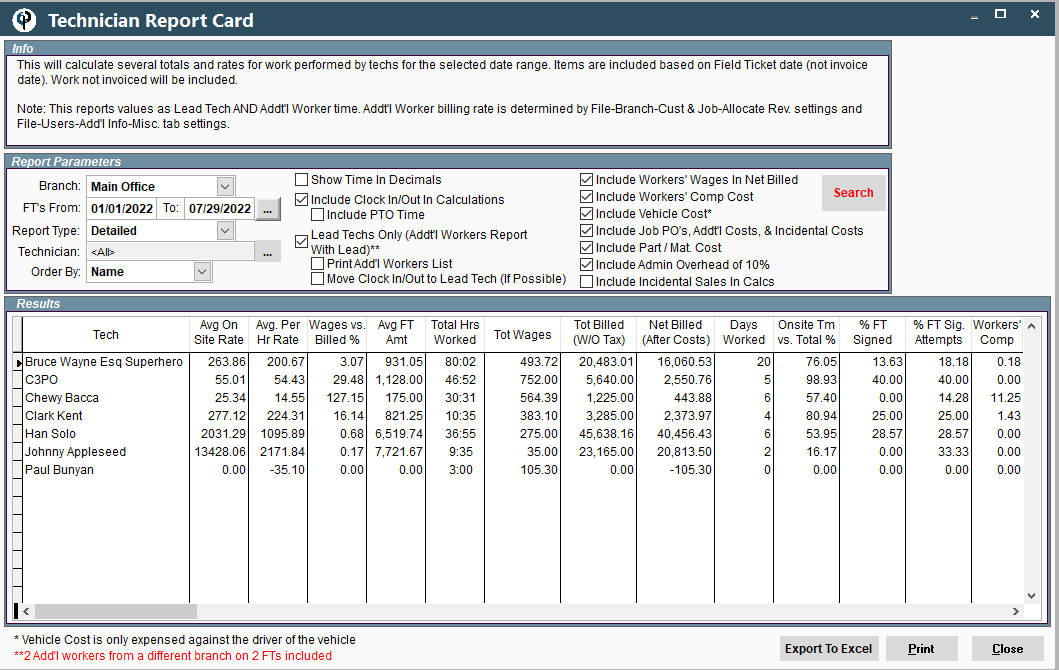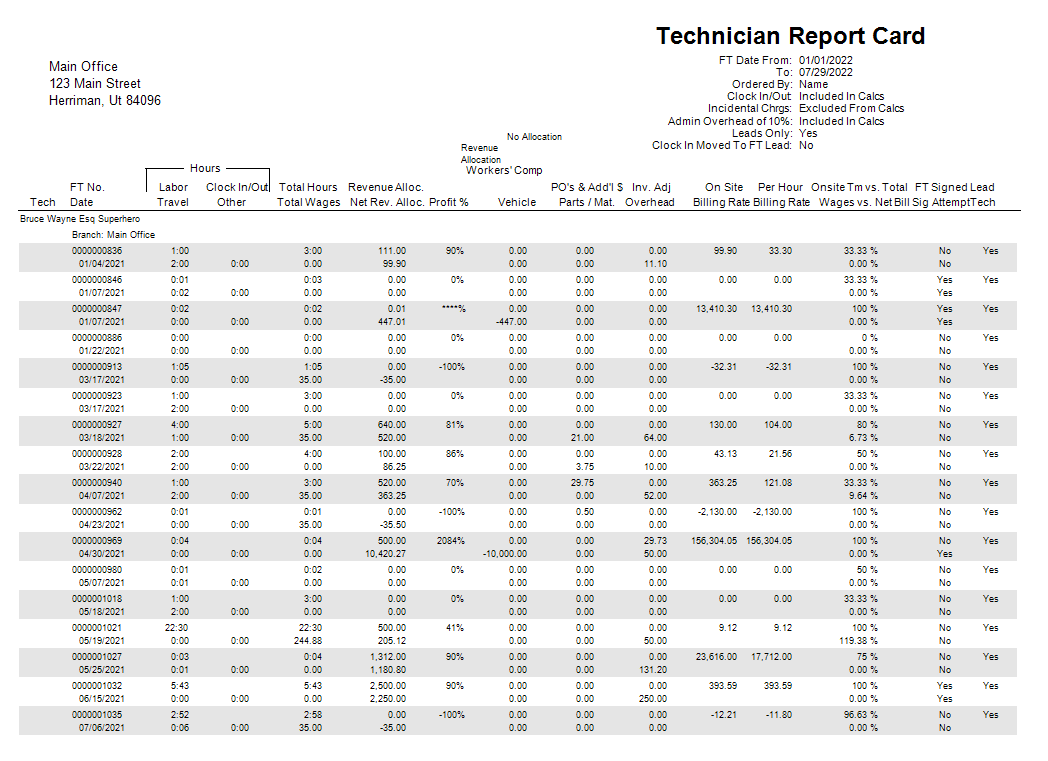Technician Report Card will calculate several totals and rates for work performed by techs for the selected date range.
Items are included based on Field Ticket date (not invoice date). Work not invoiced will not be included.
The report shows how profitable an employee is to your company.
Note: This reports values as Lead Tech AND Addt'l Worker time. Addt'l Worder billing rate is determined by File->Branch-> Cust. and Job->Allocate Rev. settings and File->User->Addt'l info-> Misc.
Run the Technician Report Card by going to Reports-> Report Cards->Technician Report Card-> Select Report Parameters-> click Search