- Major Change: New security level: 66-Set/Change Terms
* Must be enabled to set or change the terms on a customer or job
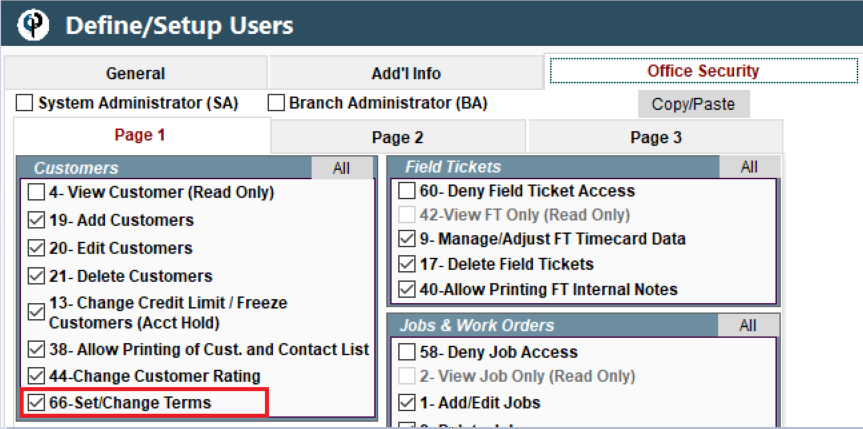
- Major Change: You can now email your customer an Aging Link and let them pay multiple invoices with a CC!
* Your customers can download their own copy of any invoice that is currently outstanding
* Your customers can download their own copy of supporting FTs for outstanding invoices
* They can bookmark the link to view their aging at any time
* If you are setup to process CC in CenPoint, they can pay multiple invoices at once
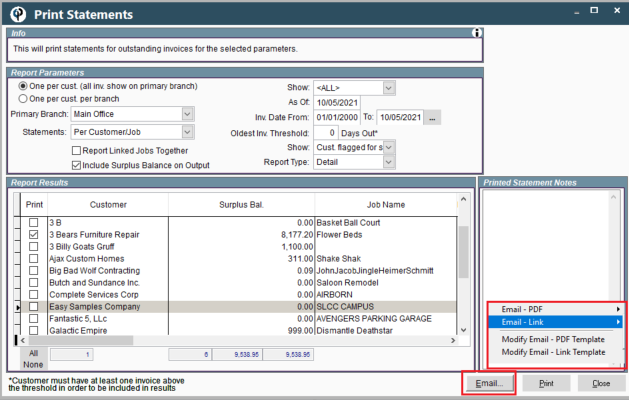
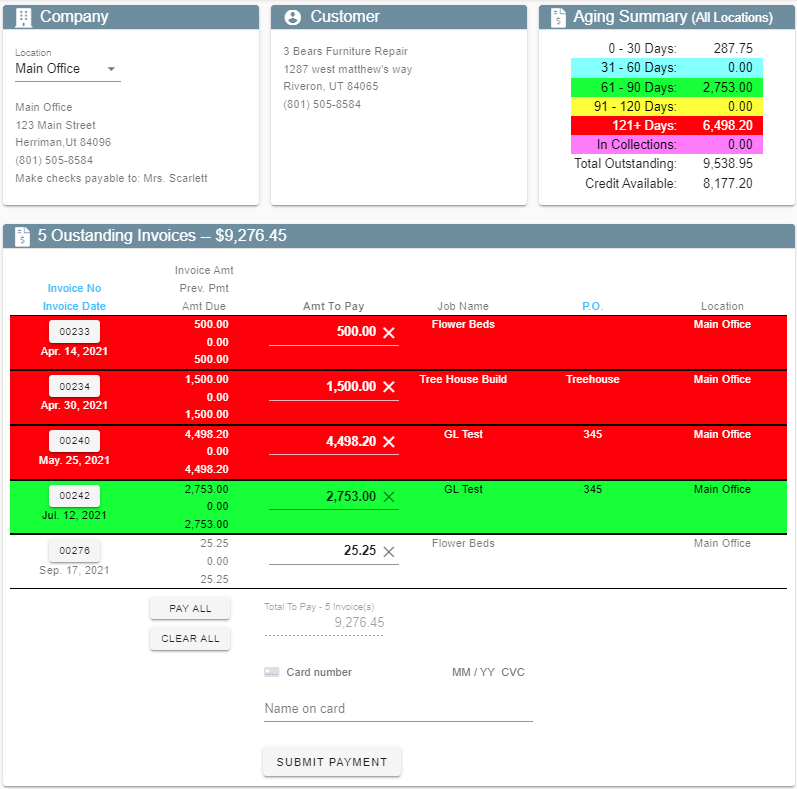
- Added: Quotes: Now shows estimated drive miles as well as as the crow flies
.png)
- Added: Quotes -> Quote Costing: Now uses estimated drive miles (from google) instead of as the crow flies for vehicle cost
.png)
- Added: Quotes -> Quote Costing: Now includes equipment costs from tasks
.png)
For more information on setting up Equipment Costs
use the following link: Equipment Costs
.png)
- Added: Jobs -> Add W.O.: Now lets you duplicate the last WO viewed
.png)
- Added: A/R -> Log Returned (NSF) Payment: Now lets you create an NSI for the the NSF charge
* This is helpful if the payment is in a closed accounting period
* Also helpful for several accounting integrations where we cannot change an existing invoice amount
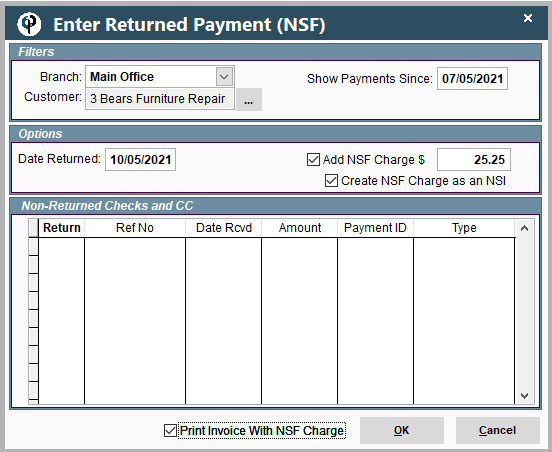
- Added: File -> List Management -> Document Categories: You can now define your own custom categories for document management
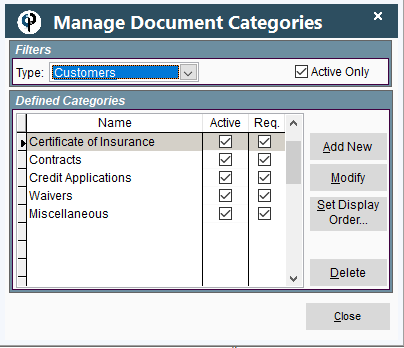
- Added: Inventory -> Transfer Parts: Streamlined transfer of serialized part
- Added: File -> List Management -> Tax Rates -> Modify Tax Rate: Now supports itemizing State vs County vs City Tax %
* i.e. State = 5%, County = 2%, Total tax Rate = 7%
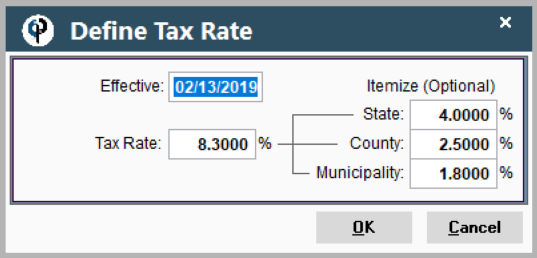
- Added: Reports -> Tax Reports -> Sales Tax Invoiced (City/Tax): Shows breakdown of State, county, and city tax $ amounts
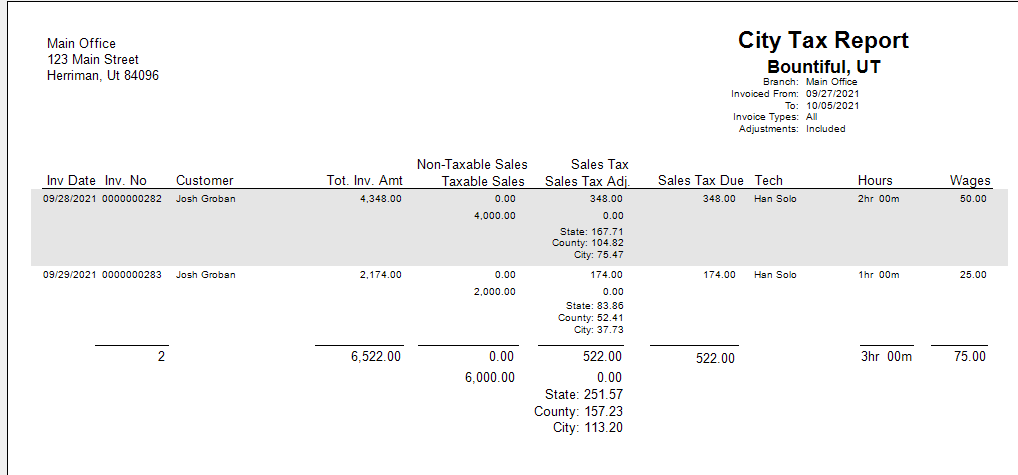
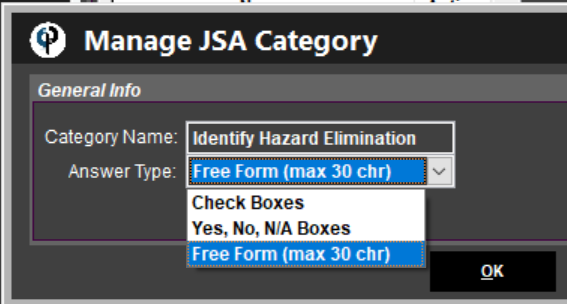
- Fixed: Job -> Contacts: Title not copying from customer contact in some scenarios
- Fixed: Shop -> Items Requiring Service: Excluding some vehicles if the service schedule didn't have both a miles and a days
- Other minor fixes