- Major Change: Pretrips & JSAs have moved to new Inspections
* Create as many inspections as you want
* Pictures per line item
* Multiple Tech & Customer Signatures
* Text link to customer
* And more!
* Learn More: Inspections
.jpg) Desktop
Desktop .png) Mobile
Mobile
- Major Change: File -> Company/Branch Info -> Modify -> Cust. Portal -> Manage Electronic Payment Settings Button
* Can now specify the max CC payment amount
* Can now specify a minimum amount before adding a CC fee
* Can now process EFTs (ACH/Bank Payments) (US Only)
* Learn More:Electronic Payments
.jpg)
- Added: File -> Company/Branch Info -> Modify -> Cust. Portal -> FT Sig Link Expiration: Now supports up to 166 hours (just shy of 1 week)
.jpg)
- Added: File -> Company/Branch Info -> Modify: Manage Docs Button. Store out company info like licenses, etc.
.jpg)
- Added: Inventory -> Manage Existing POs -> View PO (Inventory): Manage Docs Button. Store out receipts, etc.
.jpg)
- Added: Job / FT -> Manage Docs: Now opens the browser to view documents if too many for desktop to load efficiency
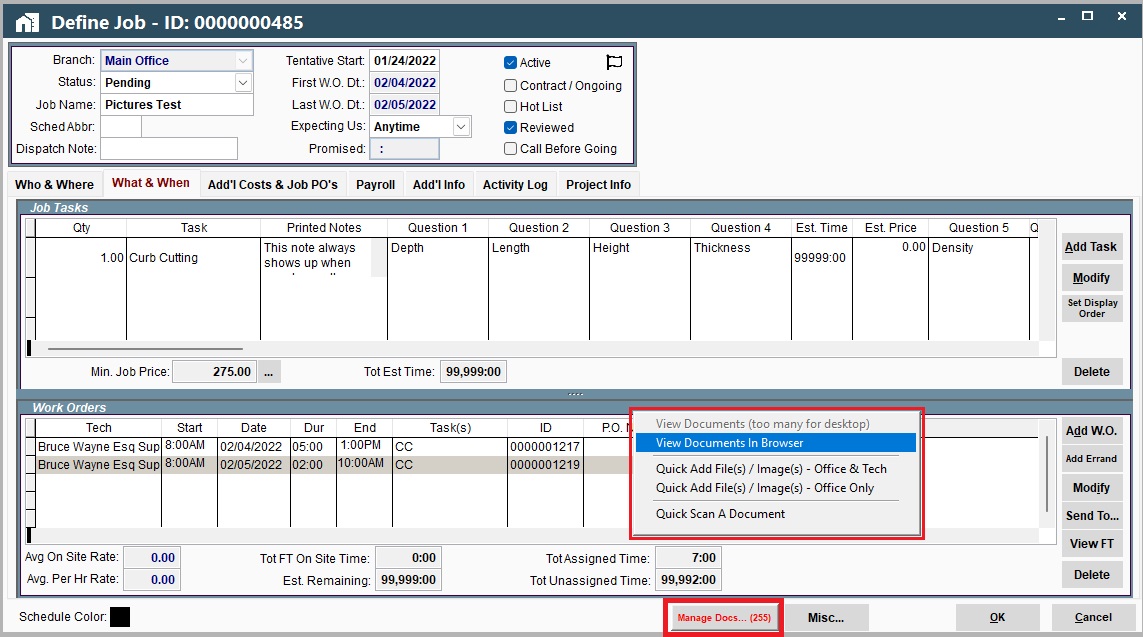
- Added: Quotes -> Tasks: Quote now prints in 'AIA' mode if quote is flagged as AIA
* Can track tasks/line items individually but print as 1 line item
* Can rename task to print with a different name (still tracks / reports as original task in CenPoint reports)
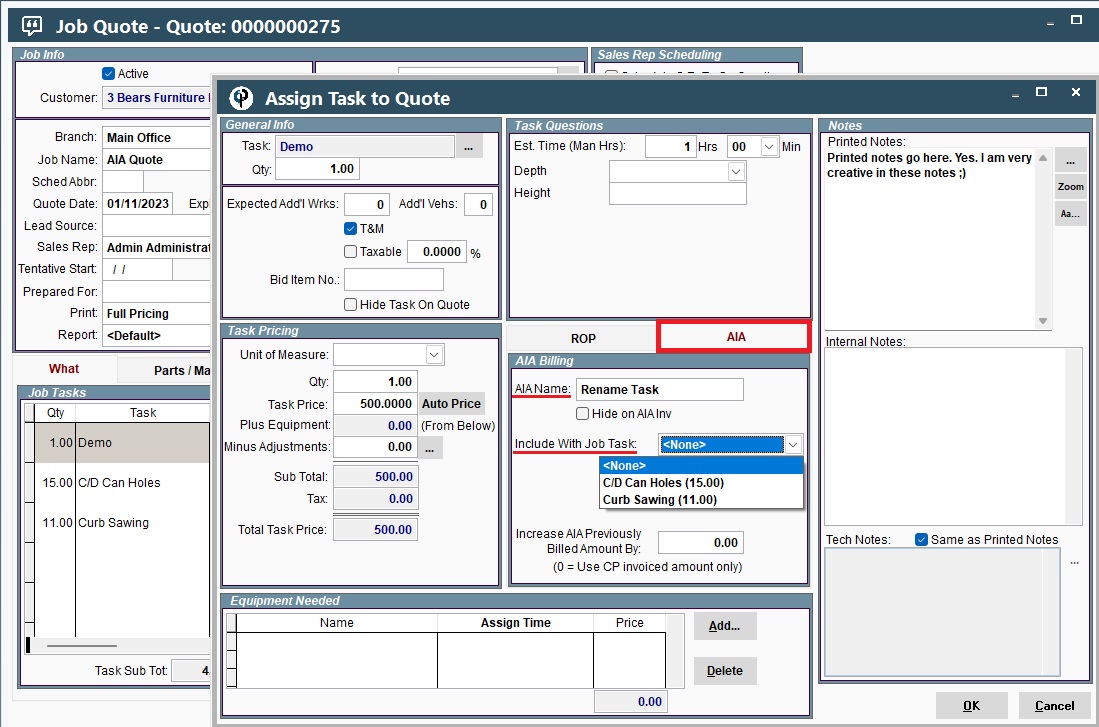
- Other minor fixes