- Major Change: Added new CC Merchant - Clover Connect
* Lower rates (2.7%) & actual dedicated support
* Next day funding
* see https://help.cenpoint.com/docs/set-up-electronic-payments for more info
* NOTE: Stripe processing will be removed for US customers in the coming months. We strongly suggest you setup a Clover account soon. Contact support with any questions.
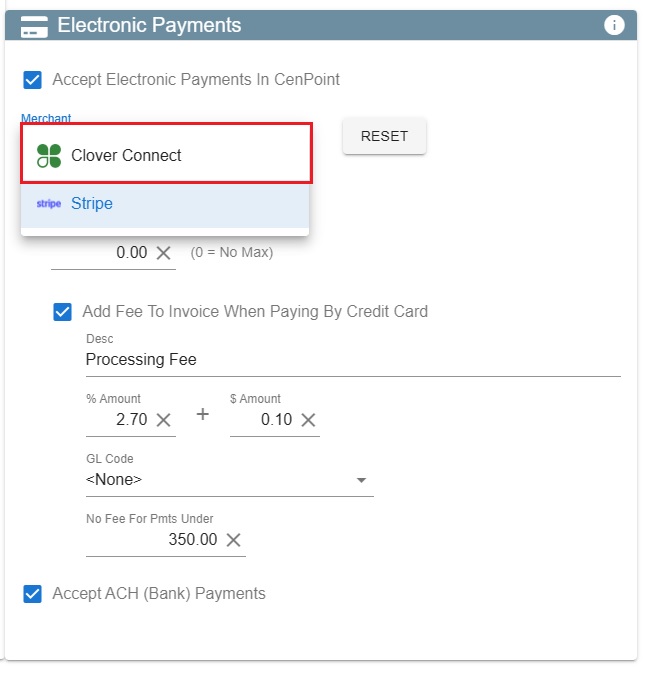
- Added: Push Notifcations to mobile phones/tablets
* Send message to techs that the schedule is set via notification instead of text message
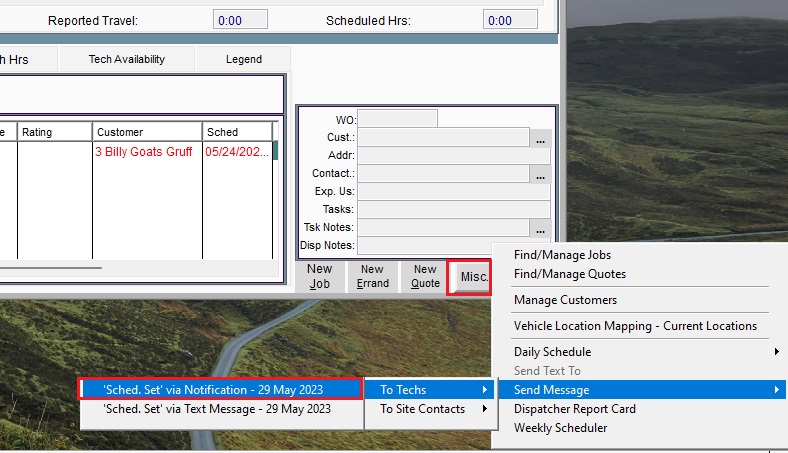
* Send an individual WO to the tech via notification. Will take them directly to that WO in the mobile app when clicked.
.jpg)
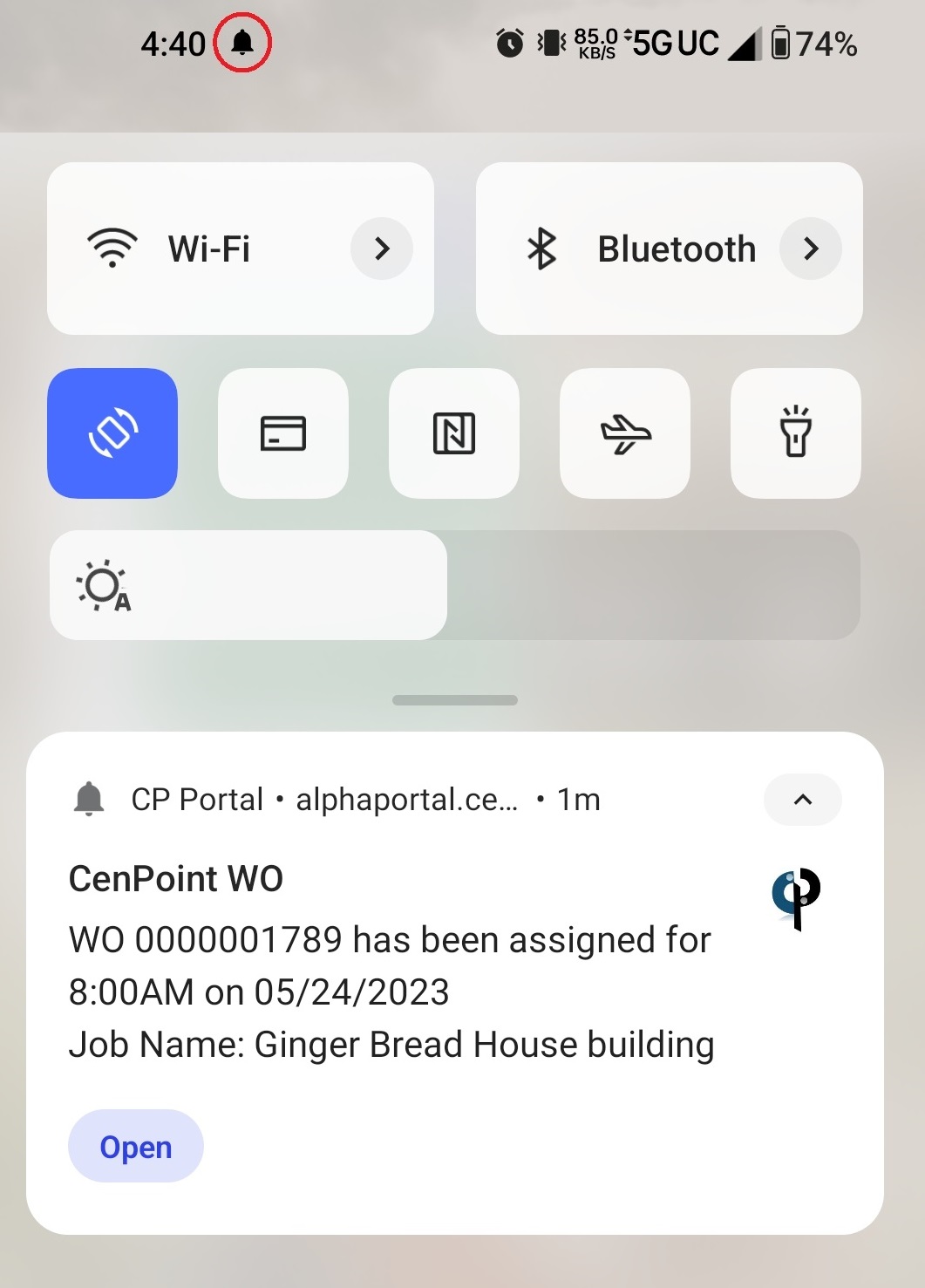
- Added: Invoices -> Delete Invoice: Now requires a reason for deleting
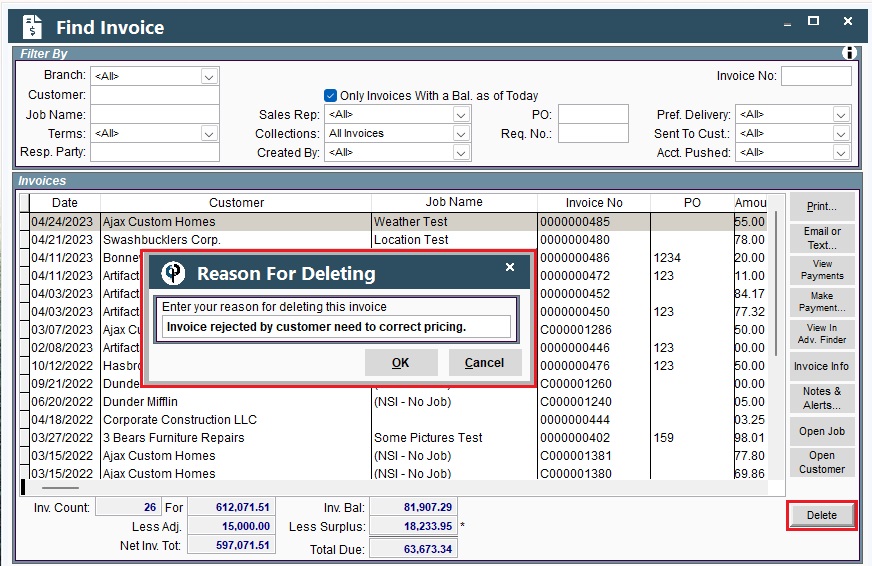
- Added: Scheduler -> Misc. Button -> Send Message -> To Techs - Schedule Set: Now goes off of whatever date you are looking at on the scheduler instead of just 'Today' or 'Tomorrow'
.jpg)
- Added: Scheduler -> Misc. Button -> Send Message -> To Techs - Schedule Set: Via Push Notification
* NOTE: this feature auto swtiches to texting if tech's phone does not support push notification
.jpg)
- Added: Tools -> New Notification: Send a notification to all techs or a select group (i.e. Remember training meeting tomorrow @ 6am)
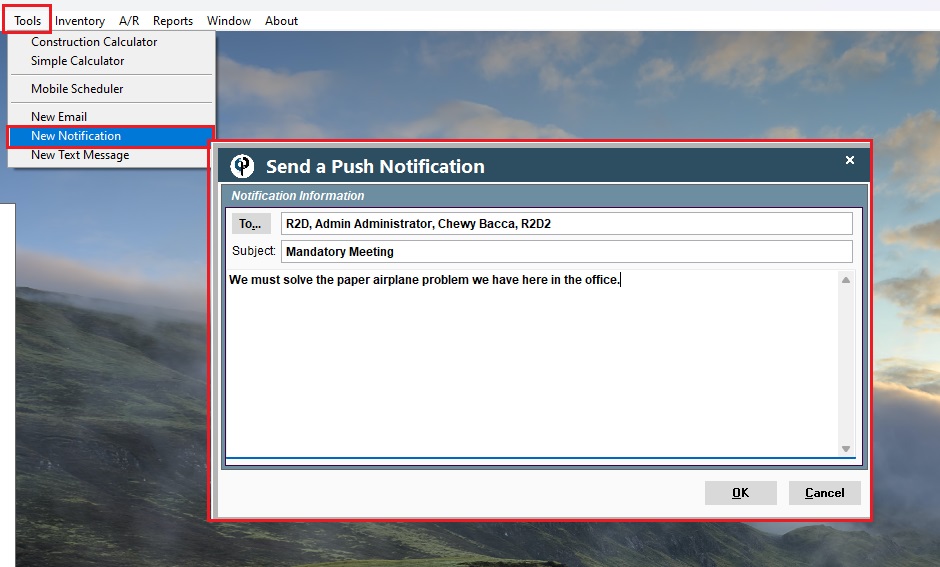
- Added: Reports -> Job Reports -> Task Usage: New option to group by Job
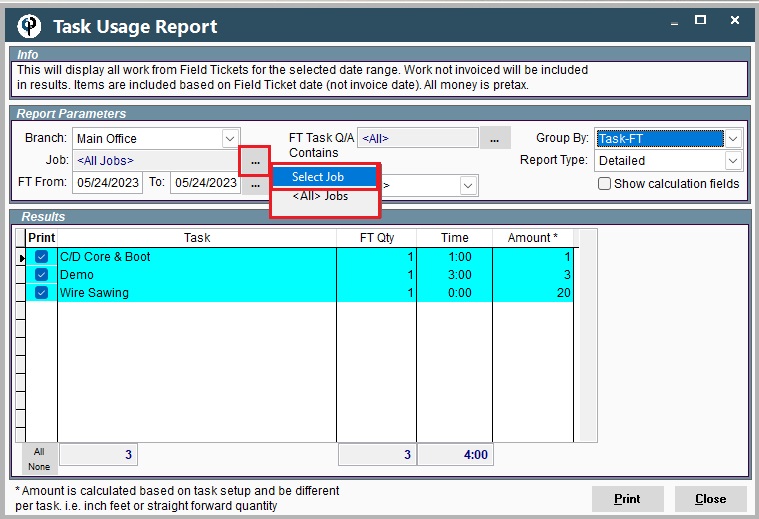
- Added: Quote/Job -> Task -> Printed Notes: Spell Check auto turns off after 2000 characters so it doesn't affect typing
- Auto turns back on after several seconds of no typing
- Can manually run spell check (with popup of mis-spelled words) from ellipsis options
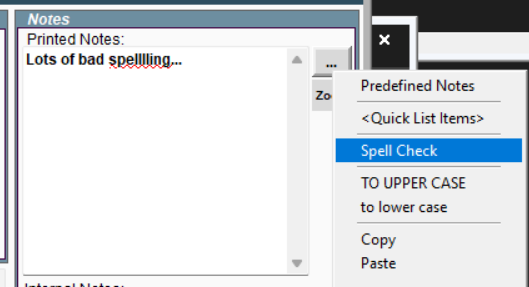
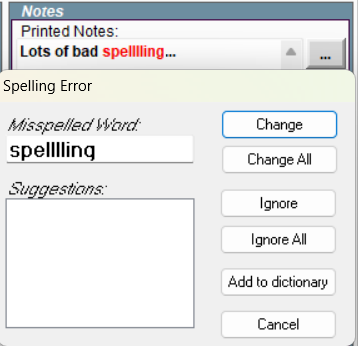
- Other minor fixes