Added: Scheduler: Hotlist: Now behaves like you wanted.
* Flag a job as hotlist and the WO will show up in the hotlist
* Drag from hotlist to assign it sooner than originally thought
* If scheduled for today/tomorrow, the job will be auto un-flagged as hotlist
* Once the WO is started, it will drop off of the hotlist automatically, regardless of job hotlist flag
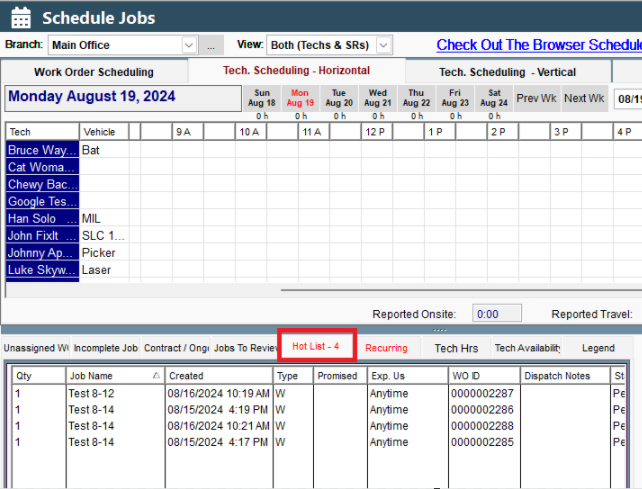
For more information on Hot List use the following link:Hot List
Added: Scheduler: New Status Icon: Warning
* If you have "Tech Only Sees WO's Flagged 'Sent To Tech'" turned on in your branch settings (File -> Company/Branch Info -> Mobile Tab)
* and the WO has not be flagged as 'Sent to Tech' yet, you will see a yellow warning sign.
* If the WO has not been flagged as 'Sent to Tech' and the WO is scheduled to start within 2 hours, you will see a red warning sign
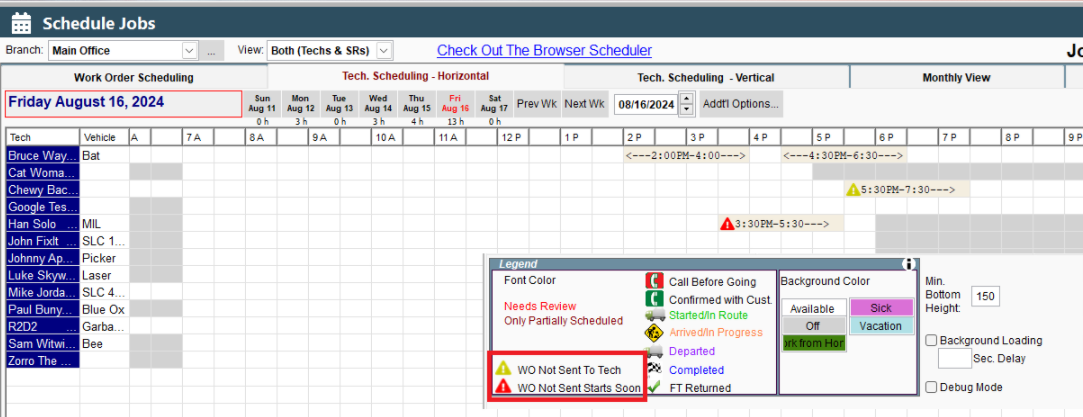
Added: New CRM Capabilities: You can now launch the contacts screen on the web app when you receive a phone call to quickly open the contact/ customer
* For more into see: CenPoint CRM Phone Integration
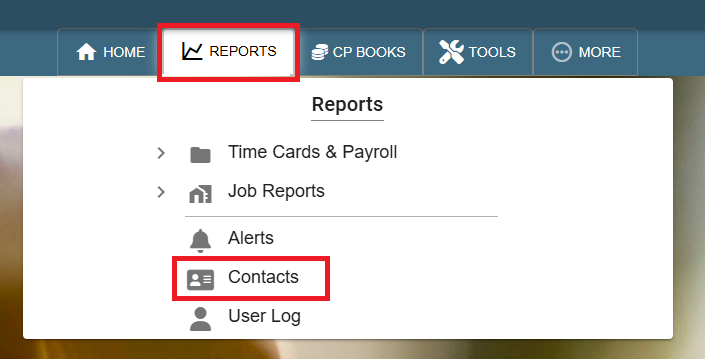
Added: Field Tickets: Now shows if Fuel Surcharge (FSC) will be auto added to the invoice based on job settings
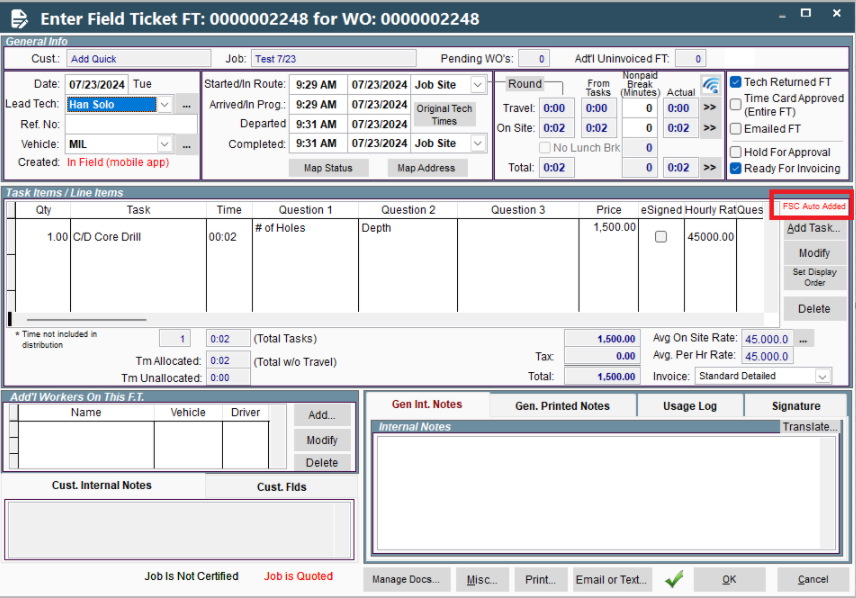
Added: Reports -> Job Reports -> Job Costing: Option to include Revenue by Inv. date instead of FT date
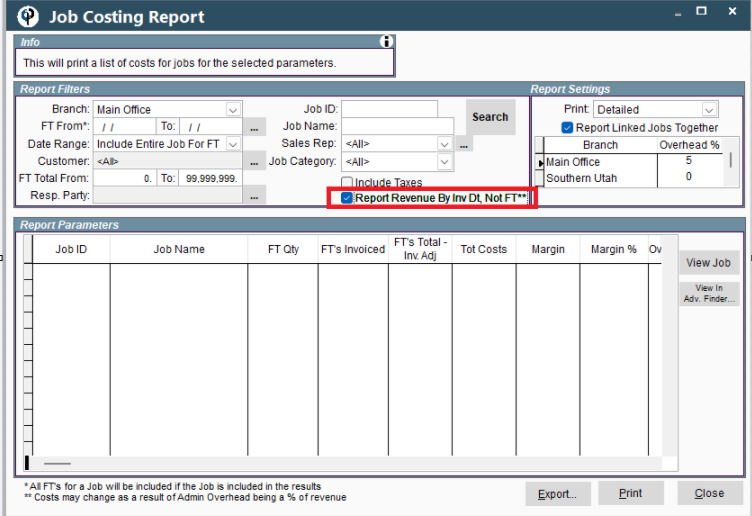
Fixed: Work Order: Adding Equipment causing an error if the estimated job task was over 100 hours
Fixed: Work Order: WO Address Override not showing the est.time / distance after the WO was saved
Other minor fixes