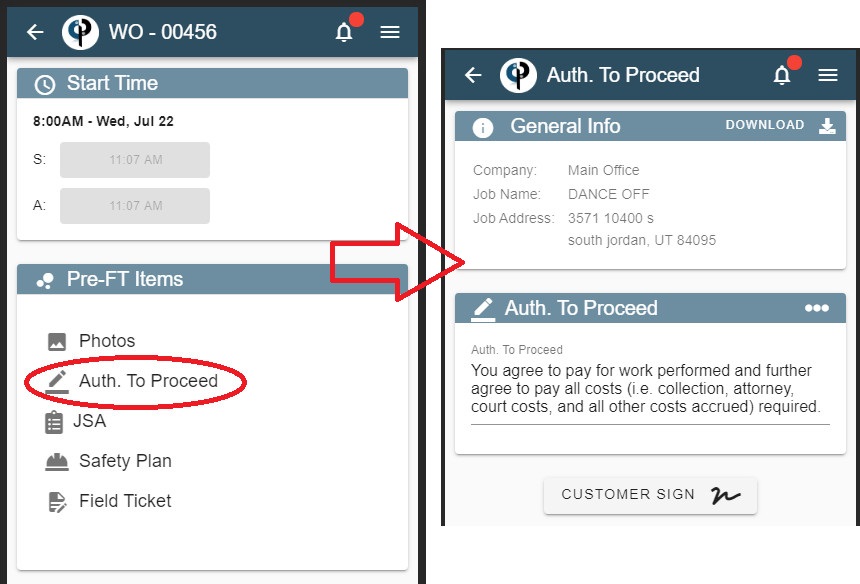Part 1: How to enable/disable this setting
1. Go to File > “Company/Branch Info”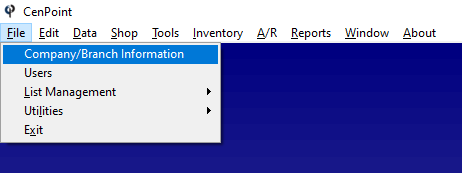
2. Highlight your Branch and click "Modify".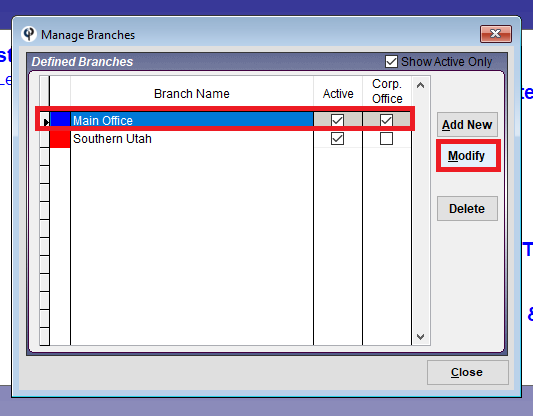
3. Go to the “Mobile” tab and check/uncheck the box next to “Use 1 Sig. When Possible”, then click OK to save.
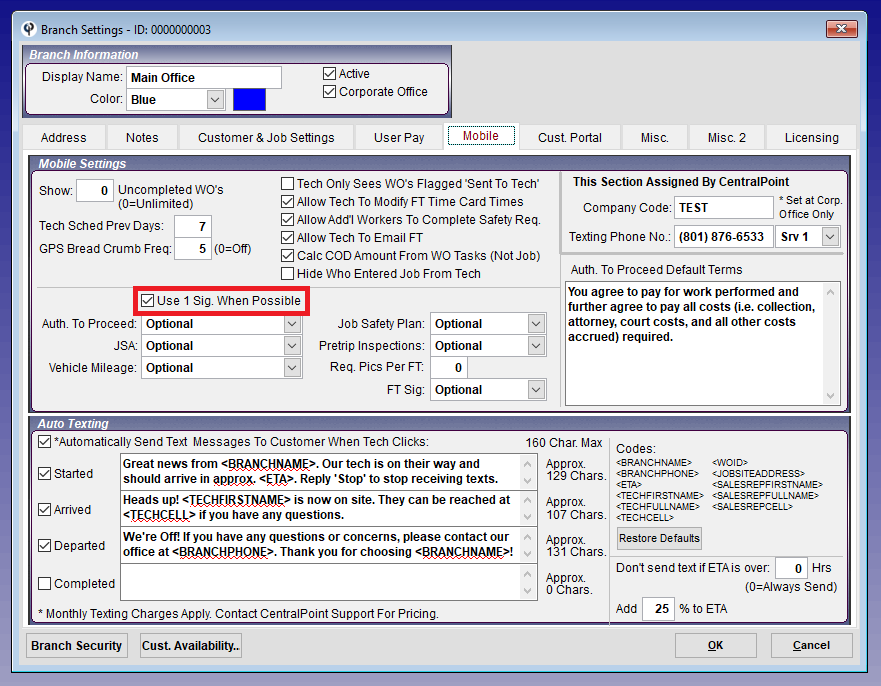
Part 2: Using one Signature.
A. Customer Signature
1. On the Work Order, we are able to collect a signature for Authorization to Proceed, JSA, and Safety Plans. To avoid having to sign multiple documents, we offer a screen that combines all forms for one signature. It looks like this.
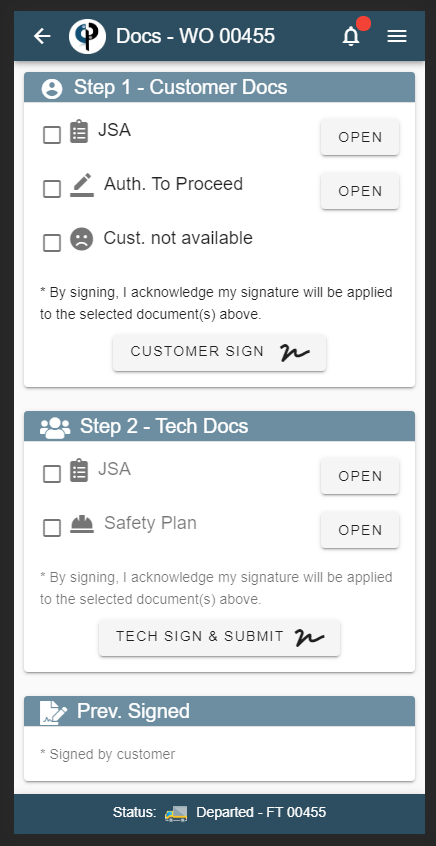
2. To get this screen, simply click on any of the below options on the Work Order. 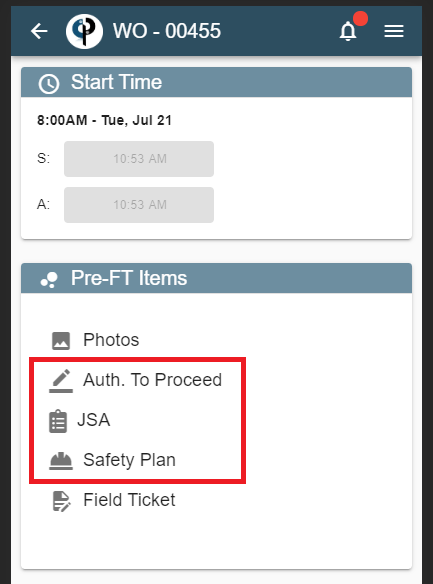
3. The first section allows the customer to sign the JSA, Auth. To Proceed, or both together.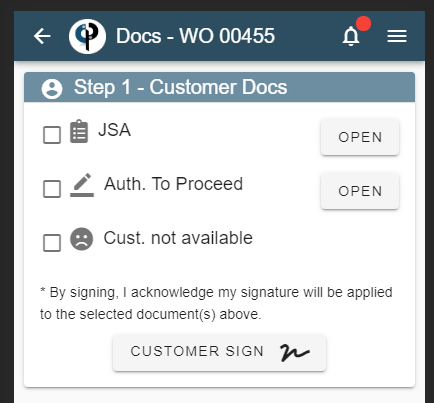
4. To fill out any of the forms, just click the “Open” button next to the desired form.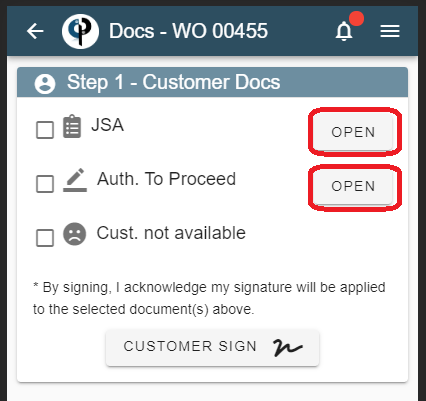
5. Check the boxes next to the forms you would like the customer to sign.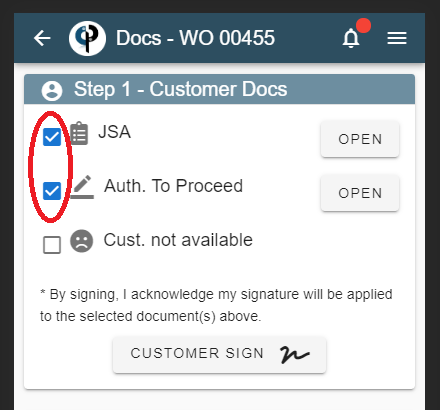
6. The customer can also click the “Open” button to review the JSA, or Authorization to Proceed.
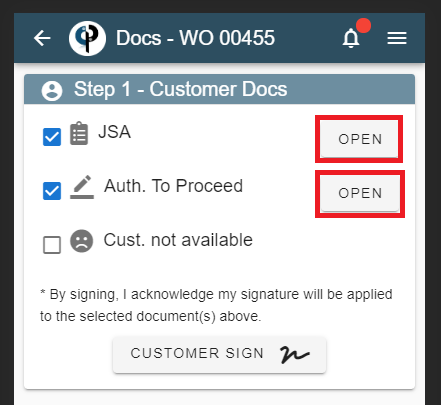
7. Then click the “Customer Sign” button to capture their signature for all documents with a check.
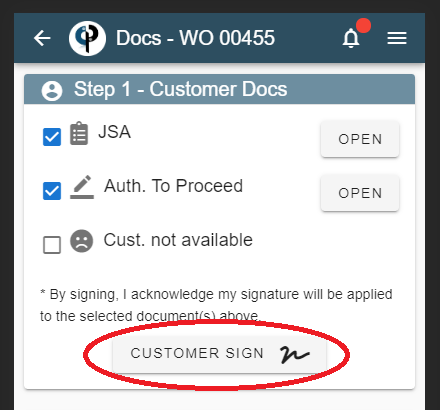
8. If a customer signature is normally required, but the customer is not available to sign, the technician can check the box next to Cust. not available.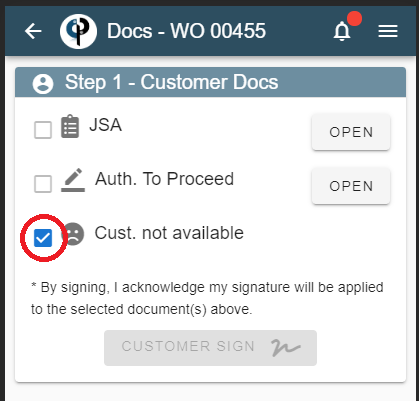
B. Technician Signature
1. The 2nd section allows the technician to capture their signature for the JSA, Safety Plan, or both in the same fashion as the customer.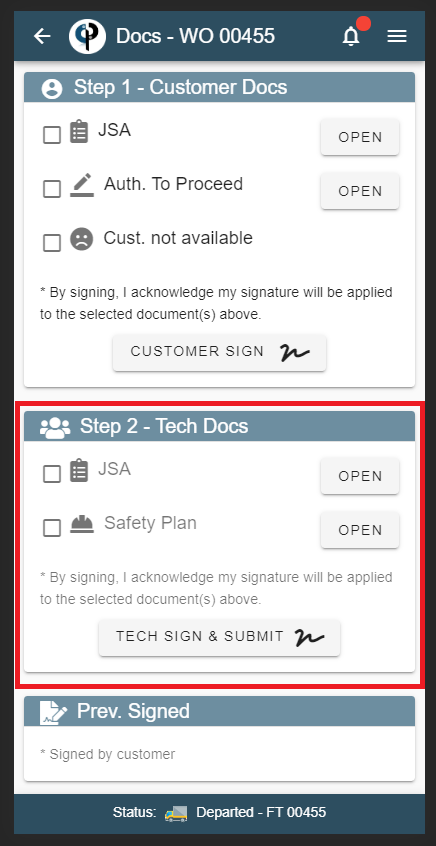
C. Signed Documents
1. Once a document has been signed, by everyone who needs to sign it, it will disappear from the first 2 sections, and display in the 3rd section with a download button.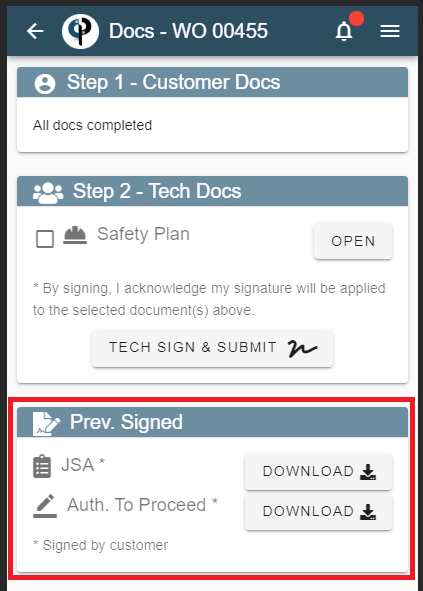
Part 3: Separate Signatures
If you do not check the “Use One Sig. When Possible” (under your branch settings) you will have to capture signatures for each document individually. When you click on Auth. To Proceed, JSA, or Safety Plan, it will take you directly to that document, with a signature button at the bottom.