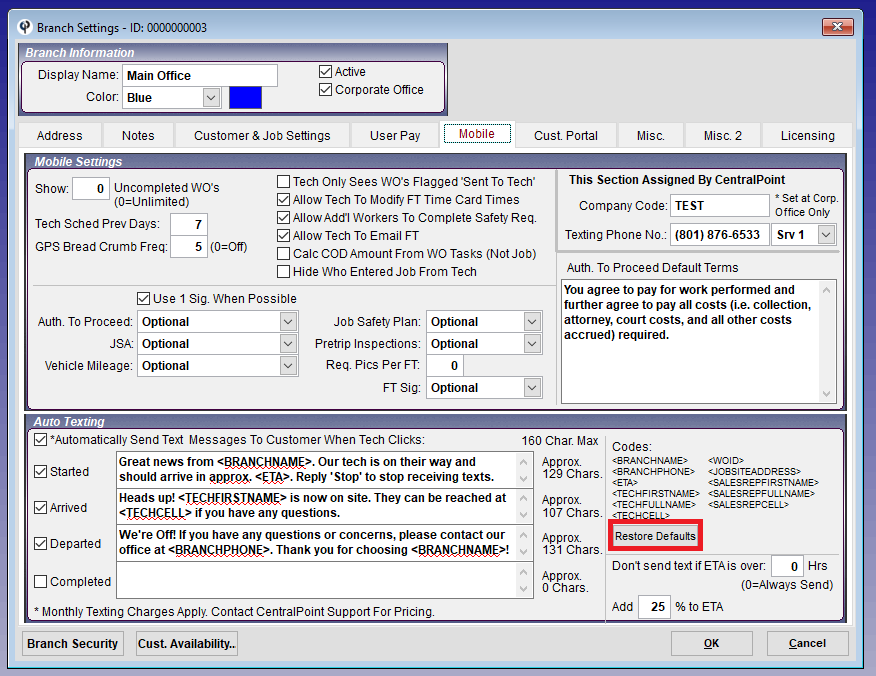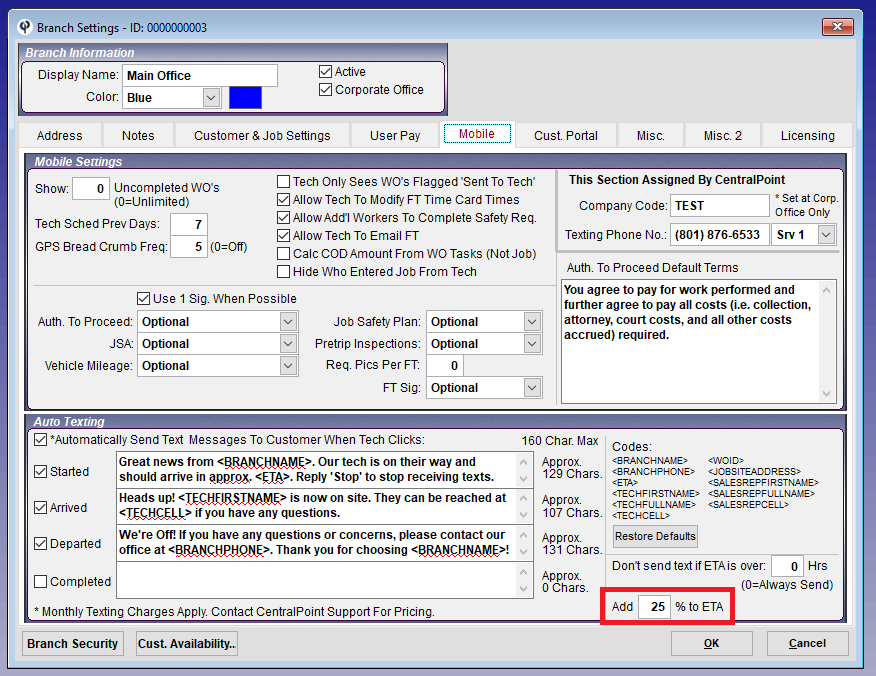This Article is split into two sections.
Part 1: Overview
Part 2: Customization
Part 2: Customization
Part 1: Overview
CenPoint allows you to increase your standard of communication with your customers using a 'Texting Phone Number.' This phone number is provided by a 3rd party that CenPoint uses to send the text messages and is unique for your company. You can choose the area code for the phone number so your customers get a text from a local number.
When the technician punches started (meaning they are starting to drive to the job-site) we send this text message to the site contact
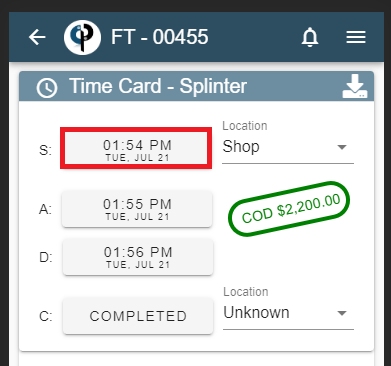
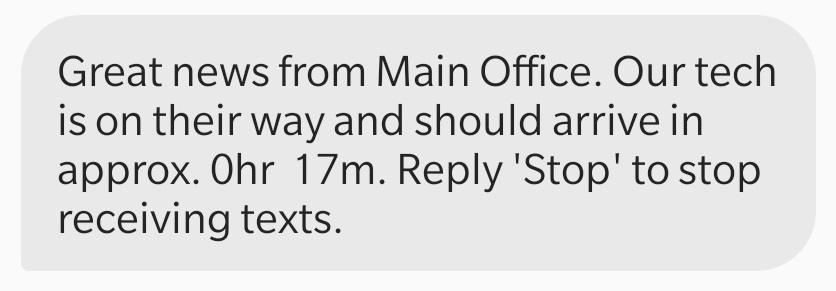
When the technician punches arrived (arrived on job-site), we send the second message seen below.
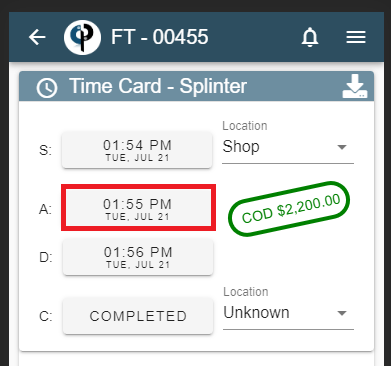
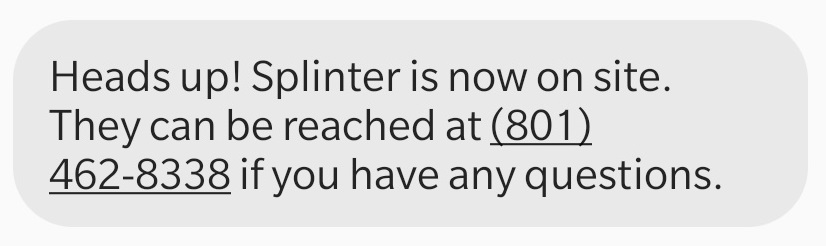
When the technician punches departed (they are leaving the jobsite), we send the last message seen below.
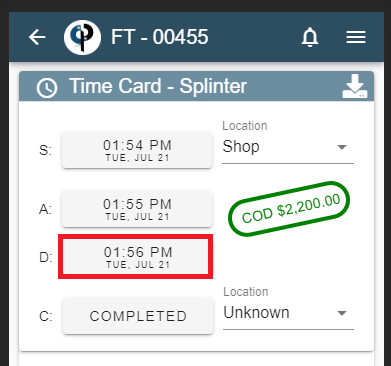
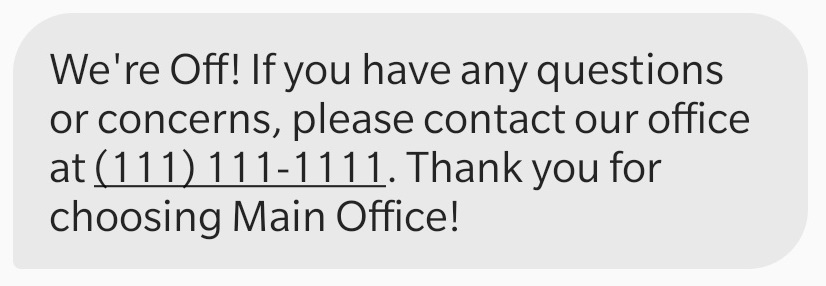
Part 2: Customization
Access settings
1. Go to File > “Company/Branch Info”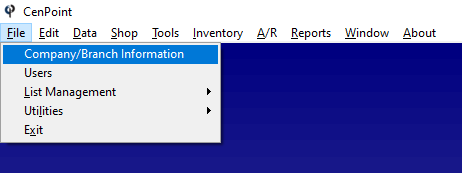
2. Highlight your Branch and click "Modify".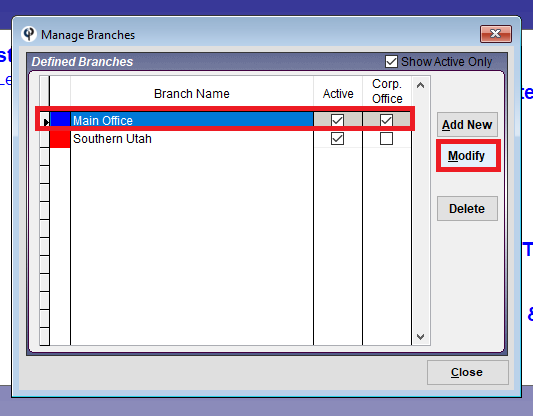
3. Go to the “Mobile” tab
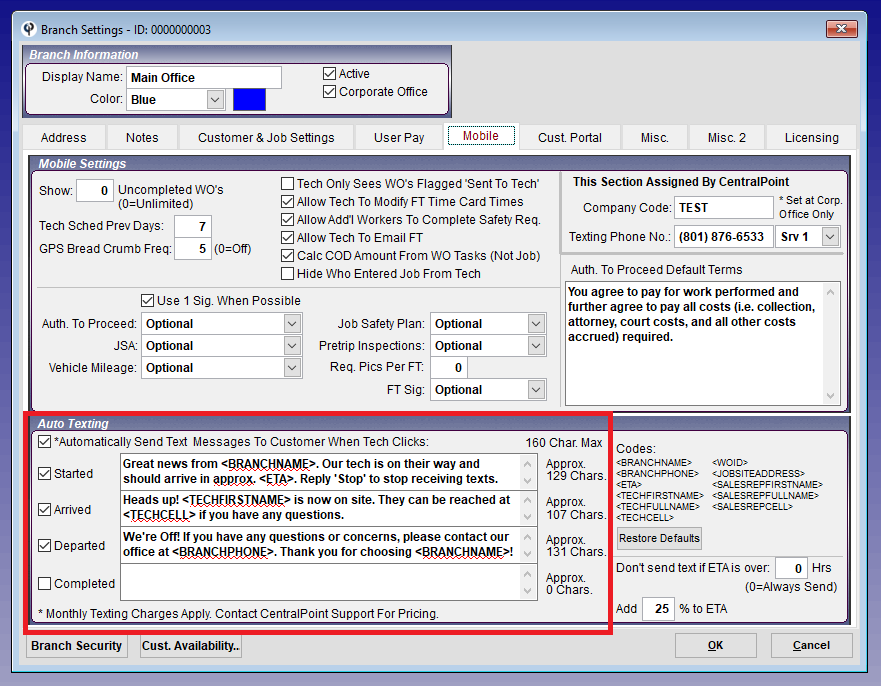
Messages can be disabled by un-checking the box next to a particular message.

The "Don't send text if ETA is over: ___" field can eliminate the started text message for out of town jobs.
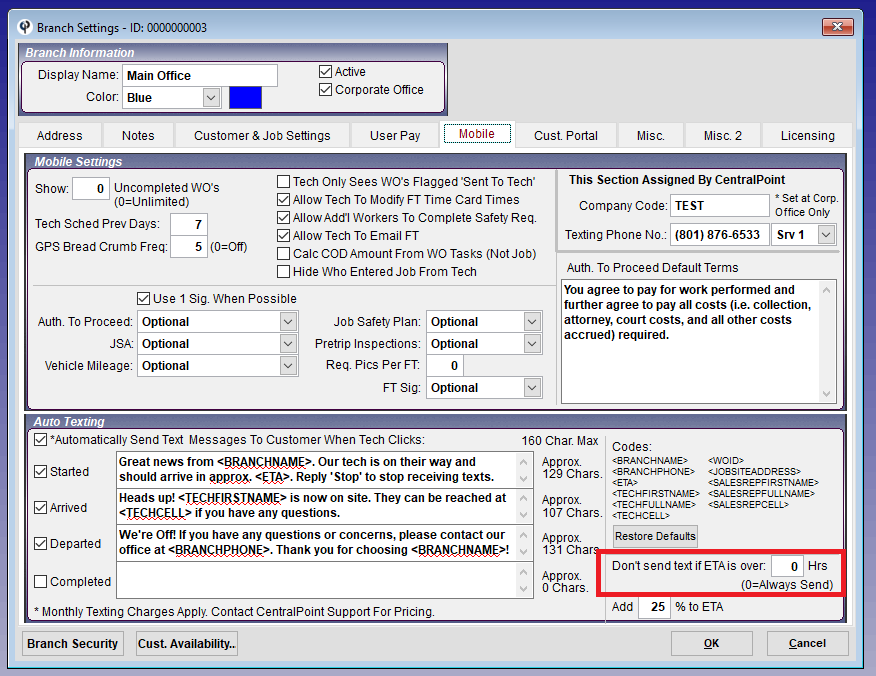
The message itself can be modified. Type in a message of your choice, using the codes circled in the image below.
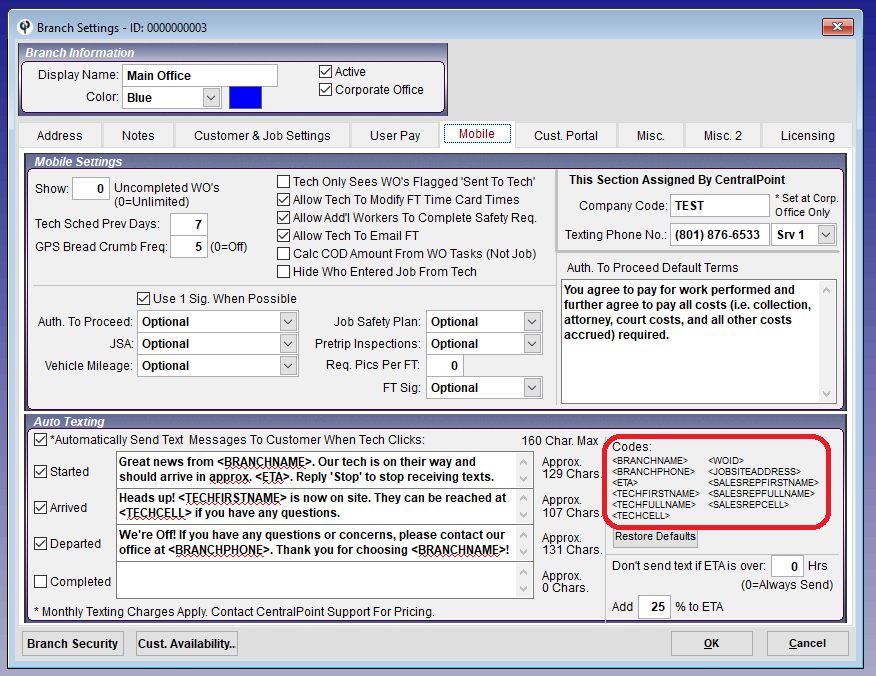
Click the “Restore Defaults” button to return to CenPoint’s default message.