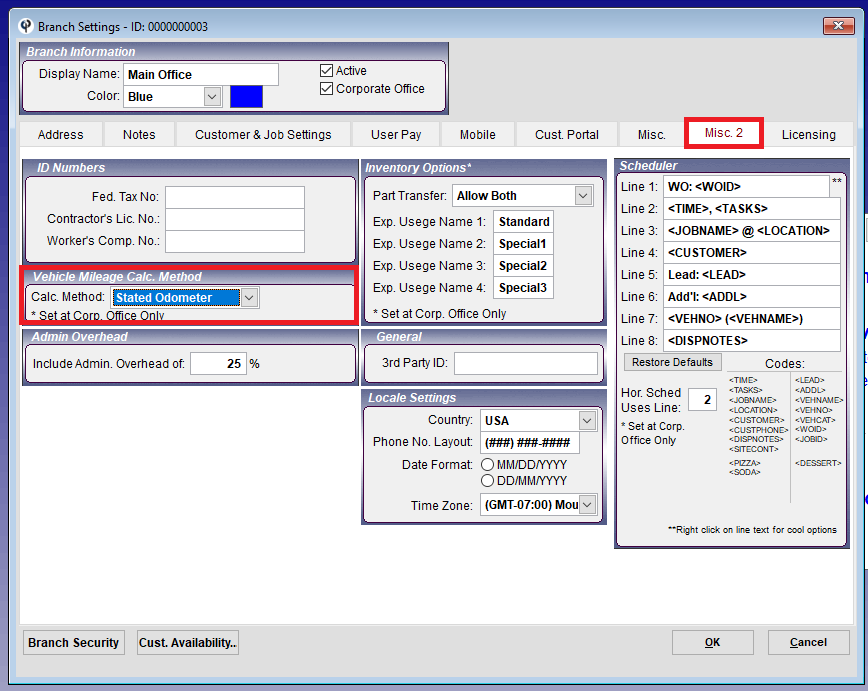Costs for vehicles are calculated based off of the vehicle settings. They can be calculated per hour driven, per hour on the field tickets, or per mile. Directions on how to set up vehicle costs follow below.
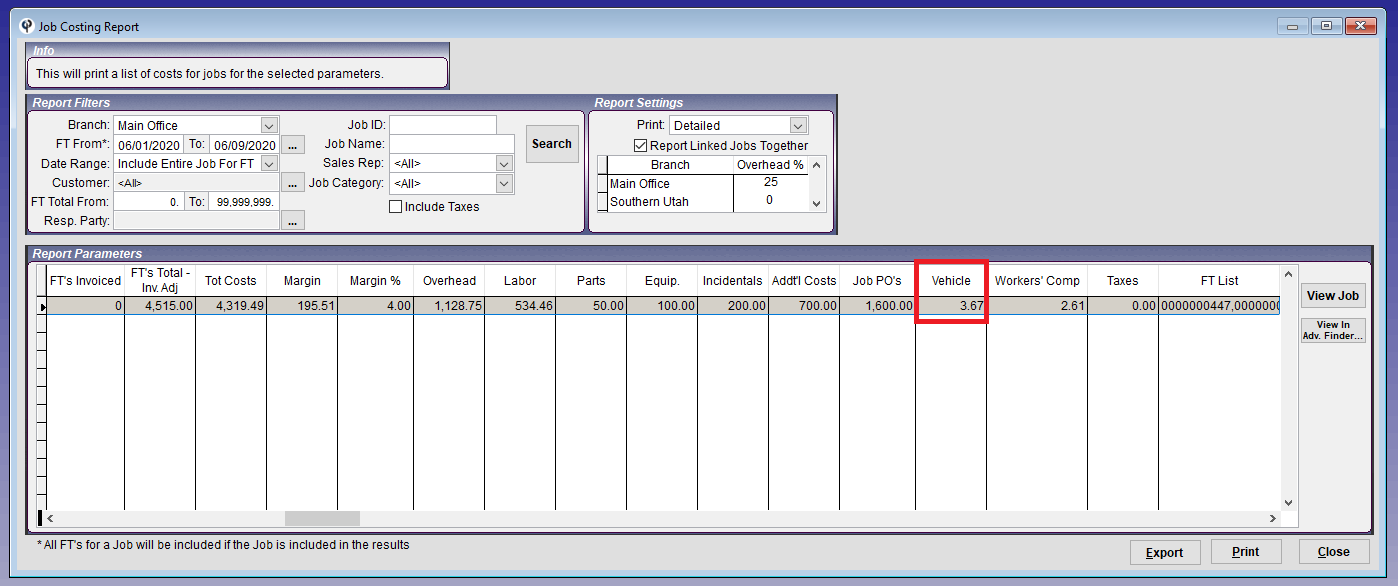
Vehicle Setup
1. Go to File > List Management > Fleet Vehicles > Fleet Vehicles.
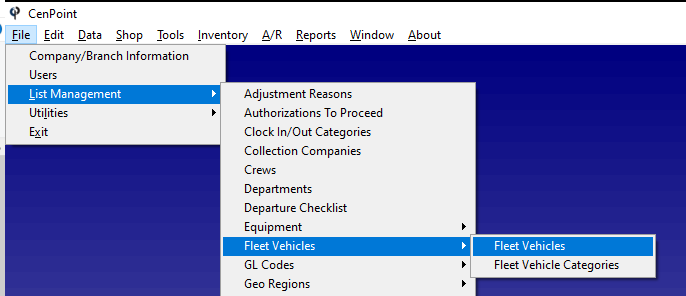
2. Highlight your vehicle, and click "Modify".
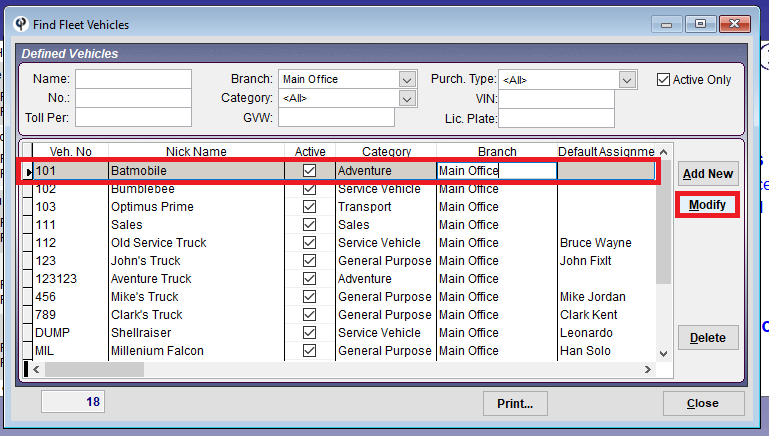
3. Go to the "Add'l Info" tab, then select the type of costing, and the dollar amount.
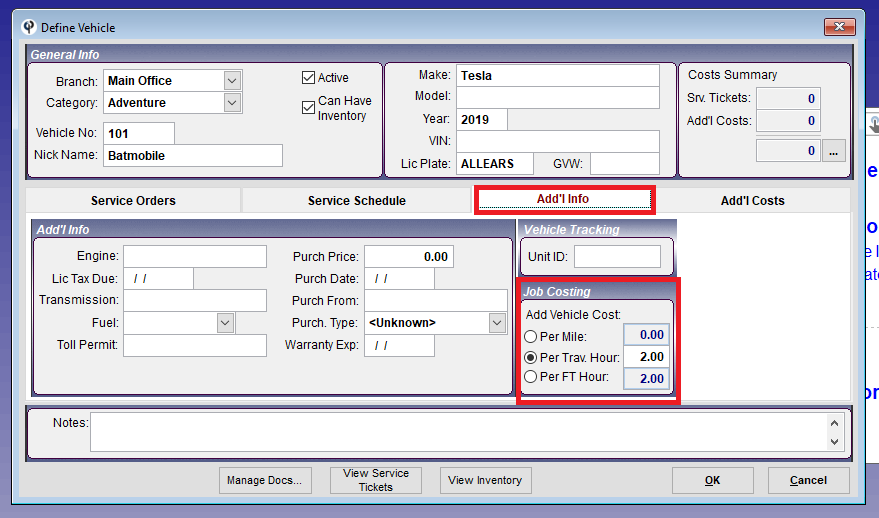
How does it work?
Per Mile: Will take the rate entered and either, multiply it by the odometer reading on the field ticket, or multiply it by the distance between the current job address and the previous/next job address (as the crow flies). See directions below to set preference.
Per Trav. Hours: This rate will be multiplied by the number of hours spent traveling on the field ticket. Travel time includes the time between Started, and Arrived, as well as the time between Departed, and Completed.
Per FT hour: This rate will be multiplied by all hours recorded on the field ticket (all hours between Started, and Completed).
Per Trav. Hours: This rate will be multiplied by the number of hours spent traveling on the field ticket. Travel time includes the time between Started, and Arrived, as well as the time between Departed, and Completed.
Per FT hour: This rate will be multiplied by all hours recorded on the field ticket (all hours between Started, and Completed).
Set up Per Mile Preference in Branch Settings.
1. To set your Per Mile preference go to File > Company/Branch Information.
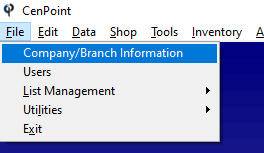
2. Highlight your branch, and click "Modify".
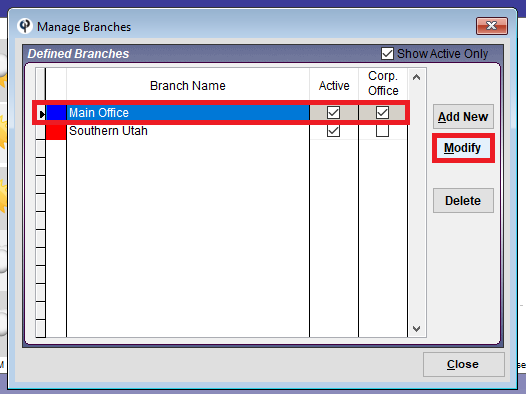
3. Go to the "Misc. 2" tab, and select your "Vehicle Mileage Calculation Method".