Import Customers from QuickBooks Online by going to 'More'-> One Time Conversion-> Import from QuickBooks Online.
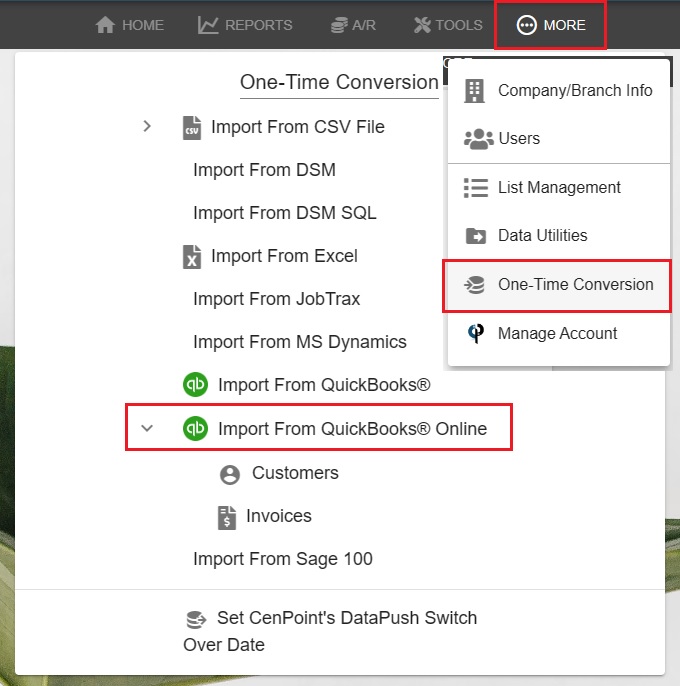
Select 'Customers'
.jpg)
Select the branch you want to import to go into.
.jpg)
You will then need to select either:
Delete All CenPoint customers and replace them with customers from QuickBooks Online
or
Keep existing CenPoint Customers, just add customers from QuickBooks Online.
.jpg)
Click Next and sign into QuickBooks Online
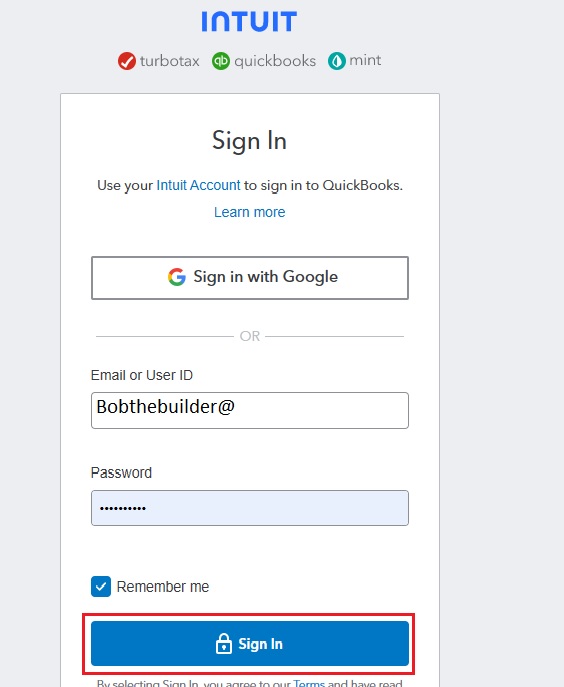
Select the customers you want to import, and click 'Import'
*Click the all button to select all customers
*Click the none button to deselect all customers and check the box one customer at a time.
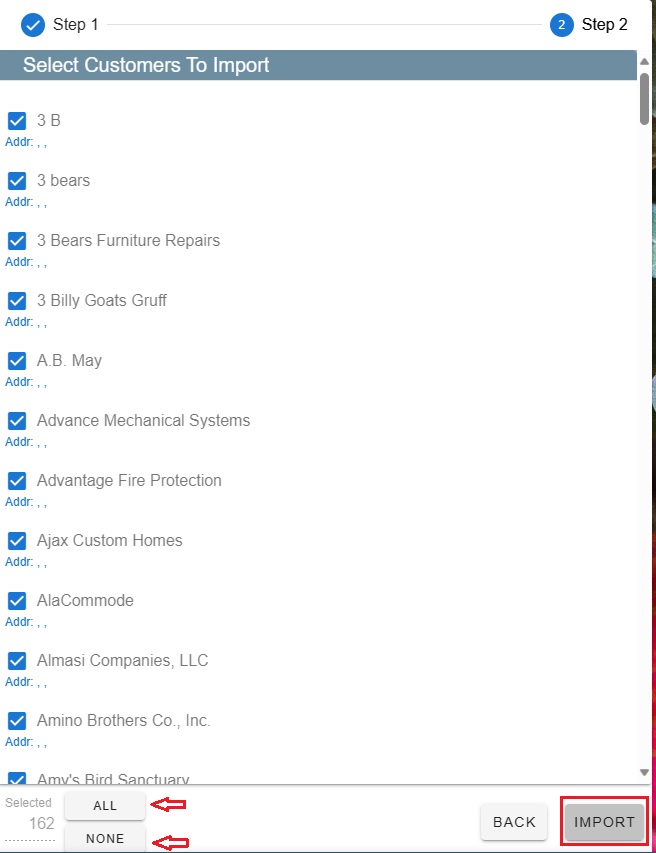
You should receive a prompt, with the number of successfully imported customers.
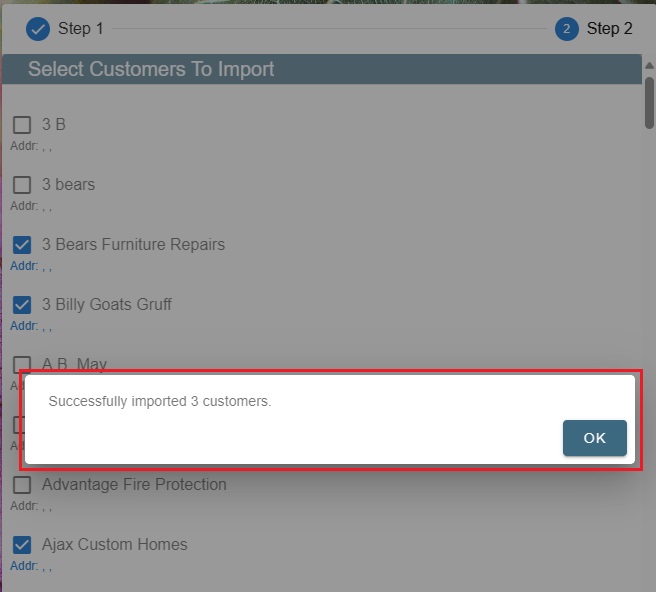
You have now successfully imported customers from QuickBooks to CenPoint!