This video covers:
- Company Training and Certifications
- Desktop User Training Access
There are company trainings that your company require like safety and OSHA. Also, the certifications would be for a specific job (if a contractor requires a special training to get a badge for the job site).
To access company trainings, go to PortalCenPoint.com on the browser. *If you are paid for trainings, Clock in.
Next to trainings/certifications, there is a notification that will show there are pending trainings.
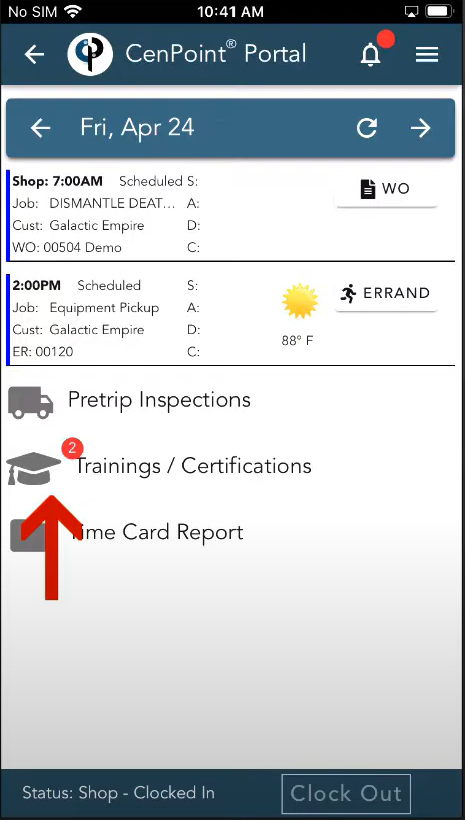
*If you have a company training and it is past due, it will need to be completed before you can access your work order. If it is a certification, you will be able to access your work order
To complete the training, Click WO -> Click OK (it will direct to the training page)
At the top of the page is accessed to download. You may need this to show that you have passed the training. Then complete your pending trainings.
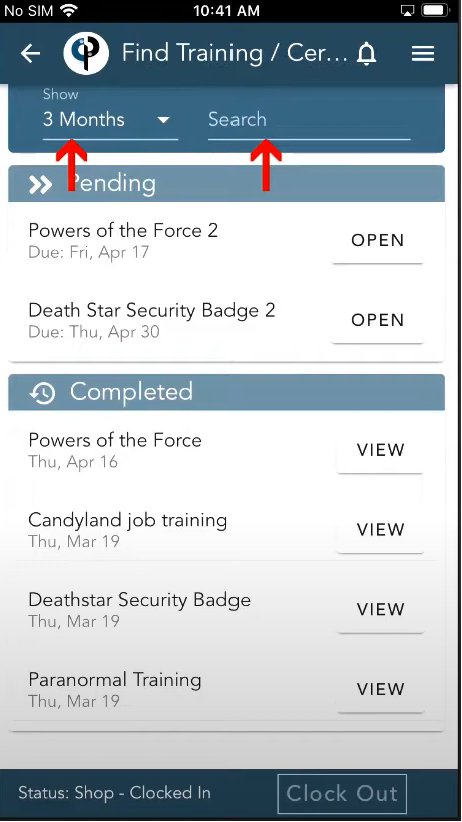
After completing the past trainings, it will ask to complete the current ones.