Assign Multiple Sales Reps to a Job on Desktop
When multiple sales reps are assigned to one Job, each will get credit for a percentage of the Job.
1. To assign additional sales reps, click the ellipsis next to the sales rep drop down, and click “Manage Additional Sales Reps”.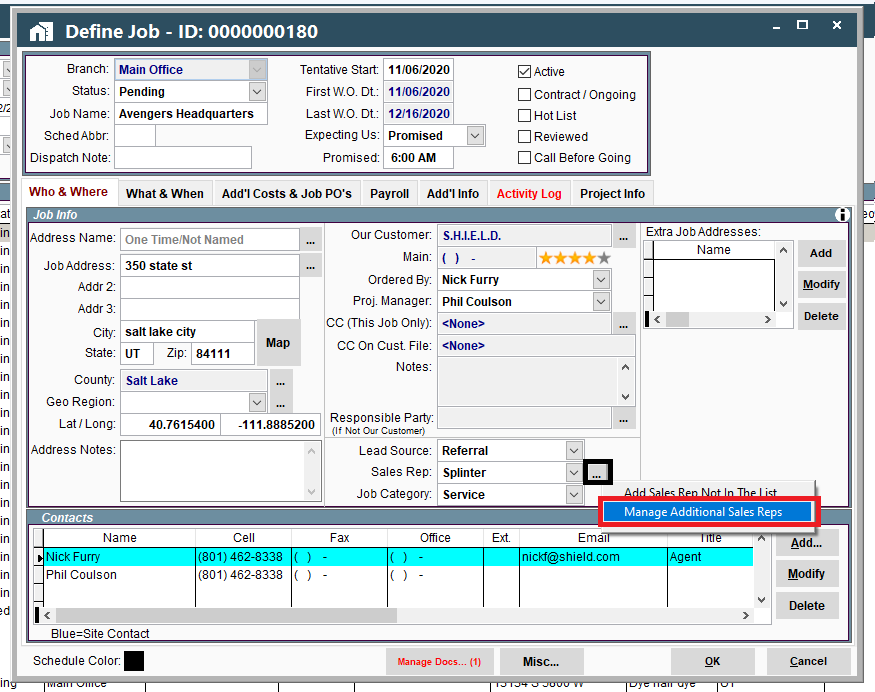
2. Click the “Add” button, and select an additional sales rep.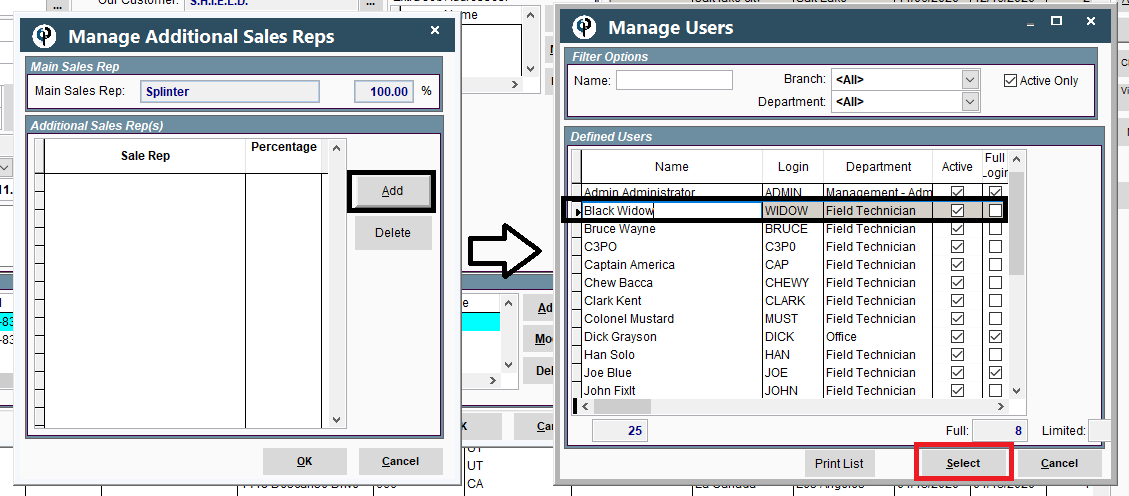
3. Give the additional sales rep a percentage.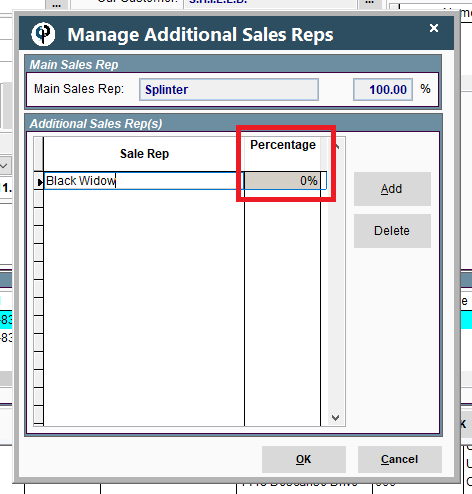
4. The percentage for the additional sales rep will be subtracted from the main sales rep.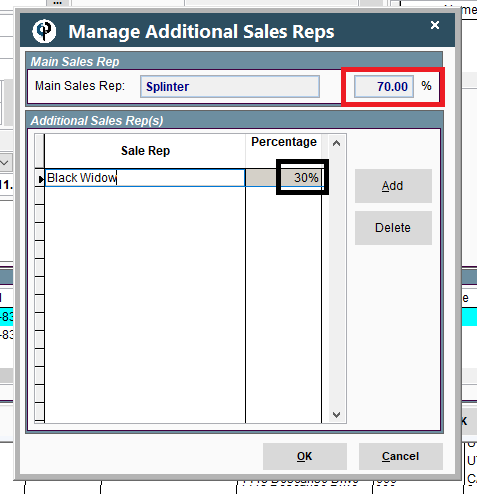
5. Add additional sales reps as needed, then click okay to save.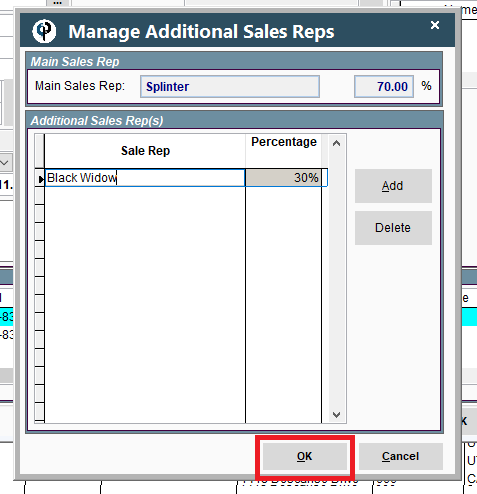
Assign Multiple Sales Reps to a Job on Portal
When multiple sales reps are assigned to one Job, each will get credit for a percentage of the Job.
This functionality hasn’t quite made it to the portal yet. Thanks for your patience!