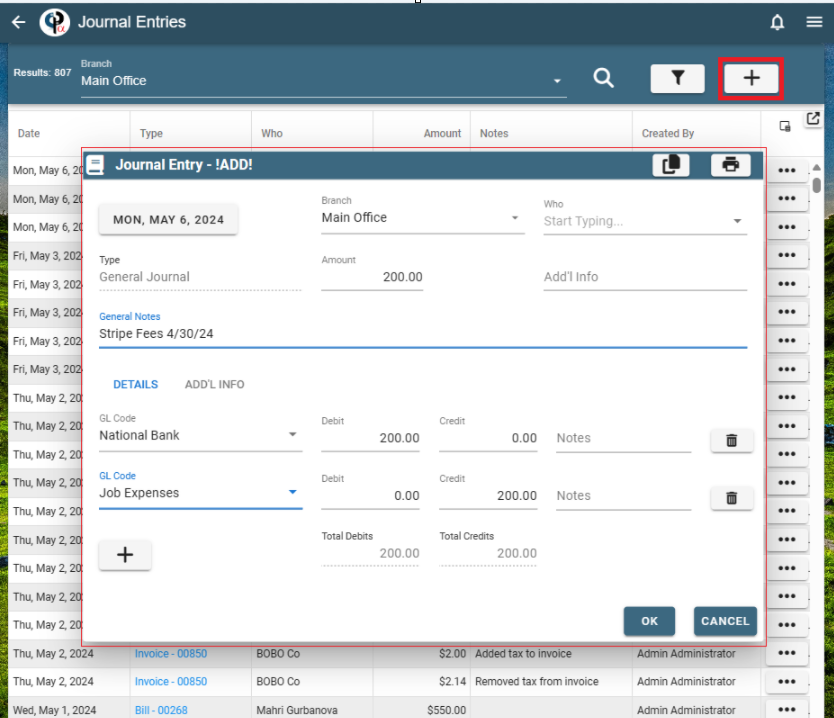Stripe Fees are reported as revenue within CenPoint and are pushed as an additional charge on the invoice to your accounting software.
To account for these fees and make your accounts balance you will need to do the following:
1. Run a Report from Stripe for the fees, find the fee amounts from the date range you are working with.
2. Add a line item in your accounting software ( Ex: Cost of goods sold) and account for the fees in your accounting software for the date range you are working with.
Account for Stripe Fees in CP Books
Add a line item (Journal Entry) in CP Books to account for the fees for the date range you are working with.
Go to CP Books→Journal Entries
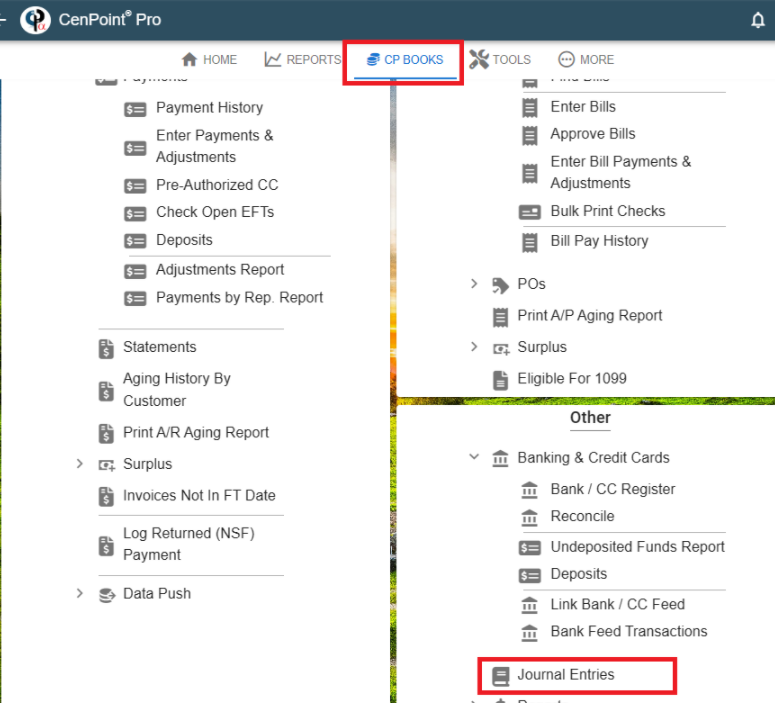
Click the ‘Add’ button to add a Journal Entry to account for Stripe Fees.