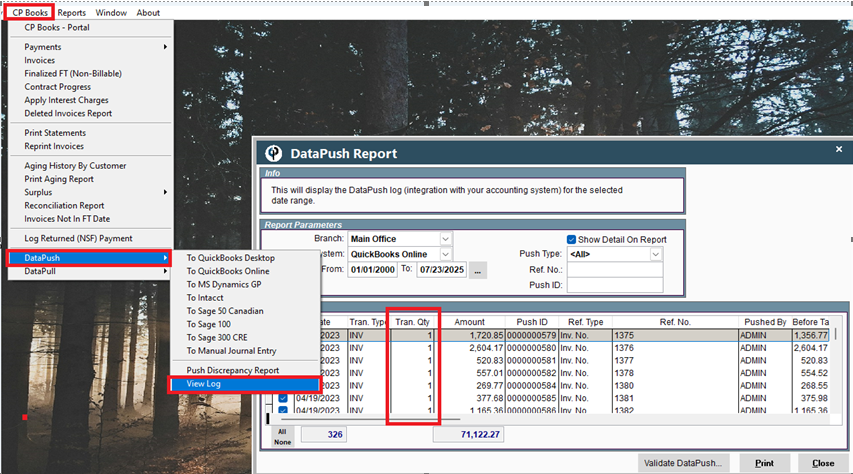Delete push by going to:
1. A/R -> Data Push -> View Log
2. Set the branch, accounting system, and date range you are looking for.
3. In the grid that populates, scroll to the right or enlarge the window (if needed) until you see the column labeled ‘Push ID.’
4. Locate the push ID that you wish to delete.
5. Right Click on the push ID and click ‘Delete Push xxxxxx’.
6. Click ‘Delete’ and, enter an Administrator password and then click ‘OK.’
*Only Users who have System Admin Rights may delete a DataPush in CenPoint
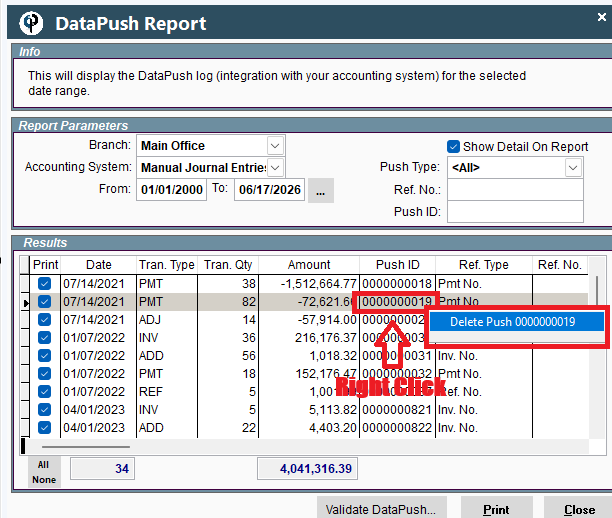
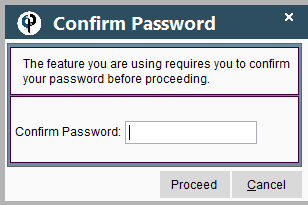
Delete Data Push on Portal
Go to CP Books-> Data Push-> View Log
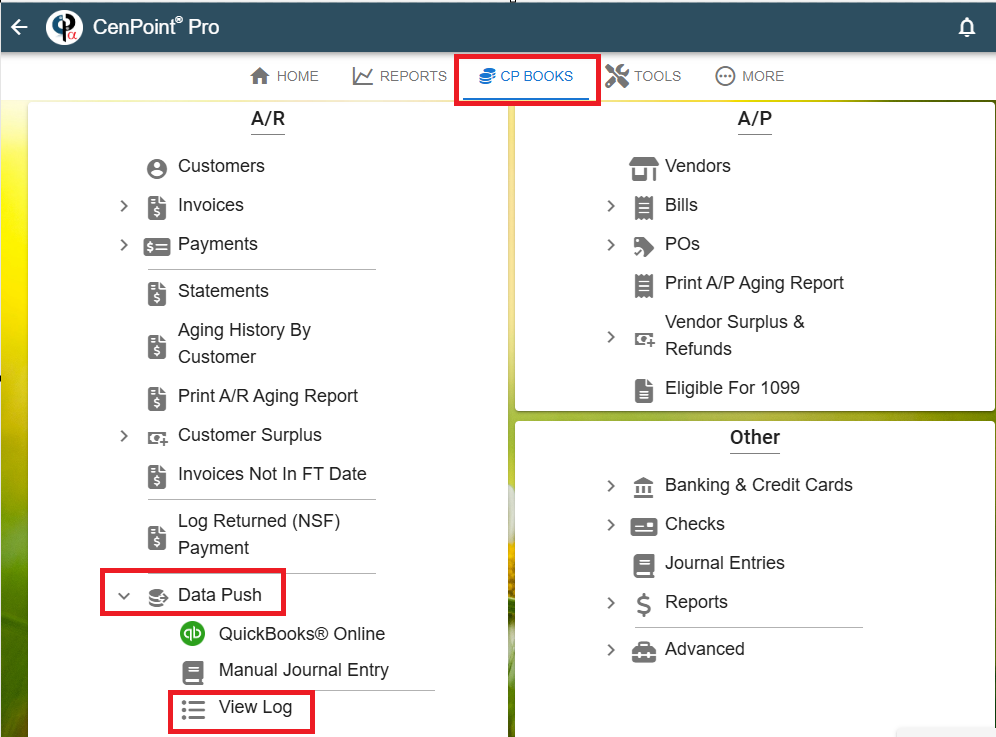
Use the report parameters to filter the Branch, Accounting system, Date range, Push type, Ref No, and Push Id
Once you find the push you want to delete click the ellipsis and click Delete Push
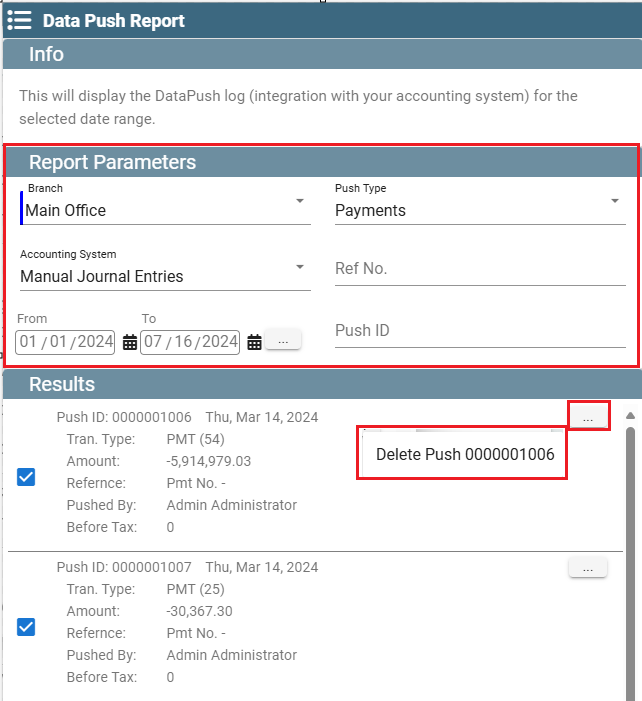
You will be prompted to enter your password.
*Only users with security rights to delete a push will be able to delete a push
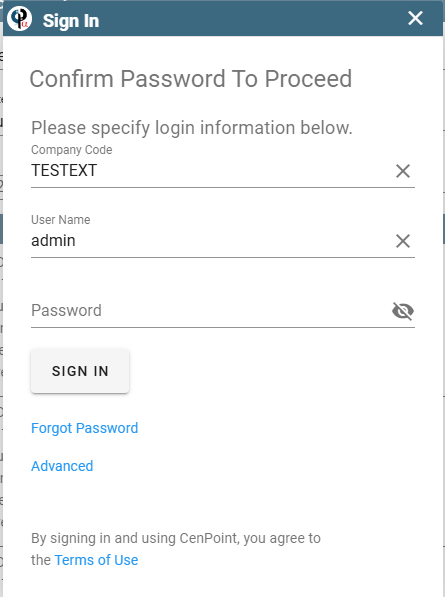
Don't forget you must manually delete the push in your accounting system!
Congrats! Your DataPush has been deleted!
FAQ
I did a push and it did not work is there a way to redo it?
Yes, you will delete the push that did not work by using the filters like date etc. Then delete the push. Then try the push again.
You may want to restart your session of your accounting software before you try pushing again in essence turn it off and on again to reestablish the connection.
Does this delete the whole data push or just the one record?
The way to check what will be deleted when you delete the push is to go to Data Push and View Log.
In the log match up the Push ID and you will see how many transactions will be deleted.