Add a fee to Credit Card Transactions
You must be set up with a Stripe or Credit Card Merchant to use this feature.
For more information on setting up Credit Card Processing use the following link:Set Up Credit Card Processing
Add Automatic Fee to Credit Card Transactions
Add an automatic fee to all Credit Card transactions by going to File->Company Branch-> Customer Portal -> Manage Electronic Payment Settings
.jpg)
A browser will launch, scroll down to the Electronic Payment Section.
Check the Add Fee to Invoice Box and add the amounts for the Credit Card Fees.
In this case there is a 3% Credit Card Fee and a .30 transaction fee.
There is also no fee for payments under 350.00
.jpg)
Remove a Credit Card Fee
If a customer is paying by credit card though the CenPoint link, there is not a way to remove the Credit Card Fee.
In this case the customer would pay by Credit Card though the link, and you would then have to do an adjustment/refund for the fee.
If you are able to take the Credit Card over the phone and you are an office user you can, remove a credit card fee from a specific invoice.
Go to the Make Payment-> CC or EFT Charge Now
Uncheck the Add Processing Fee box and charge the card, without the Fee.
* Only charges over the branch minimum will have this option
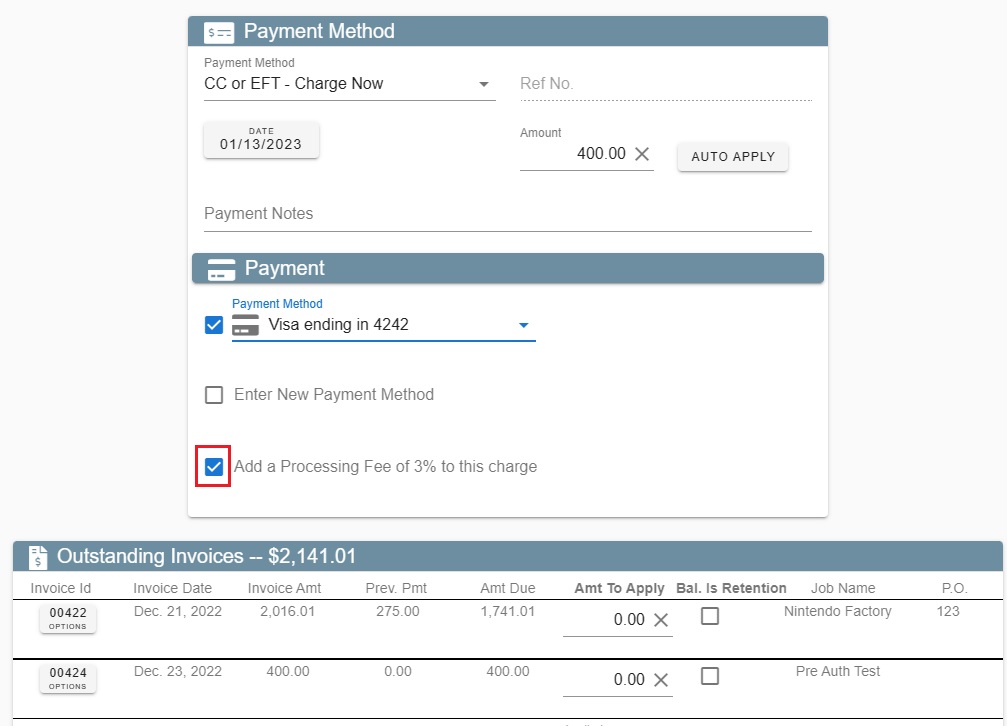
By default, CenPoint does not print a receipt. If you would like a receipt to print, click the print Receipt checkbox.

On the desktop side print a receipt go to->Payments->find the payment-> Click print receipt on the right.
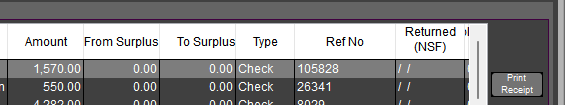
Refund a Credit Card Fee
Refund a Credit Card Fee after it has been charged.
The fee would need to be refunded in Clover or Stripe and then accounted for as a write off/adjustment in CenPoint.
Refund a Credit Card
A customer may need a refund or there was a double charge, and you need to refund the Credit Card.
You would need to refund the credit card from either Clover or Stripe and then in CenPoint create a refund to account for the refund.