Addt'l Costs are pulled from the Addt'l Costs section of the job. Directions to add Addt'l costs follow below.
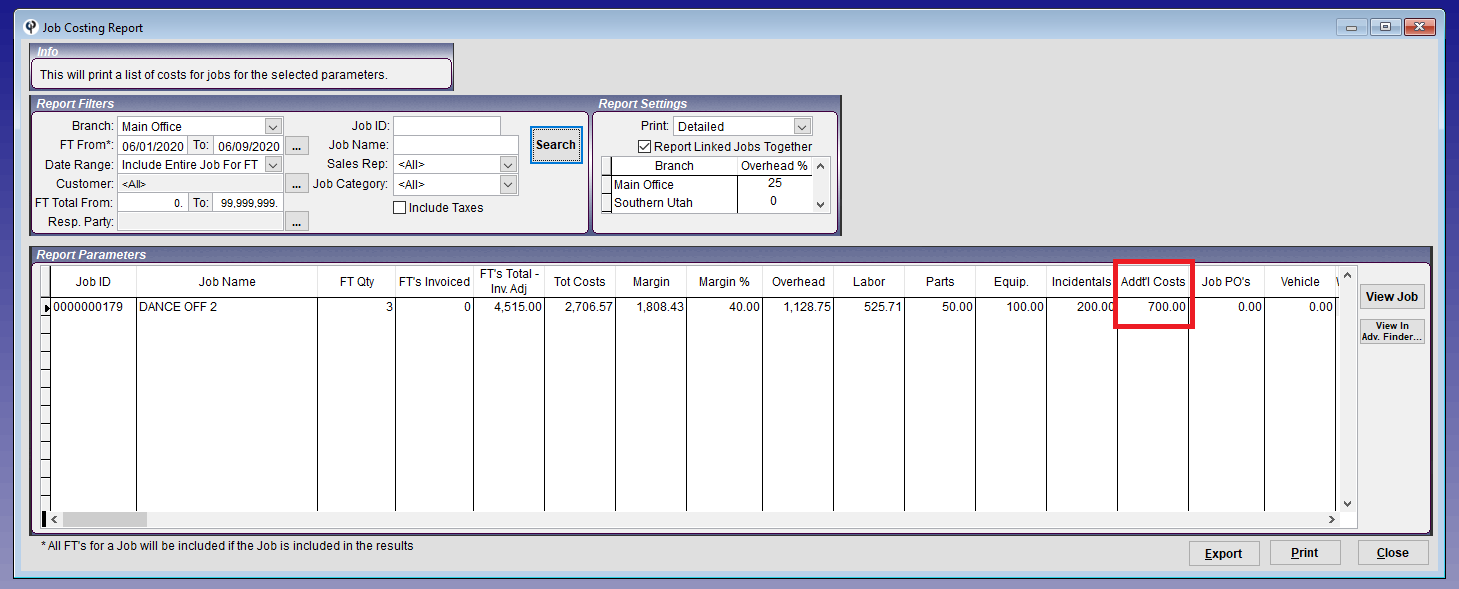
1. Open the job, click the "Add'l Cost & Job PO's" tab, and click "Add New".
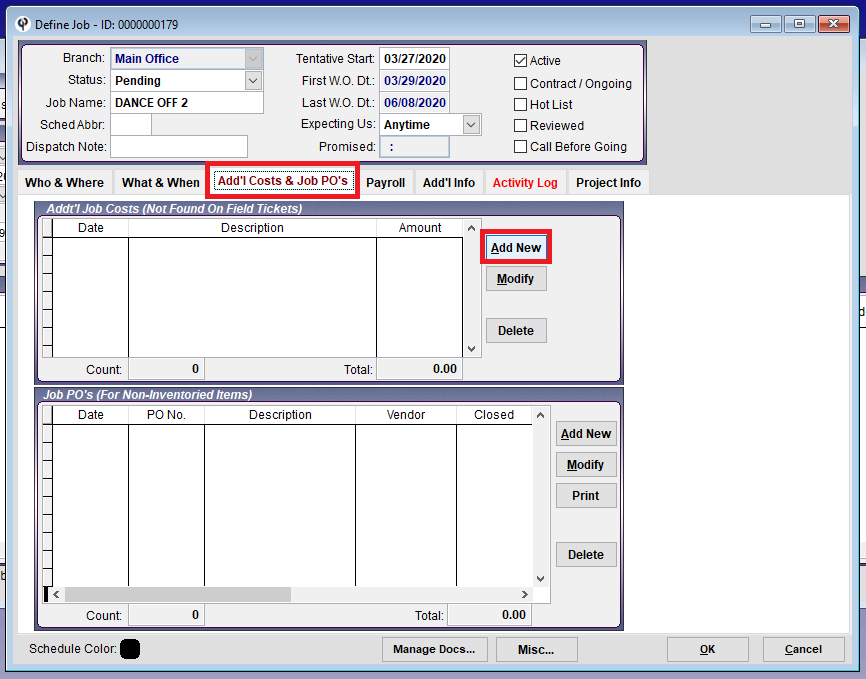
2. Set an effective date. This cost will show up on on your Job Costing Report, if the date range includes this date. Also give your cost a description, an amount, and click "Ok".
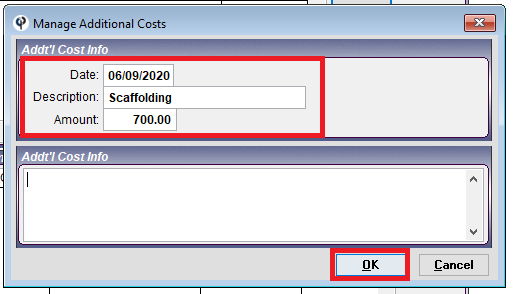
You have added in additional cost that will pull through to the job costing report.
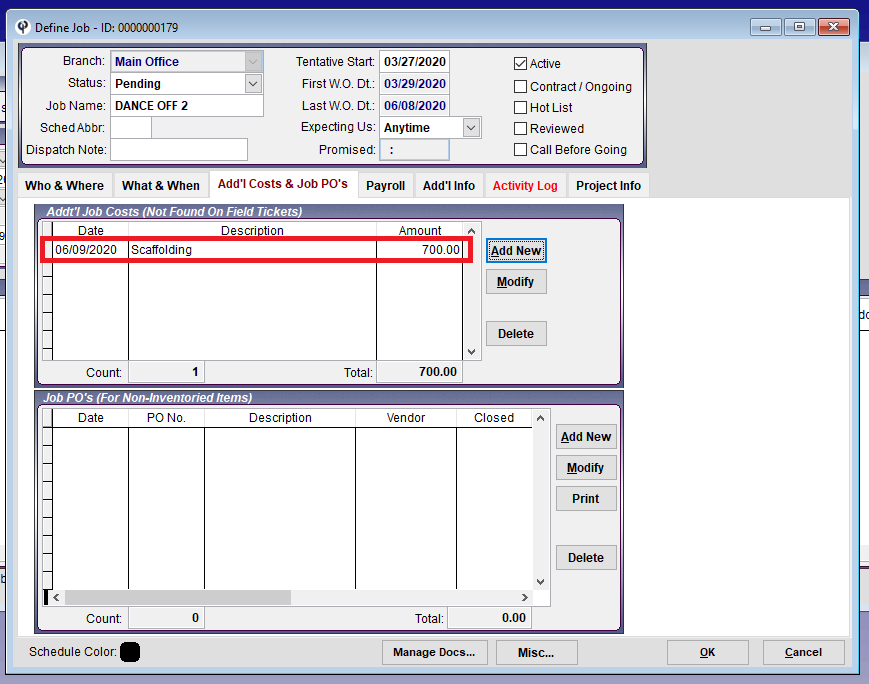
Open the job costing report on the job by going to Misc. on the Job-> Reports-> Job Cost reports.
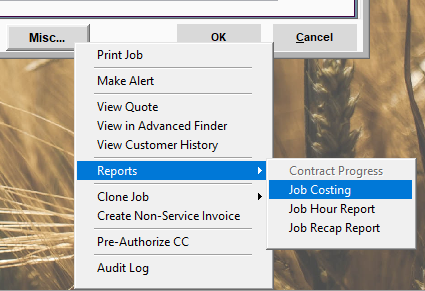
Open the job costing report on the Field Ticket by going to Misc.-> Job Costing
.jpg)
Additional Costs are only used in the Job Costing report, and are not tracked anywhere else in CenPoint.
CenPoint assumes you have already paid or delt with the additional cost.
If you need to track that additional cost, you will want to do a Job PO instead.
Use the following link to learn about Job PO's:Job P.O.'s