Incidental costs are added to the field ticket.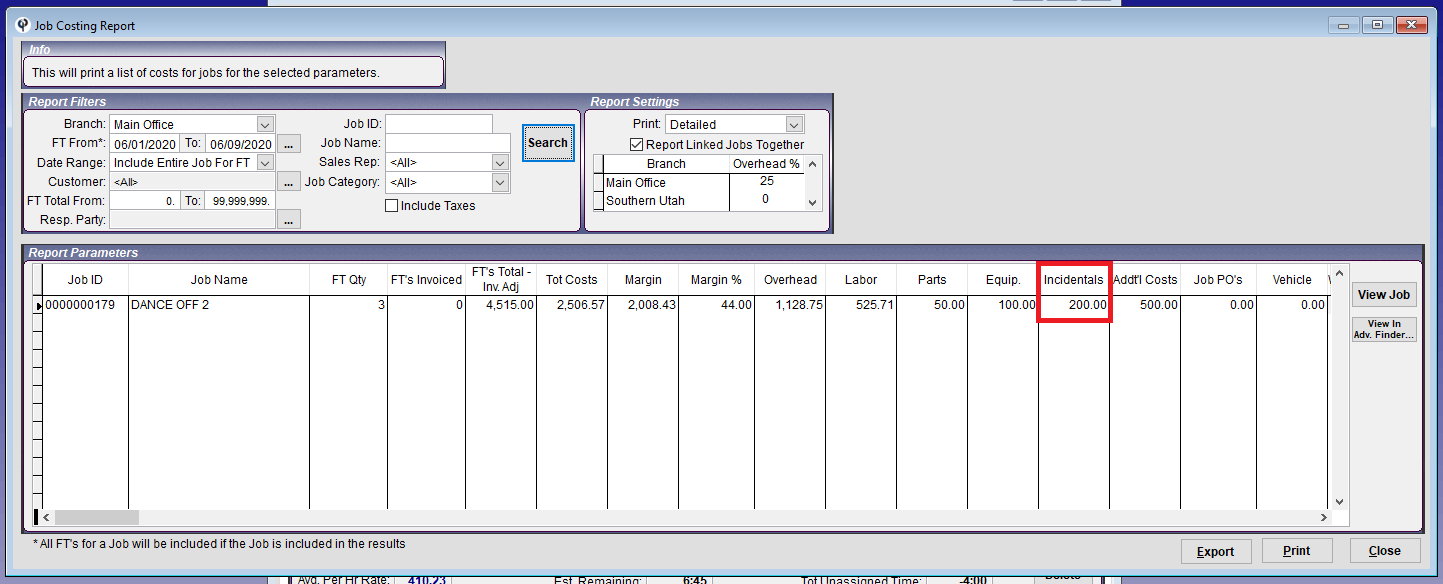
1. On the field ticket, click the “Itemize” button next to “Incidentals”.
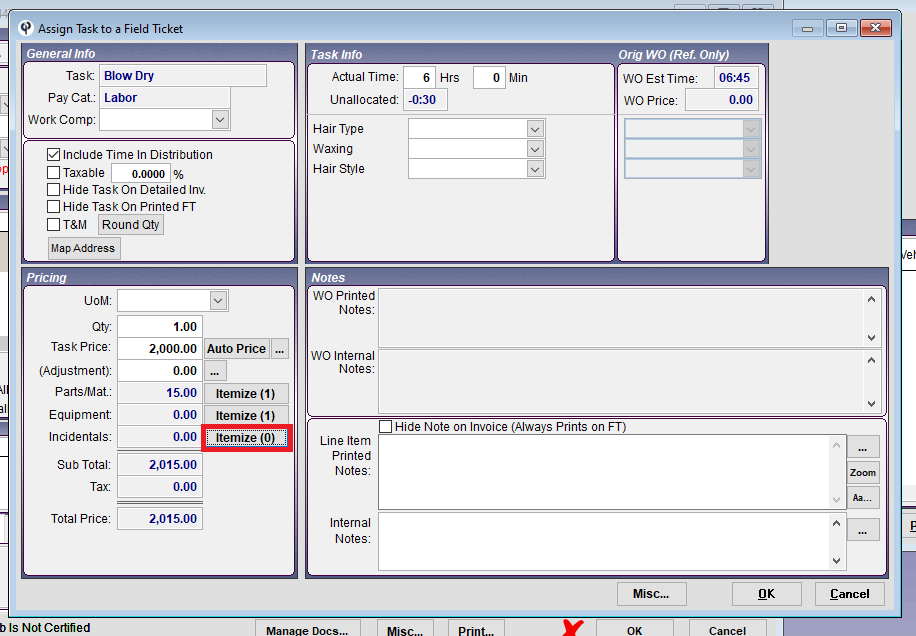
2. Click “Add New” to add incidental charges.
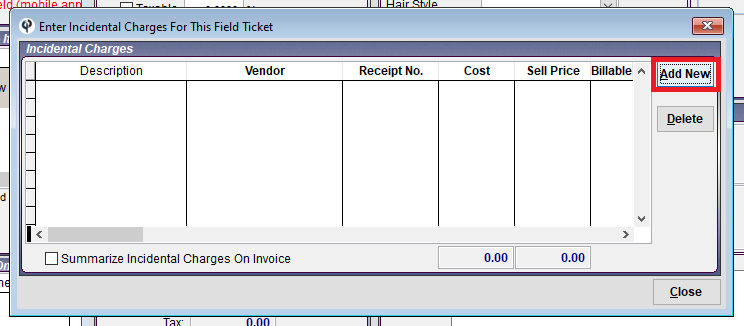
3. Select an incidental charge from the list, and click “Select” (click “Add New” to add new incidental charges to the list.)
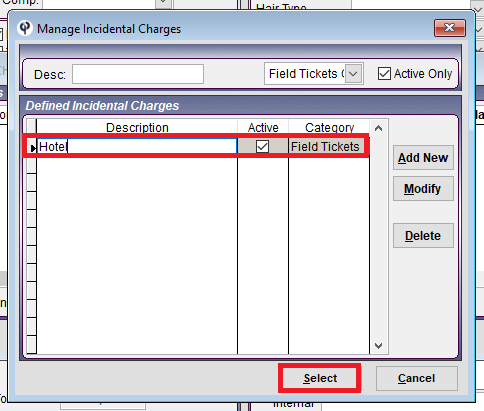
4. Select a vendor, and click “Close”.
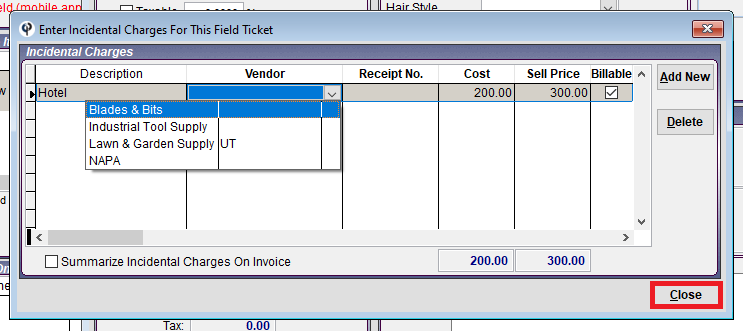
Congratulations, you have successfully added an incidental charge.