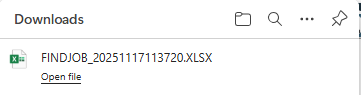AIA Report on Desktop
Create an AIA Application
On the Job go to the Project Info Tab → Create AIA Application
AIA is the scheduled value from the job invoice line items, so you must have an invoice created to make an AIA application.
.png)
Print a List of AIA Jobs
Find multiple jobs that are AIA by going to the Find Jobs screen. Select AIA Only from the drop down list, and set your date range.
.png)
Print a list that shows AIA job only by going to Print and select Export(.xlsraw).
.png)
Choose a file path (Where on your computer you’d like to find this data) and Export to populate a list of your AIA jobs.
.png)
AIA Report on Portal
Create an AIA Application
On the Job go to the Project Info Tab → click the checkbox to “Flag” the invoice → Click on the Ellipsis → Create AIA Application
AIA is the scheduled value from the job invoice line items, so you must have an invoice created to make an AIA application.
.png)
Print a List of AIA Jobs
Find multiple jobs that are AIA by going to the Find Jobs screen. Set your date range.
Make sure your filter for AIA is set to “AIA Only”.
Then click "Print…” and select “Export (.xls friendly)”.
.png)
The spreadsheet file will appear in your downloads for you to use at your discretion.