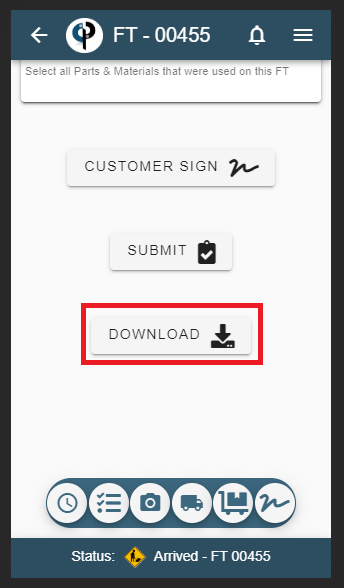This article is broken into two parts
Part1: How to enable this setting
Part2. How to Email a FT, if branch setting allows.
Part2. How to Email a FT, if branch setting allows.
Part 1: How to enable this setting
1. Go to File > “Company/Branch Info”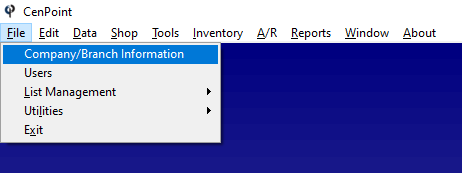
2. Highlight your Branch and click "Modify".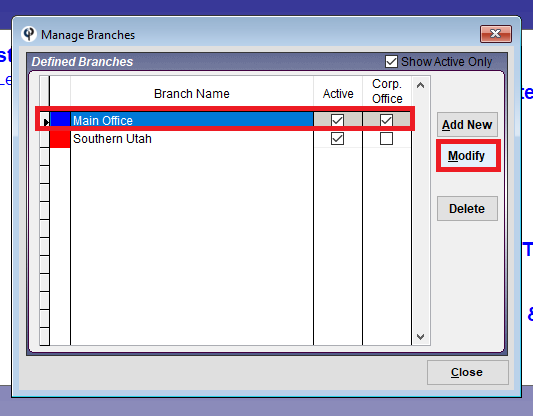
3. Go to the “Mobile” tab and check the box next to “Allow Tech to Email FT”, then click OK to save.
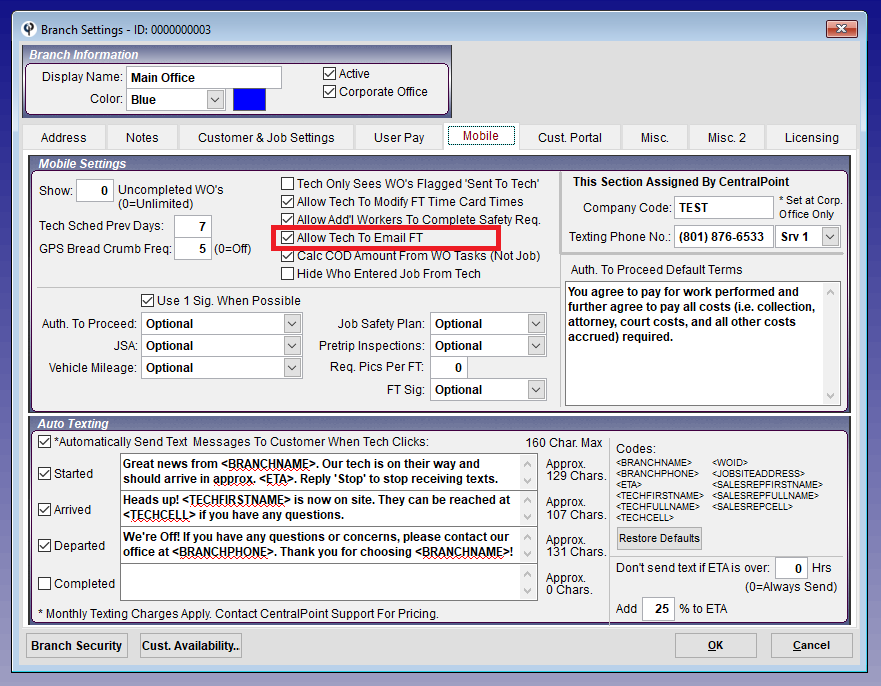
This setting gives techs the ability to download and email their Field Ticket.
Part 2: How to Email a FT if branch settings allow.
1. If the above setting is checked, on the mobile Field Ticket, the technician will have two buttons that allow them to download the Field Ticket as a PDF.
a. At the top of the field ticket here.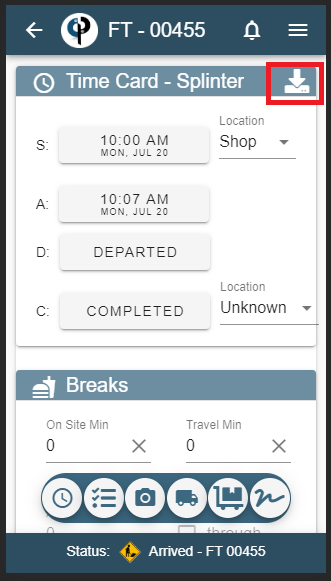
b. At the bottom of the field ticket here.