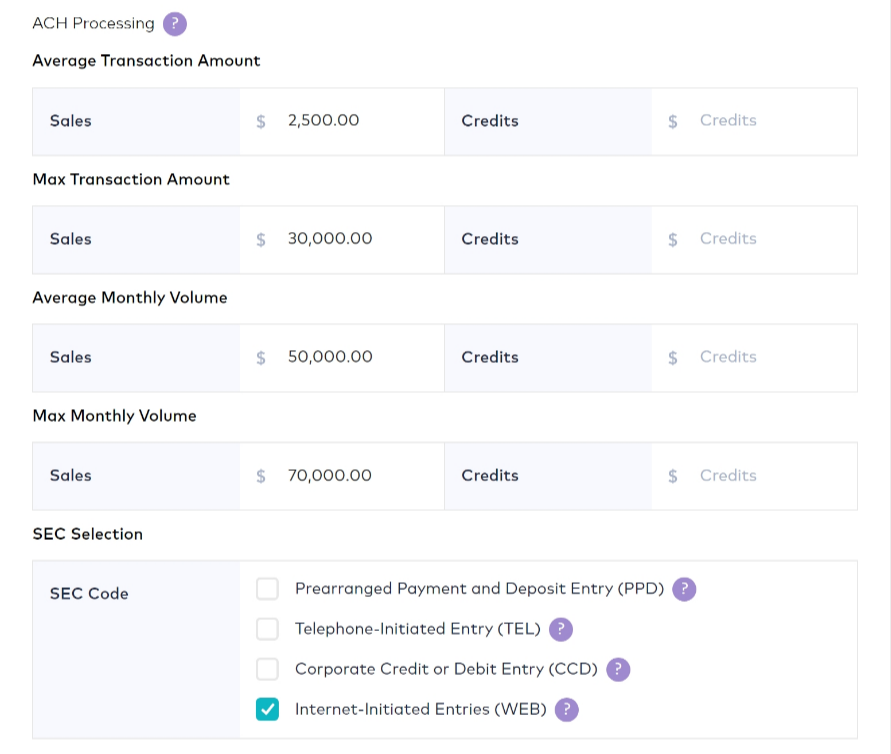NOTE: You may receive emails from: CardPointe, CardConnect, PingOne, or Fiserv. These are all 'Clover Connect' and are used interchangeably (we know, it's really confusing)
To sign up for Fiserv (Clover) on Portal please go to More → Company / Branch Info → Modify your branch → Cust. Portal Tab → Scroll down to the ‘Electronic Payments’ section.
To sign up for Fiserv (Clover) on Desktop please go to File → Company/Branch Info → Modify your branch → Cust. Portal Tab → Scroll down to the ‘Electronic Payments’ section.
Most of the Clover Connect Sign Up page is fairly straightforward. However, there a few key things to enter correctly or your account may get flagged for a 'Risk' review and funds will be held until the review is completed (may require bank statements, etc).
DBA Name
For the 'DBA' name, if you do not use a DBA, check 'Use Business Legal Name for DBA Name' OR repeat your company's full name here. Do NOT put 'N/A' as the DBA name or they will reject your application.
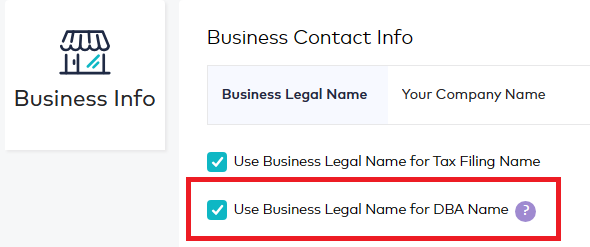
OR
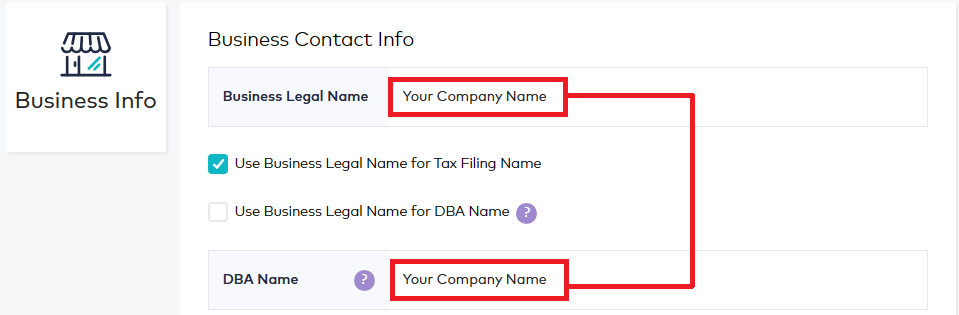
Owner's Email
For the owner's email, Fiserv (Clover) ties this email to the digital signature at the end and it MUST be the owner's actual email address. If you do not put the owner's email address here, you will have to physically sign documents and scan them back in to correct this. You can create admin users later in their portal if the owner is not actually involved in the day to day of balancing / reconciling transactions.
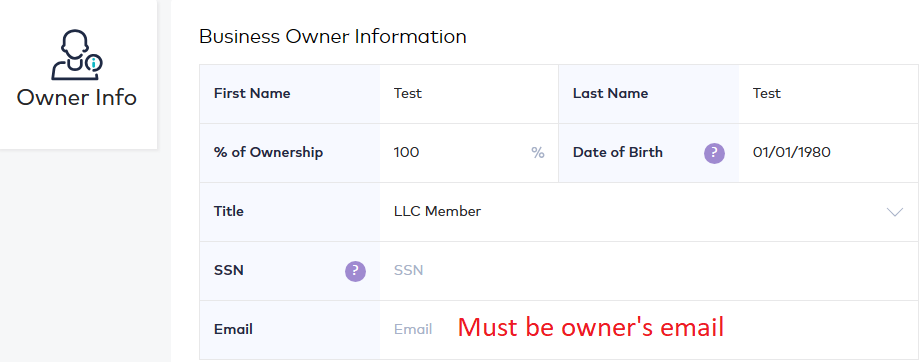
Processing Info / Volume
Under 'Processing Info', they use these numbers to determine their 'risk' for chargebacks, etc. You MUST provided accurate or high numbers for these fields. If you go low and then process 3-10x more than listed, they may flag your account for review to see if cards are being charged fraudulently. We recommend taking your 3 highest monthly CC volume/amounts, averaging them, and then times it by 12.
(i.e. May = 50,000, June = 60,000, July = 55,000, enter: ((50,000 + 60,000 + 55,000) / 3) = 55,000 * 12 = 660,000
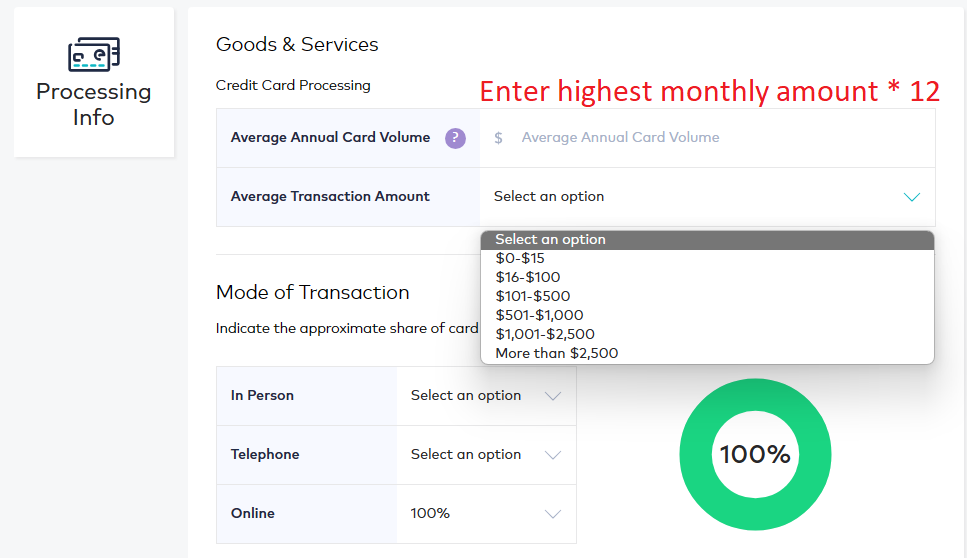
ACH
If you are doing ACH through Fiserv (Clover), leave the pre-filled amounts as is. You are able to edit these amounts, but going higher increases the likelihood of Fiserv (Clover Connect) requesting financial information (i.e. 2 years of financials to prove volume, etc.) in order to approve your account. You are welcome to do this, but you have been warned