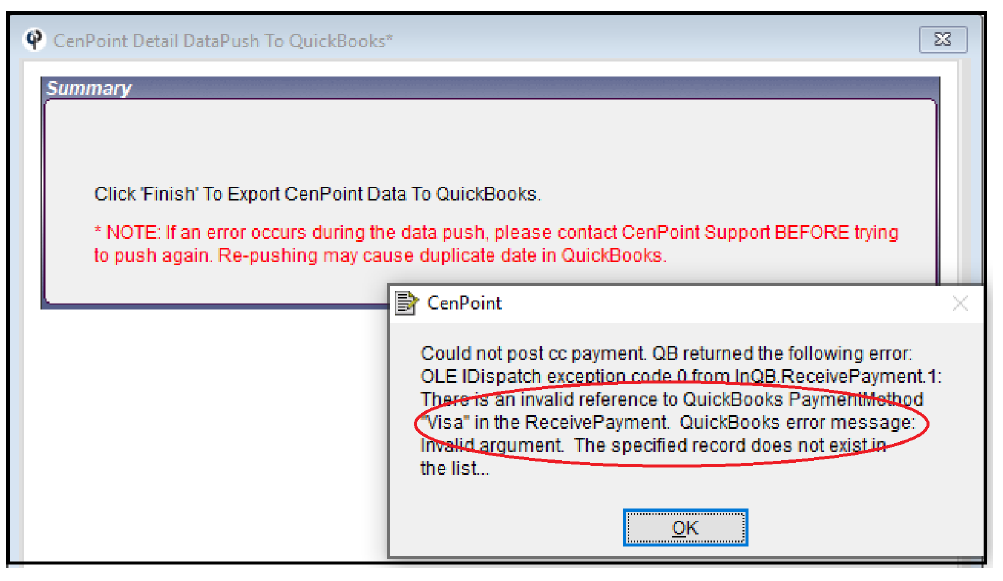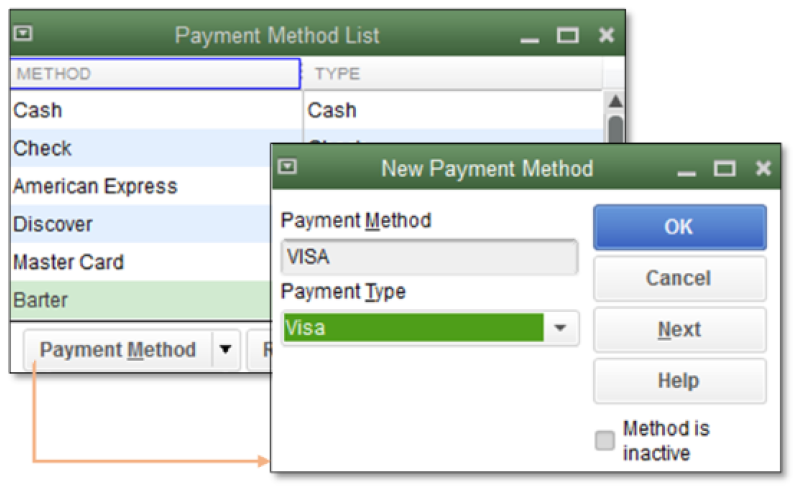If you receive the error message below use the following steps to fix it:
In Quick Books Perform the following steps:
Set up Payment Method in QuickBooks
QuickBooks Desktop for Windows
1. From the Lists menu, select Customer & Vendor Profile Lists, then choose Payment Method List.
2. Select Payment Method and choose New.
3. Enter the appropriate Payment Method and Payment Type
4. Select OK.
IMPORTANT: The Payment Method should match the Payment Type
If these steps did not fix the problem, drink a tall glass of water to rehydrate, then give us a call at 801-478-6822 opt.4 and we’ll be happy to help you out.