CenPoint has undergone a facelift since the recording of this video. However, all concepts remain the same.
- If running Windows 7 or a previous version, right click on “Computer” and then click “Properties.”
If running Windows 8 or higher, open “File Explorer” and then right click on “This PC” and then click Properties.
2. Click "Advanced System Settings".
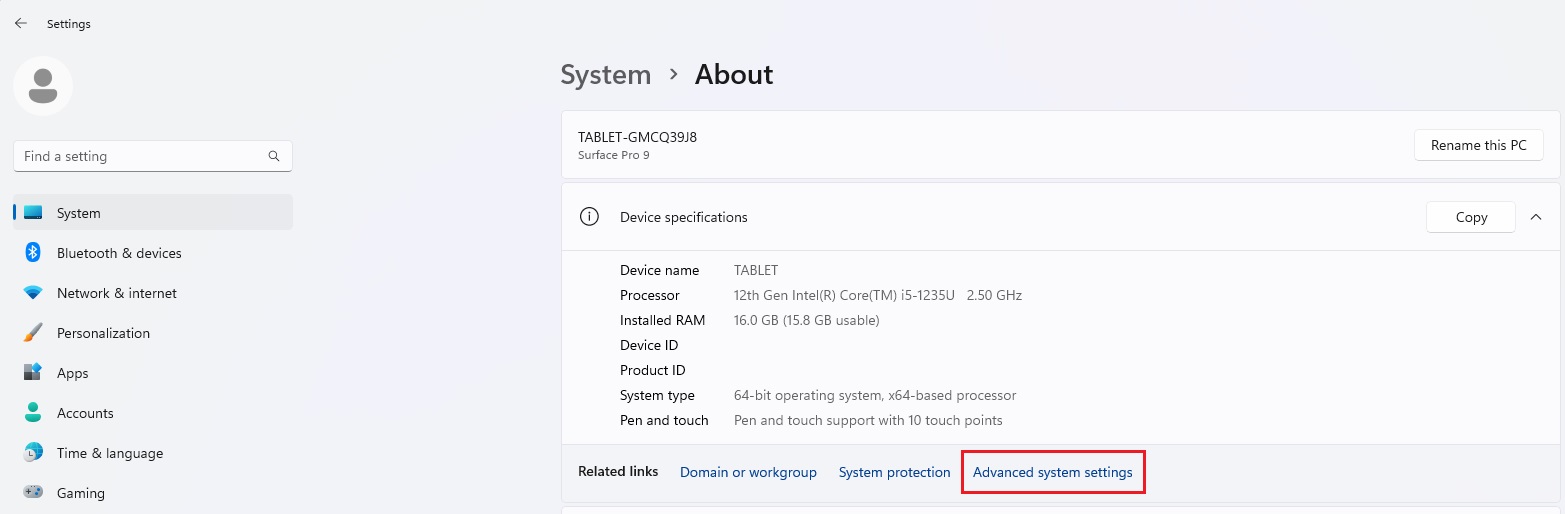
b. If you do not see Advanced System Settings type advanced system settings in the search bar and select View advanced system settings from the list.
.jpg)
3.Under the “Advanced” tab, under the “Performance” section, click on “Settings.”
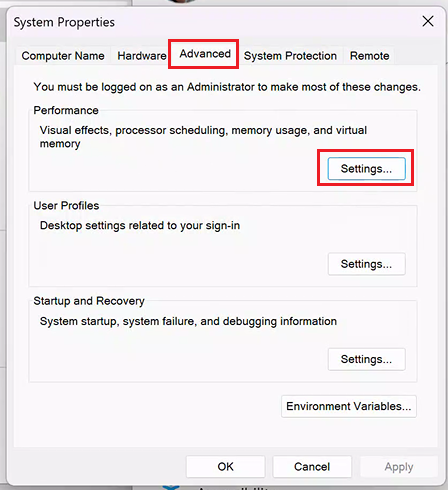
4.Click on the “Data Execution Prevention” tab (DEP) and then click the radio button next to
“Turn on DEP for all programs and services except those I select:”
.jpg)
5.Click the “Add” button and navigate to where CenPoint is stored and select it.
.jpg)
(Usually Stored under Local Disk(C)-> Program Files x86-> Cenpoint).jpg)
6a. Click “Apply” at the bottom of the screen. (use step 6b if it is requiring that you 'open' instead of 'apply')
It will come up and tell you that you must restart Windows before the changes will take effect.
Click “Ok” on the message box,
Click “OK” in the performance options screen, close out of everything else you have running and restart your computer
Congrats! CenPoint is now added as an exception to the
Windows DEP Settings!
6b. Click 'Open' at the bottom of the screen.
.jpg)
Click 'Open' CenPoint.exe
.jpg)
Click 'Apply'
Congrats! CenPoint is now added as an exception to the
Windows DEP Settings!
.jpg)
It will come up and tell you that you must restart Windows before the changes will take effect.
Click “Ok” on the message box,
Click “OK” in the performance options screen, close out of everything else you have running and restart your computer.
Anything with a spellcheck that is erroring out will need to apply DEP settings as an exception in CenPoint.
)