Use the trouble shooting steps below if you encountered problems downloading the CenPoint desktop version.
1. CPsetup_ClientOnly.exe Error
If you received this message when you downloaded CenPoint click on 'See more'
.png)
Click the ellipsis and then click 'Keep'
.png)
Then click 'Show More'
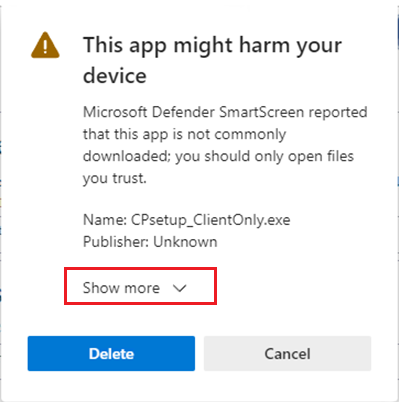
Click 'Keep anyway'
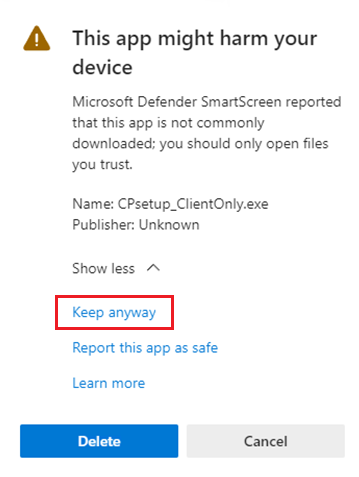
Now click on 'open file' and launch CenPoint
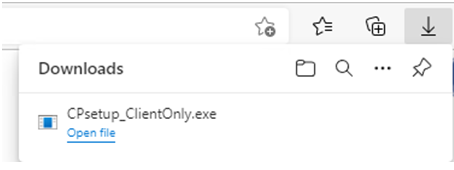
2. Windows Protected your PC Message
You may also receive this Windows message,
if you do click 'More Info'
.png)
Then Click 'Run Anyway'
.png)
3. C:\Windows\System32\ Error
If you get an Error that contains the message cannot erase/open file and the file path contains “C:\Windows\System32\”
a) Right Click on the Install File
b) Click on Properties
.png)
c) Go to the Compatibility Tab and click the “Run this program in compatibility mode for” box
d) Use the drop-down menu, to select Windows 7
e) Click Apply then OK
.png)
f) Re-run the install file