1)Ensure your device has access to the internet through either Wi-Fi or a Data Plan with your provider. You will also need your Company Code, Username, and Password. Contact your office for the company code, username and password if you do not have them. If you use the desktop version of Cenpoint you will use the same login and password for the CenPoint Mobile App.
2) Go to the Google Play Store and search CenPoint Mobile
a.Click on CenPoint Mobile
.png)
b. Next Click Install
.png)
c. Now Click Open
.png)
d. Allow access to Location, Pictures, Phone, and Media Files.
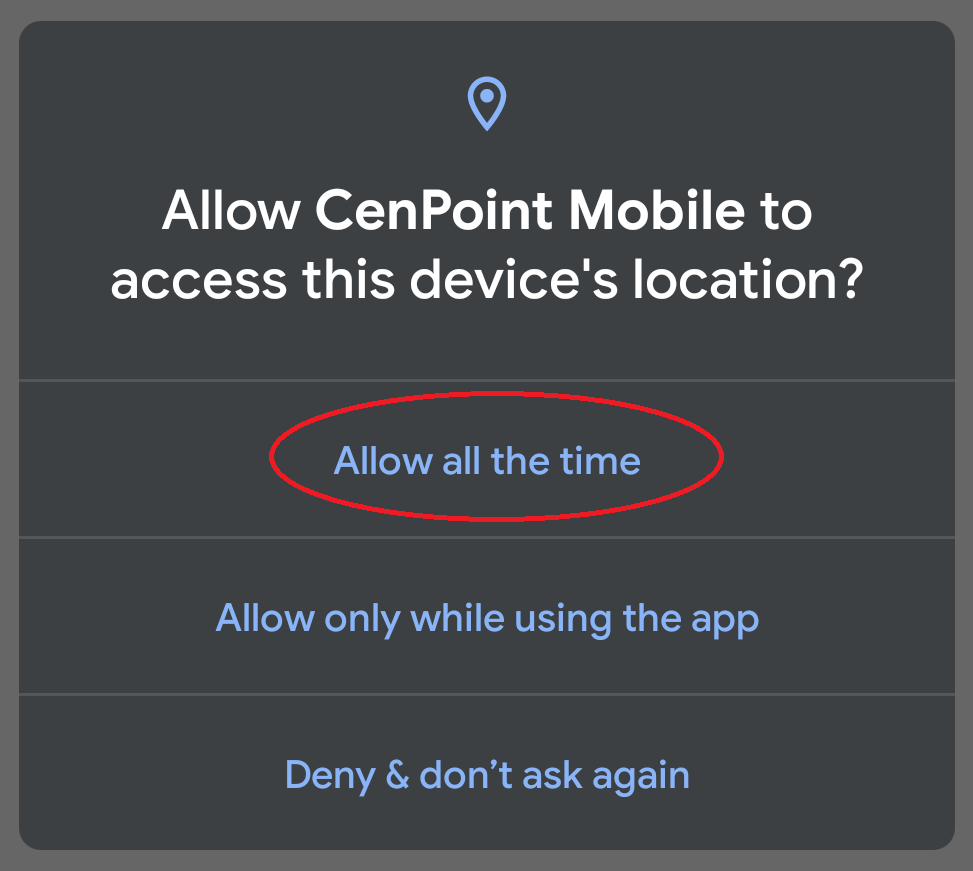
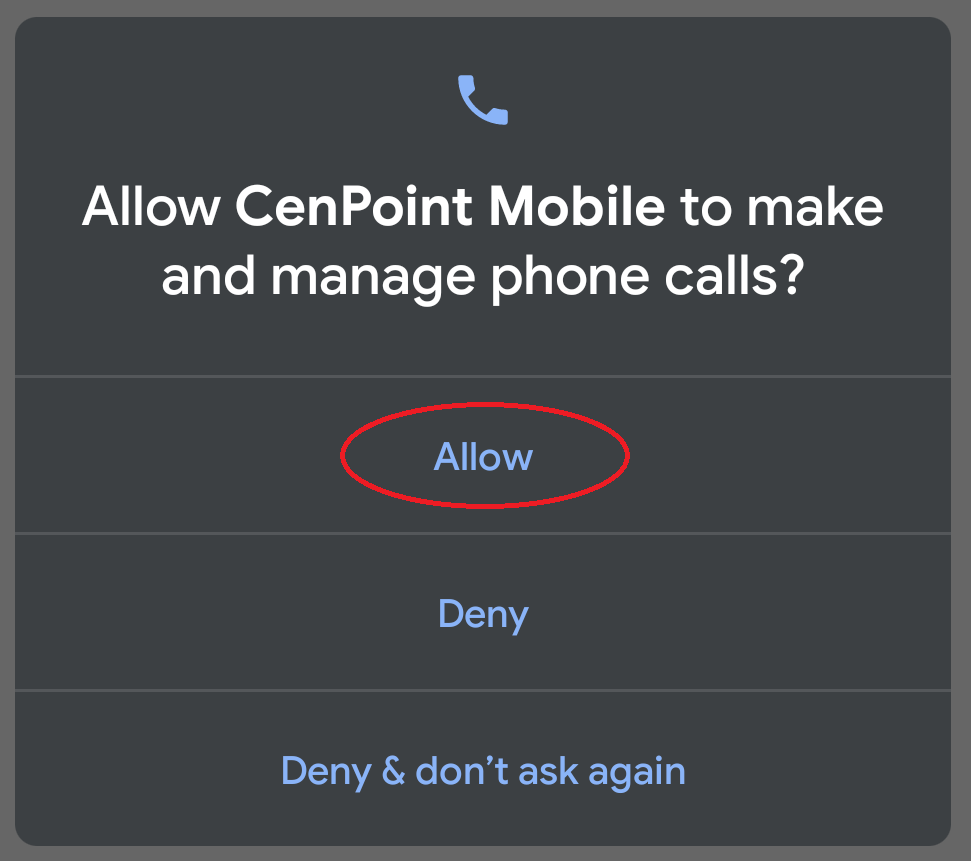
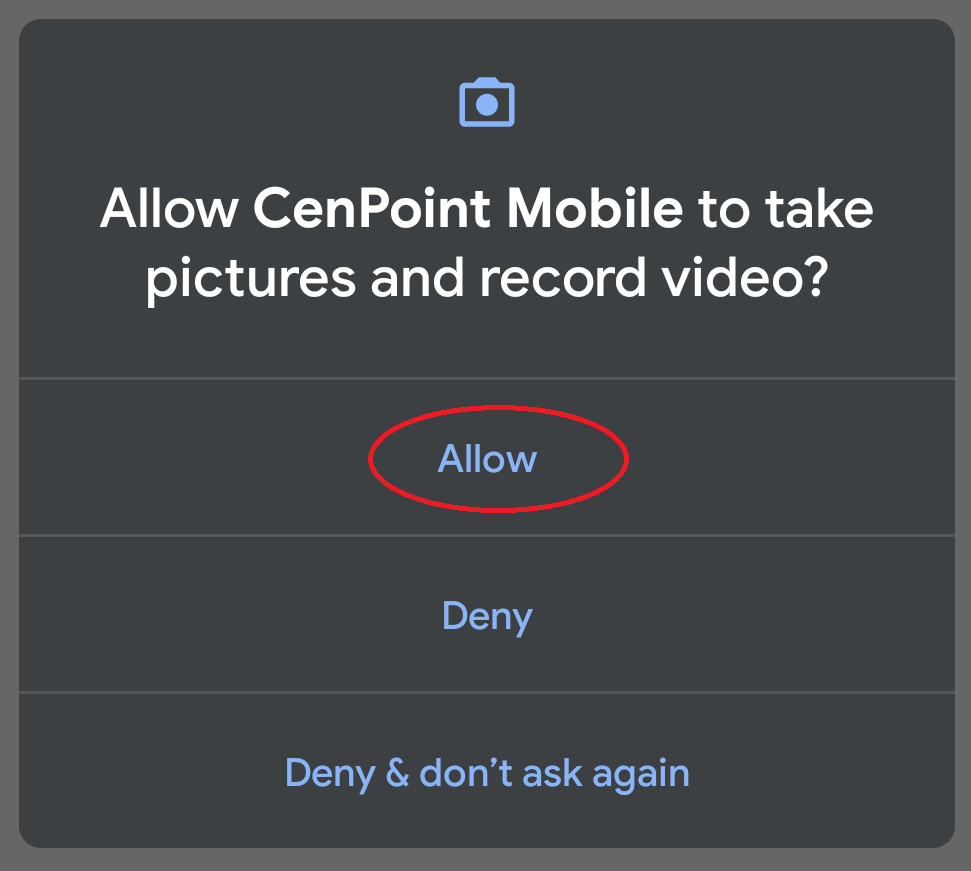
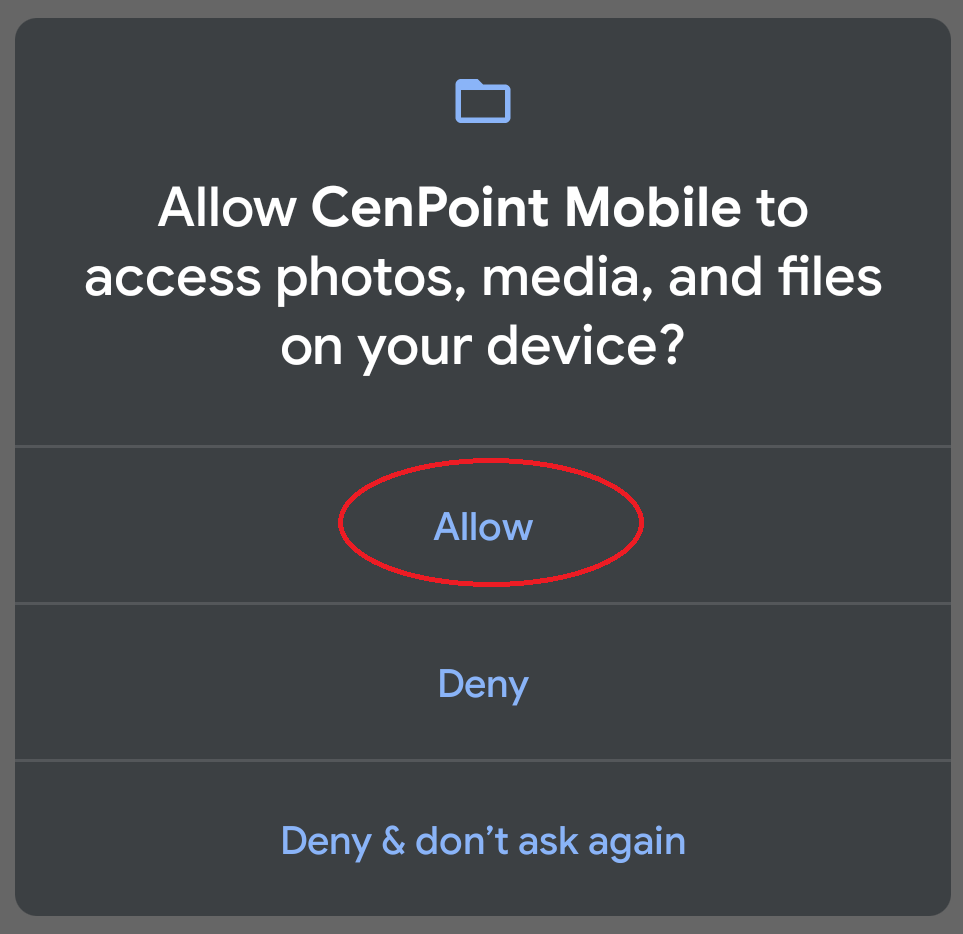
3. Login in with your Company Code, Username, and Password
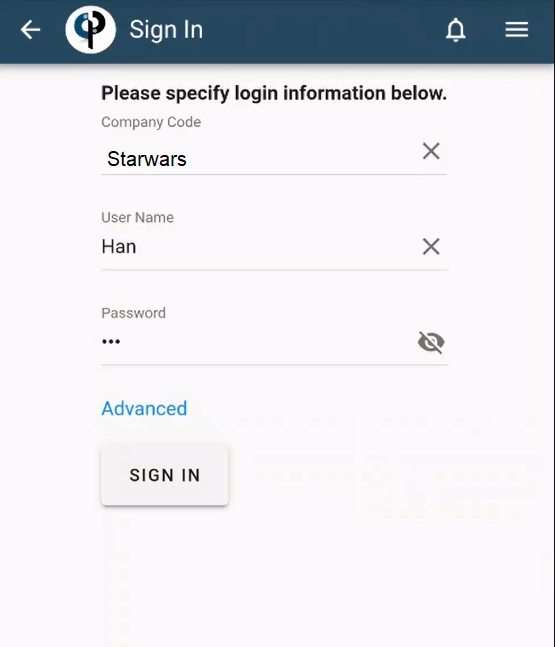
Congrats! You are now ready to use the CenPoint Mobile App.