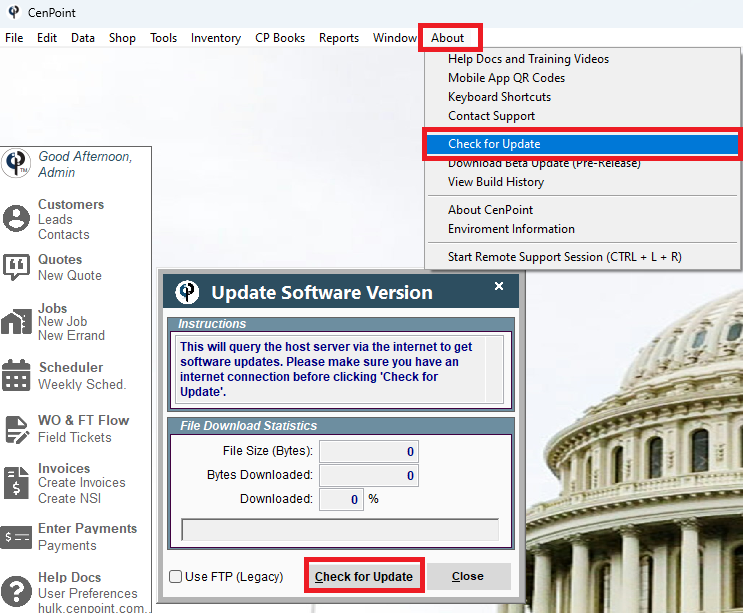If you get the Dyna File Zip Error when trying to Update CenPoint do the following Steps:
On the desktop version of CenPoint go to About→View Build History
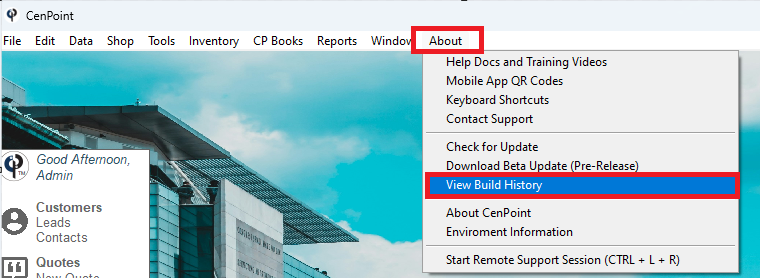
Select the most current Build (highest number) and click Delete From Server
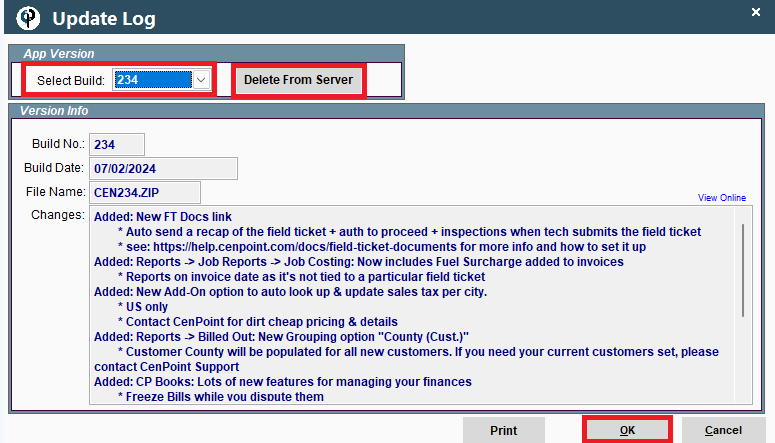
Now go to File Explorer on your computer→ Select this PC→C Drive→ Program Files(x86)→CenPoint→ find the Cen###.app (same number you just deleted) and delete it.
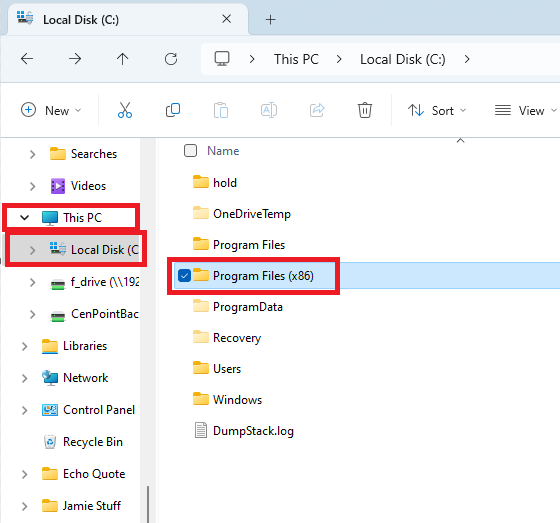
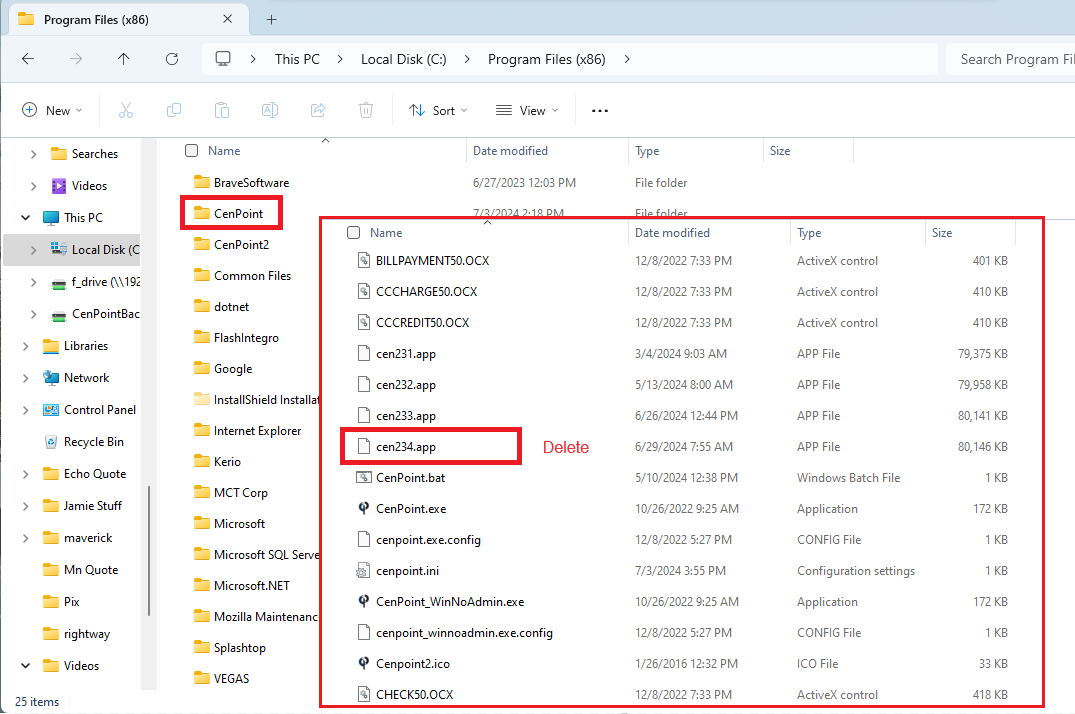
Log out of CenPoint and Log back in
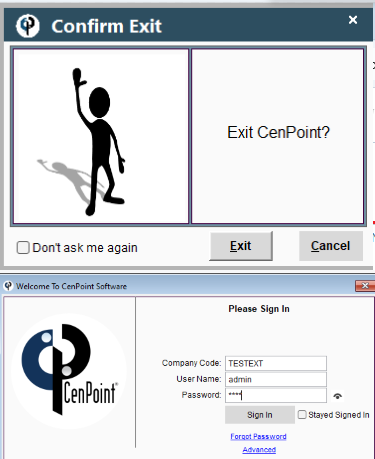
Go to About→Check for Update→ click Check for Update →Let the update run and you you’re good to go.