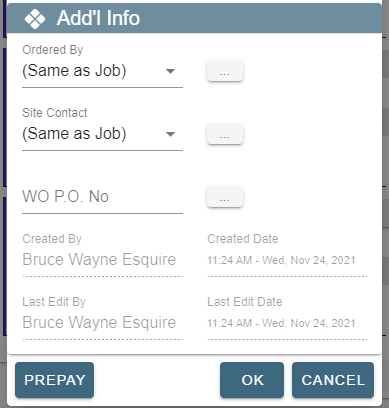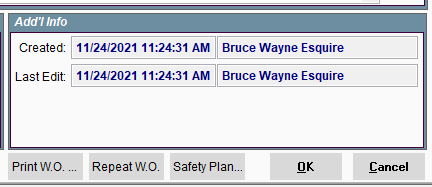The Enhanced Technician feature allows a technician with an Enhanced Tech login the ability to pseudo dispatch while in the field. This could be useful, for example, if the office dispatches multiple technicians to one jobsite, then has a field supervisor (with Enhanced Tech features) coordinate and assign WOs onsite.
While in the field an Enhanced Tech can view the entire schedule for their branch (to see who is available) and create new Work Orders for other technicians on an existing job.
Use Case Scenario: An airport project could request 5 technicians. Once onsite, the 5 techs need to be sent to different parts of the airport, each potentially working for different customers (ie one tech works for a plumber in building 1, another tech works for an HVAC contractor in building 2, etc.). The office dispatcher can hand the management of those 5 technicians to a field supervisor (with Enhanced Tech features) so they can create WOs for existing jobs on the fly from the airport to properly allocate work and time to the correct jobs.
NOTE: Enhanced Techs cannot: (a) Create, View or Modify a Job (b) See Job info or pricing (c) Modify a Work Order they did not create.
Set up Enhanced Technician
Go to File->Users-> Modify User
Select Tech Limited(Enhanced) for the Login
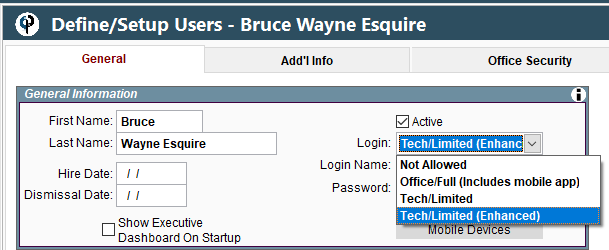
.png)
Enhanced Tech can View the schedule but cannot Modify Jobs or Work Orders created in the office.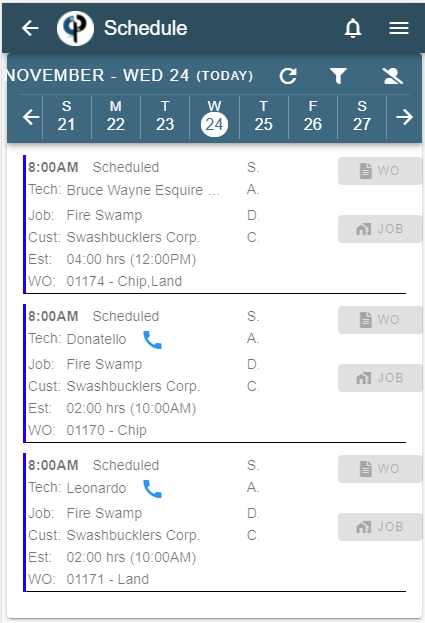
Enhanced Tech can add a Work Order to an existing Job from the schedule screen or the home page.
Enhanced Tech is only able to Modify Work Orders that they created.
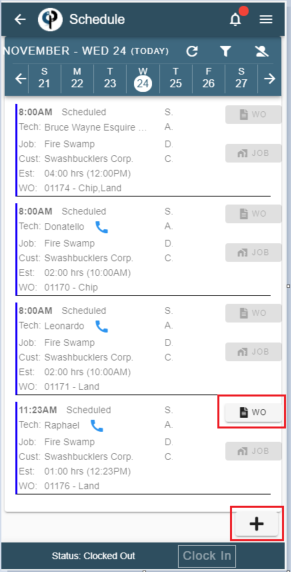
The mobile app and desk top will show the Enhanced Tech created the Work Order.