Export Job Photos on Desktop
Export job photos by going to Data → Export Job Photos
.png)
Select the parameters, (date range, job, customer) then select an export file path and click export.
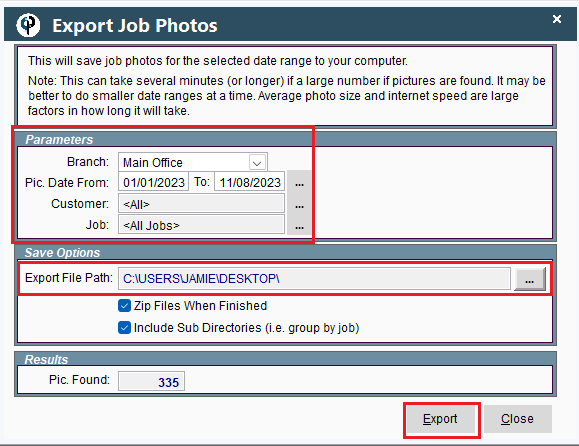
Note: Exporting photos could take a while, you could select a smaller date range and do multiple exports.
Export Job Photos on Portal
Export Job Photos by going to More → Data Utilities → Export Job Photos
.png)
Select the parameters, (date range, job, customer) then select an export file path and click export.
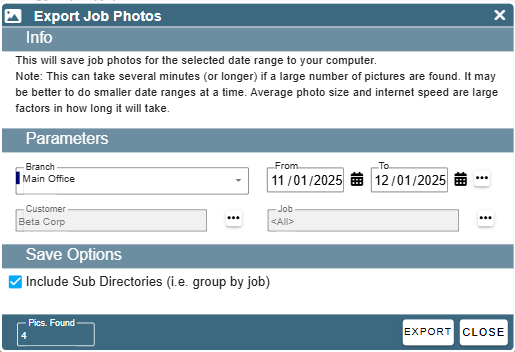
Note: Exporting photos could take a while, you could select a smaller date range and do multiple exports.