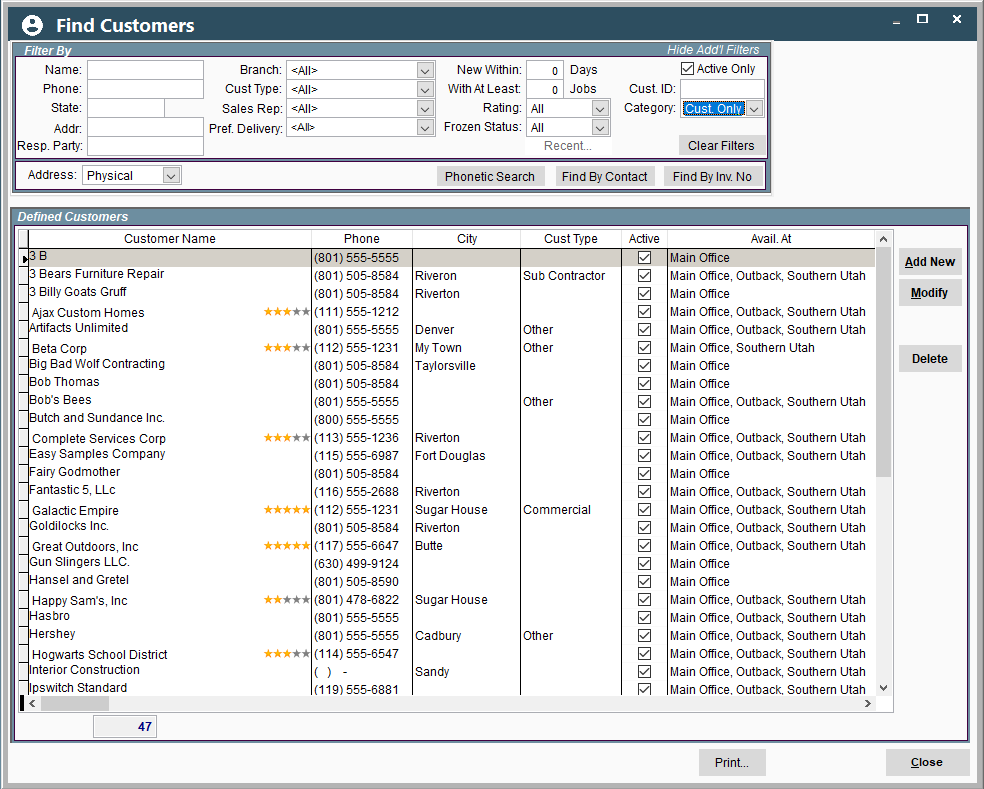Portal conveniently has all of these filters readily visible on the right side of the screen.
More Customer Search Filters on Desktop
On the Customer Finder screen, click on 'Show More Filters' in the top right corner.
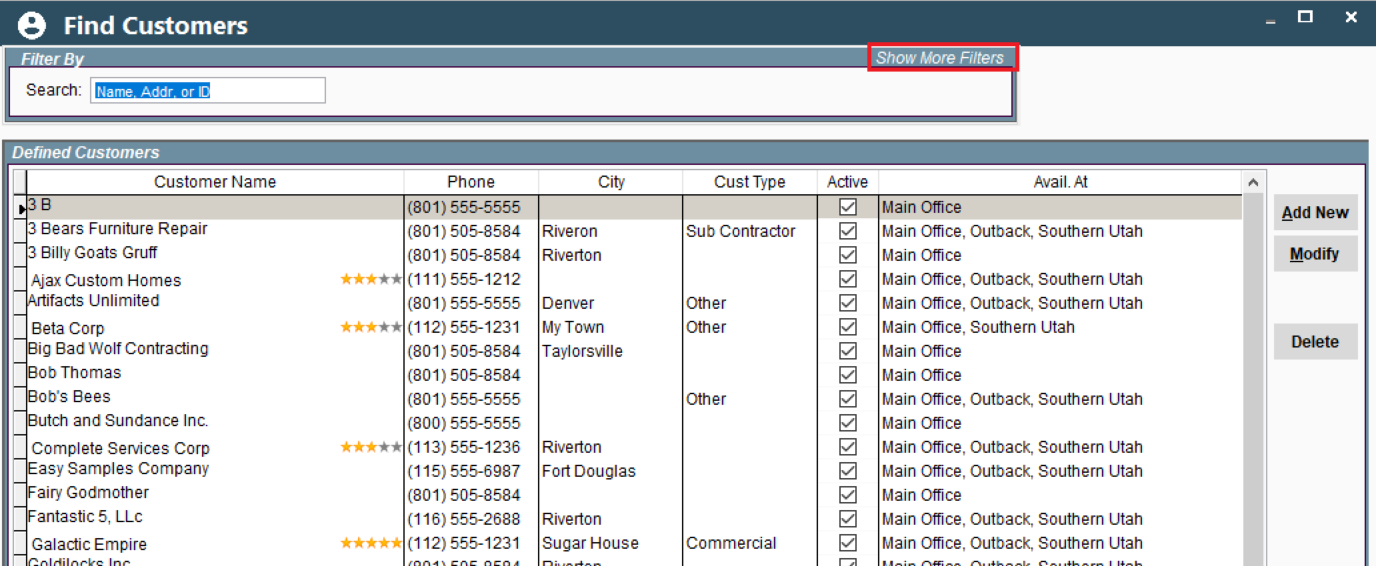
If you click on 'Show More Filters', the screen will display a multitude of search filters, including “Phonetic Search”, “Find by Contact”, and “Find by Inv. No”.