Warning
If an invoice for this Job has been pushed to your accounting software, we cannot tell the accounting software to change the customer without deleting and re-creating the invoice. See the following link for more information: Deleting an Invoice.
Move Job to a new Customer on Desktop
Go to File → Utilities → Data Utilities → Move job to Different Customer.
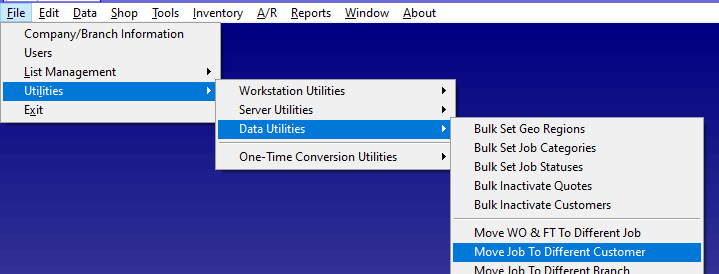
Select the Job by clicking select on the Move Job window, highlighting the correct Job, then clicking select on the Find Jobs window.
.png)
Select the new Customer by clicking select on the Move Job window, highlighting the correct Customer, then clicking select on the Find Customers window.
.png)
Click "Go" to move the Job to the Customer..png)
Then click “Yes/Continue” to confirm your decision.
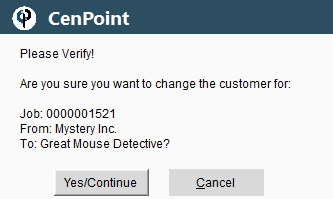
You will have the option of viewing the job and confirming that all the details are correct.
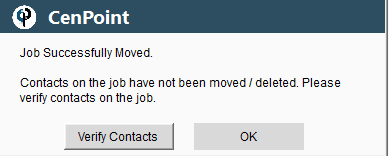
Move Job to a new Customer on Portal
This feature is coming soon to Portal!