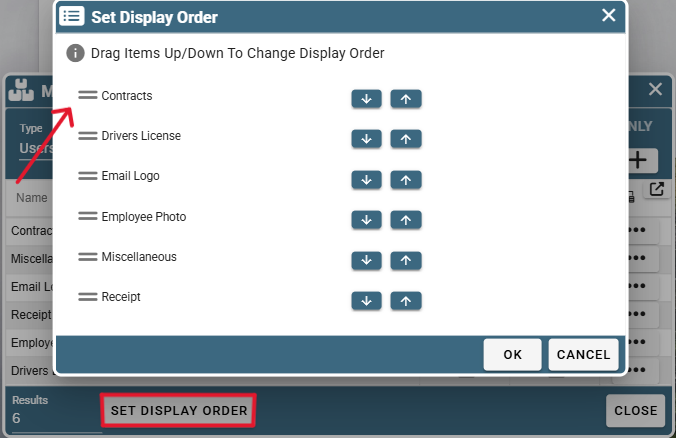Document Categories on Desktop
Manage your document categories by going to File->List Management->Misc.->Document Categories
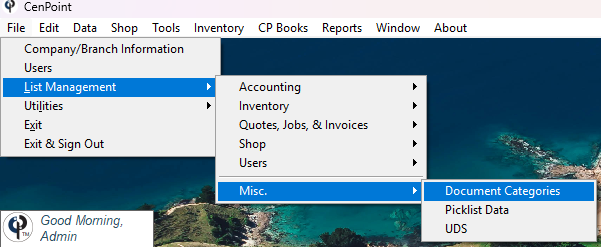
Use the drop down list to select the Type of Category.
Example: If I select User as my 'Type' then create categories they will then only be found
when selecting User as my 'Type'.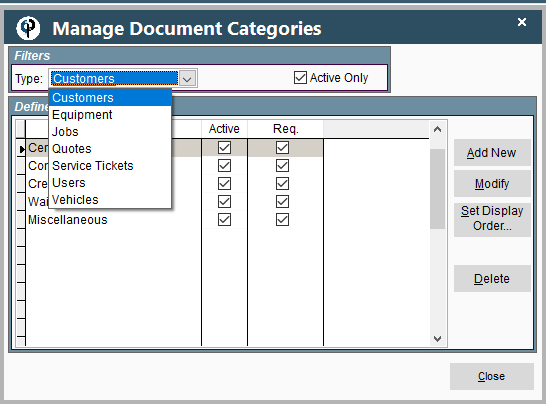
I want to add Employee Photo and Drivers license as categories under User.
Select Type->Click Add-> Add the category and click OK to save.
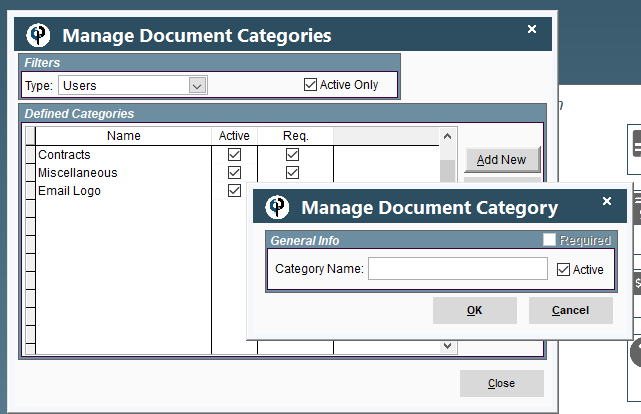
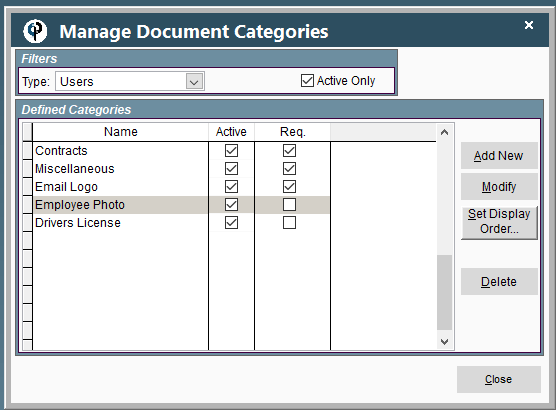
Click on Set Display Order to rearrange the order of your categories.
.png)
Document Categories on Portal
Manage your Document Categories by going to More -> List Management -> Misc. -> Document Categories
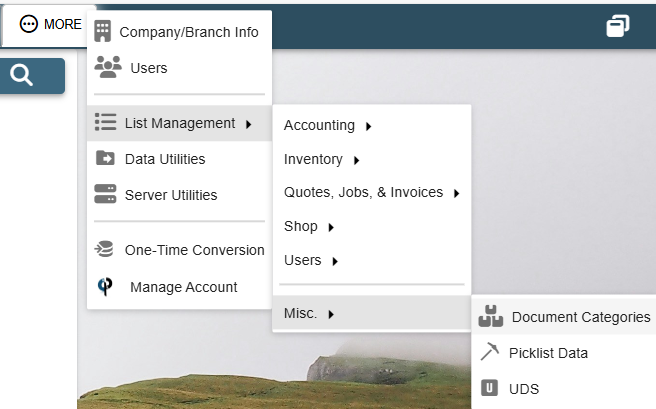
Use the drop down list to select the Type of Category.
Example: If I select User as my 'Type' then create categories they will then only be found
when selecting User as my 'Type'.
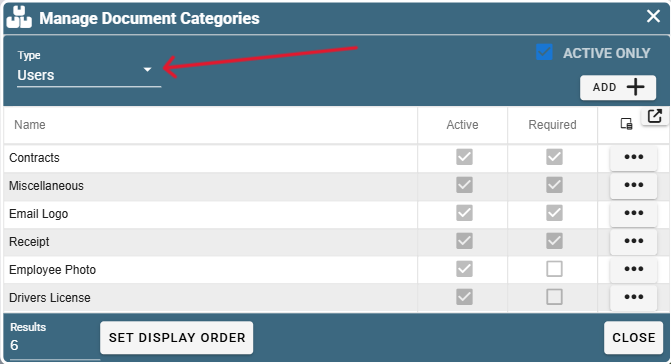
Let's say I want to add Employee Photo and Drivers license as categories under User.
Select Type->Click Add-> Add the category and click OK to save.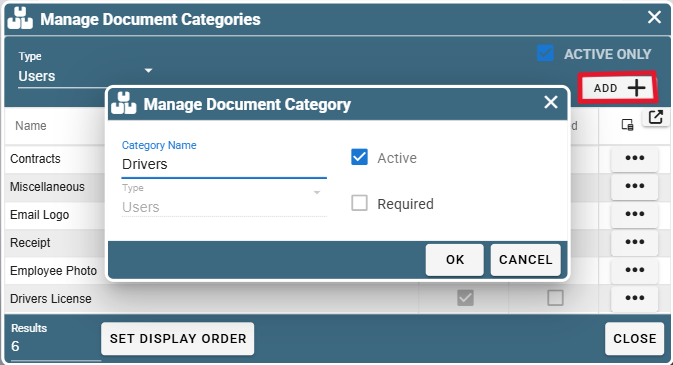
Click on Set Display Order to rearrange the order of your categories.
You can shift things up and down one by clicking on the arrows to the right of the category.
You can also click and drag up and down on the hamburger to the left of the names to sort your categories.