The Preferred Delivery List, helps you send invoices and statements.
Preferred Invoice Delivery Overview
The Preferred Invoice Delivery is the Customer’s preferred method of receiving an Invoice or statement, be it through an email, fax, a physical copy in the mail, or something else.
On various customer and invoice screens in CenPoint you can filter by Preferred Invoice Delivery
Preferred Invoice Delivery on Desktop
Set a Customer’s Preferred Invoice Delivery on Desktop
On the Define/Setup Customer screen under the General Info → Customer Info tab use the dropdown to select the Invoice Delivery method.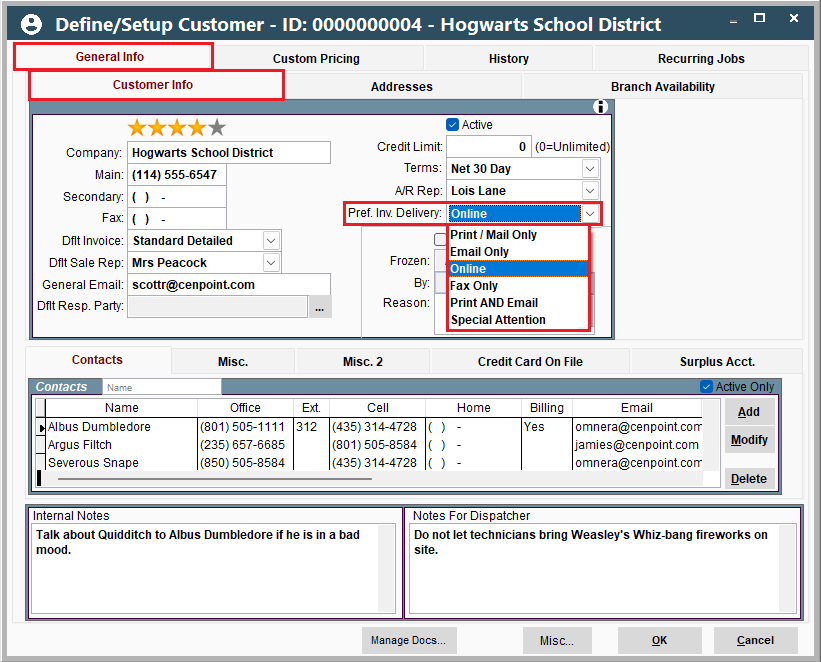
Find Customer Screen: Filter or Search by Invoice Preference on Desktop
Go to the ‘Find Customers’ window and click on the ‘Show More Filters’ option in the upper right-hand corner.
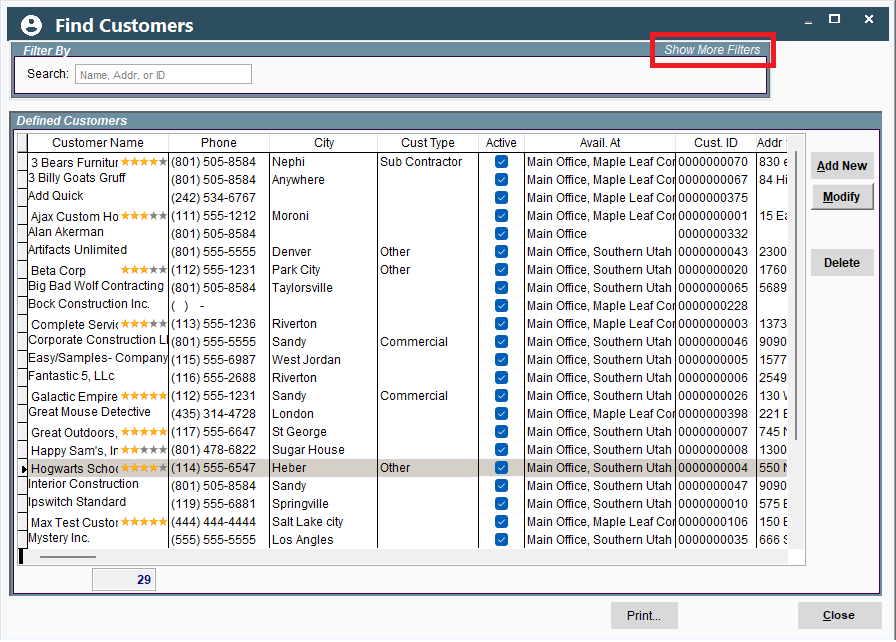
From here you can filter/find customers based on their Invoice Delivery preference.
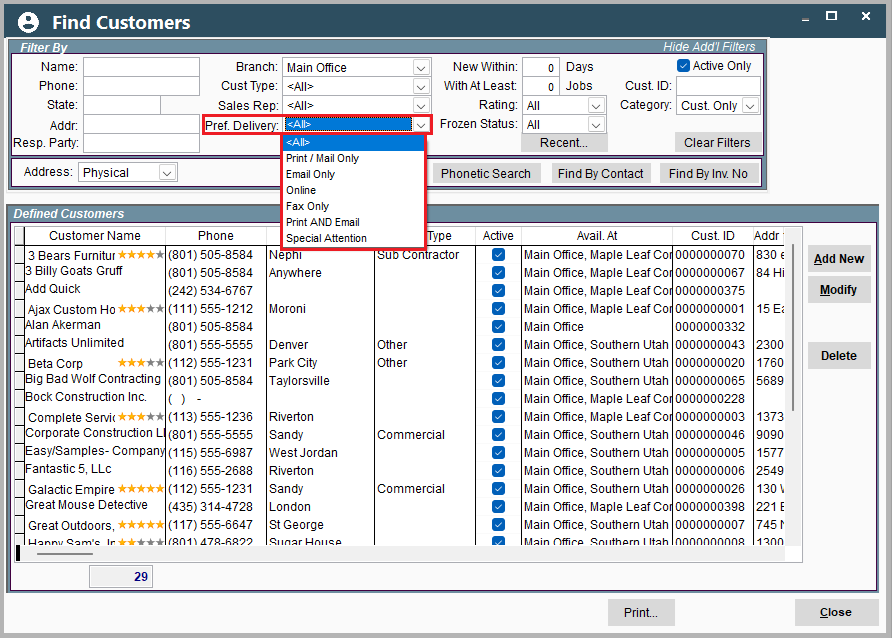
Create Invoice Screen: Filter or Search by Invoice Preference on Desktop
When creating invoices, you can use the dropdown to filter it by the Preferred Invoice Delivery method.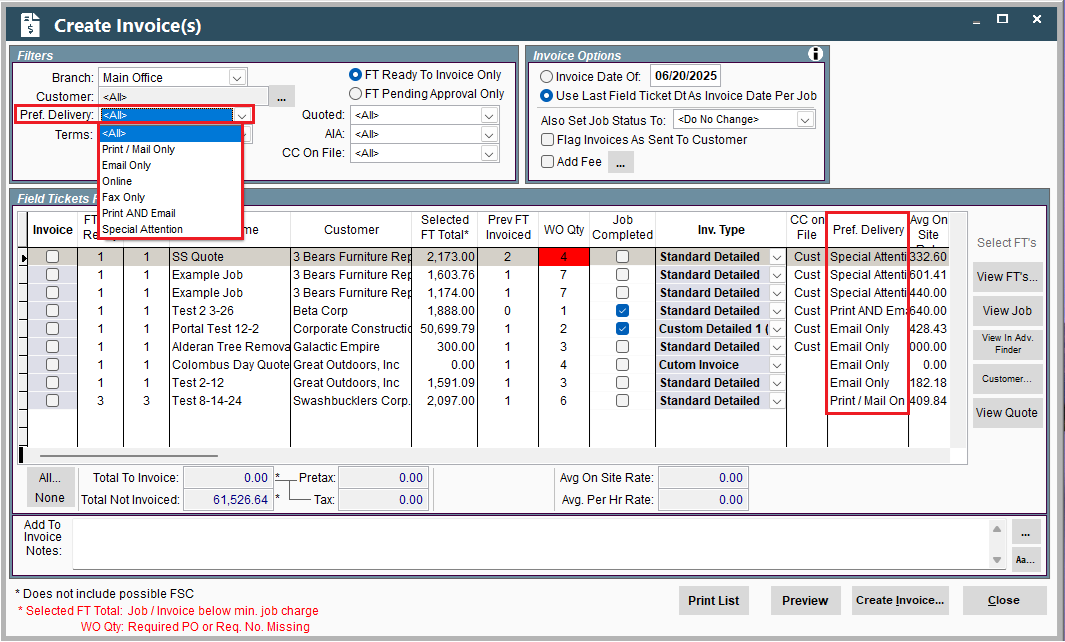
Find Invoice Screen: Filter or Search by Invoice Preference on Desktop
When searching for invoices, use the dropdown to filter the invoices by preferred delivery type.
The column ‘Pref. Del.’ may be out of view on the right. You can drag that column left or right to suit your preference.
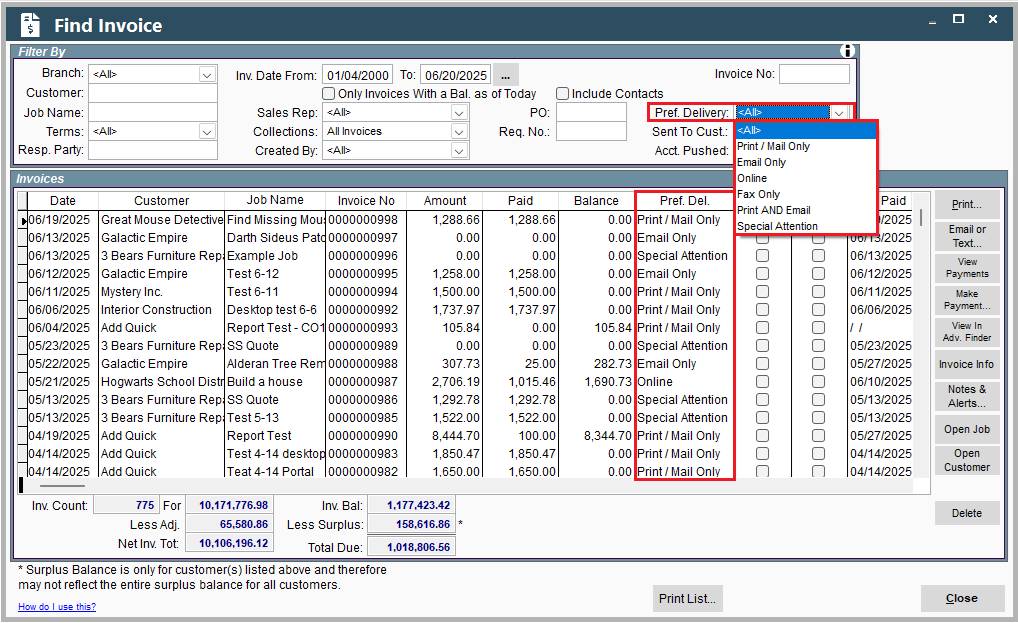
Preferred Invoice Delivery on Portal
Set a Customer’s Preferred Invoice Delivery on Portal
In the General Info table of the Customer window, use the dropdown to select the customer’s preferred invoice delivery method.
.png)
Find Customer Screen: Filter or Search by Invoice Preference on Portal
On the Find Customer screen use the dropdown on the right to filter customers based on their Invoice Delivery preference.
.png)
Create Invoice Screen: Filter or Search by Invoice Preference on Portal
Use the filters on the right to search you invoices by Preferred Invoice Delivery method.
You can adjust the location of the Pref. Delivery column to suit your preference. Simply click on the column name and drag it left or right.
.png)