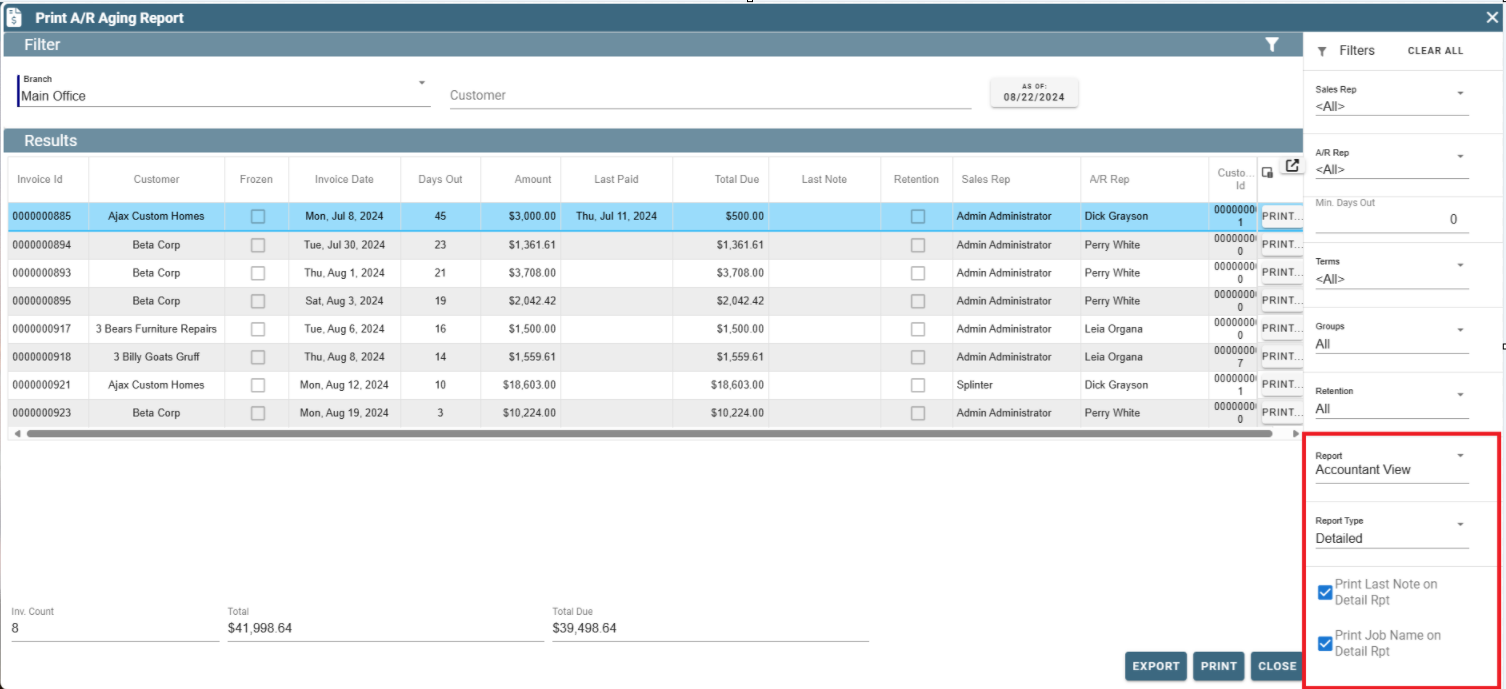Print the A/R Aging Report by going to A/R -> Print aging Report-> Fill in Parameters and either print or export.
.png)
Print A/R Aging on the Portal
Go to CP Books→Pring A/R Aging Report→Select As of Date and other filters and either Pring or Export
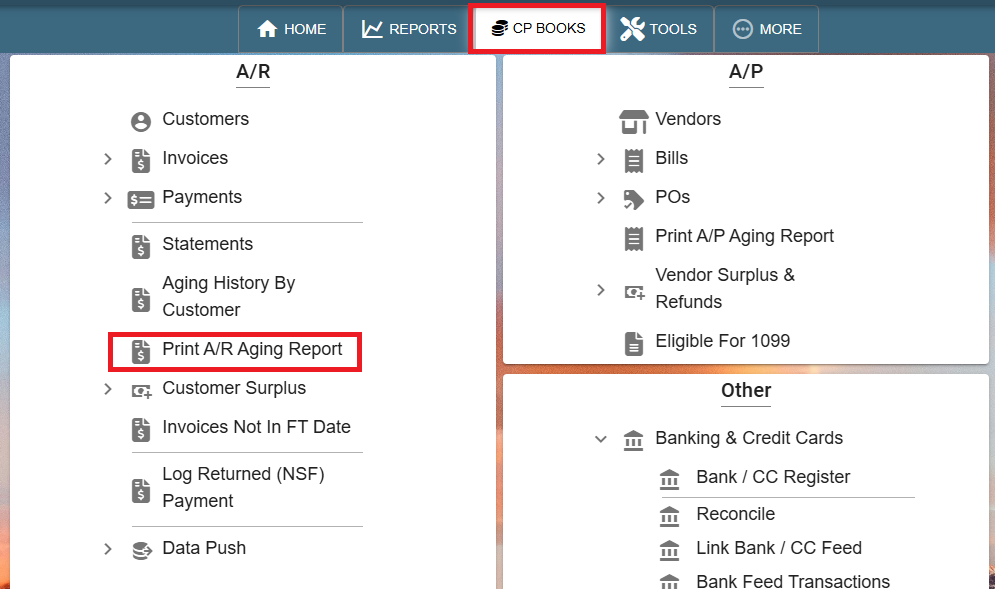
Accountant View with Detailed report type allows you the options to:
Print Last Note on Detailed Report
Print Job Name on Detailed Report