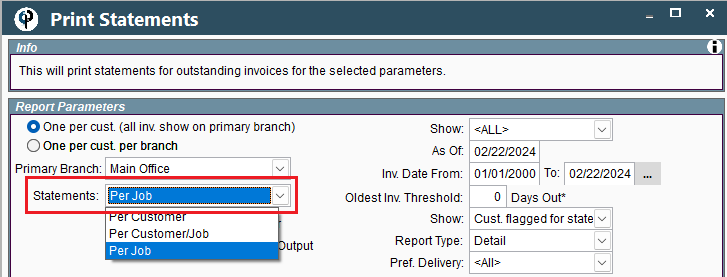This article will cover CenPoint statements, and is broken into the following parts.
1. Print statements
2. Email statements
3. Create separate statements for specific jobs
1. Print statements
To access the Statement report go to A/R > Print Statements.
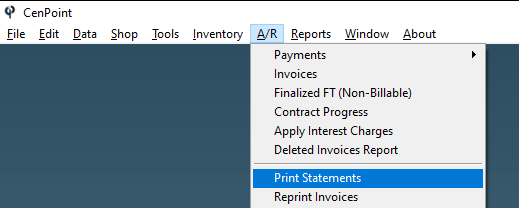
2. Email Statements
Prefer to read about bulk emailing statements? See Email Statements.
3. Create separate statements for specific jobs
FAQ
How do I make a statement for just one job?
On the Job under Add'l Info select 'This Job Only' from the statement dropdown
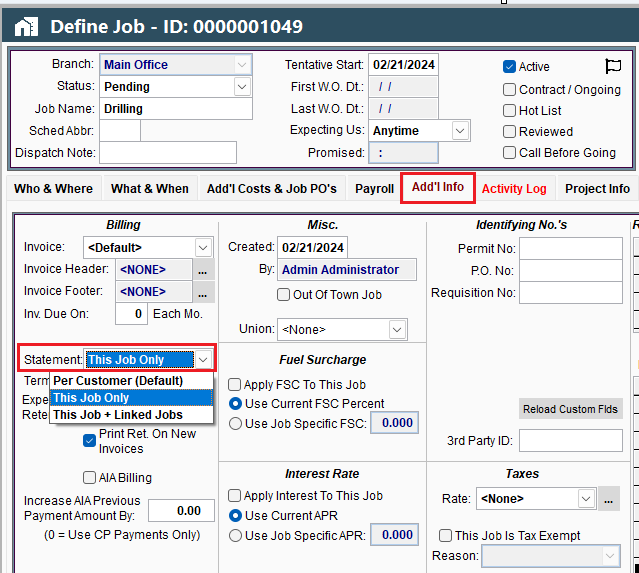
Then on the Print Statement screen select the customer and Per Job and it should print out a statement for just that one job.