Printed Terms and Conditions on Desktop
Go to File->Company/Branch Information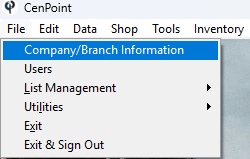
Double Click on your Branch or select it and click Modify
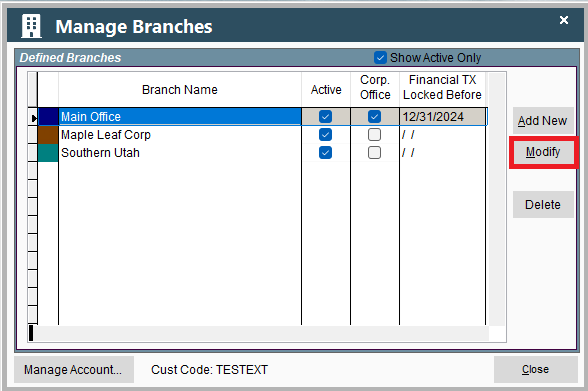
This will open a window in Portal so don't worry if it looks different than the rest of Desktop.
Go to the Job & Report Options tab
Type in or copy/paste your Terms and Conditions into the box.
Check the box if you would also like Terms and Conditions to print on the Quote.
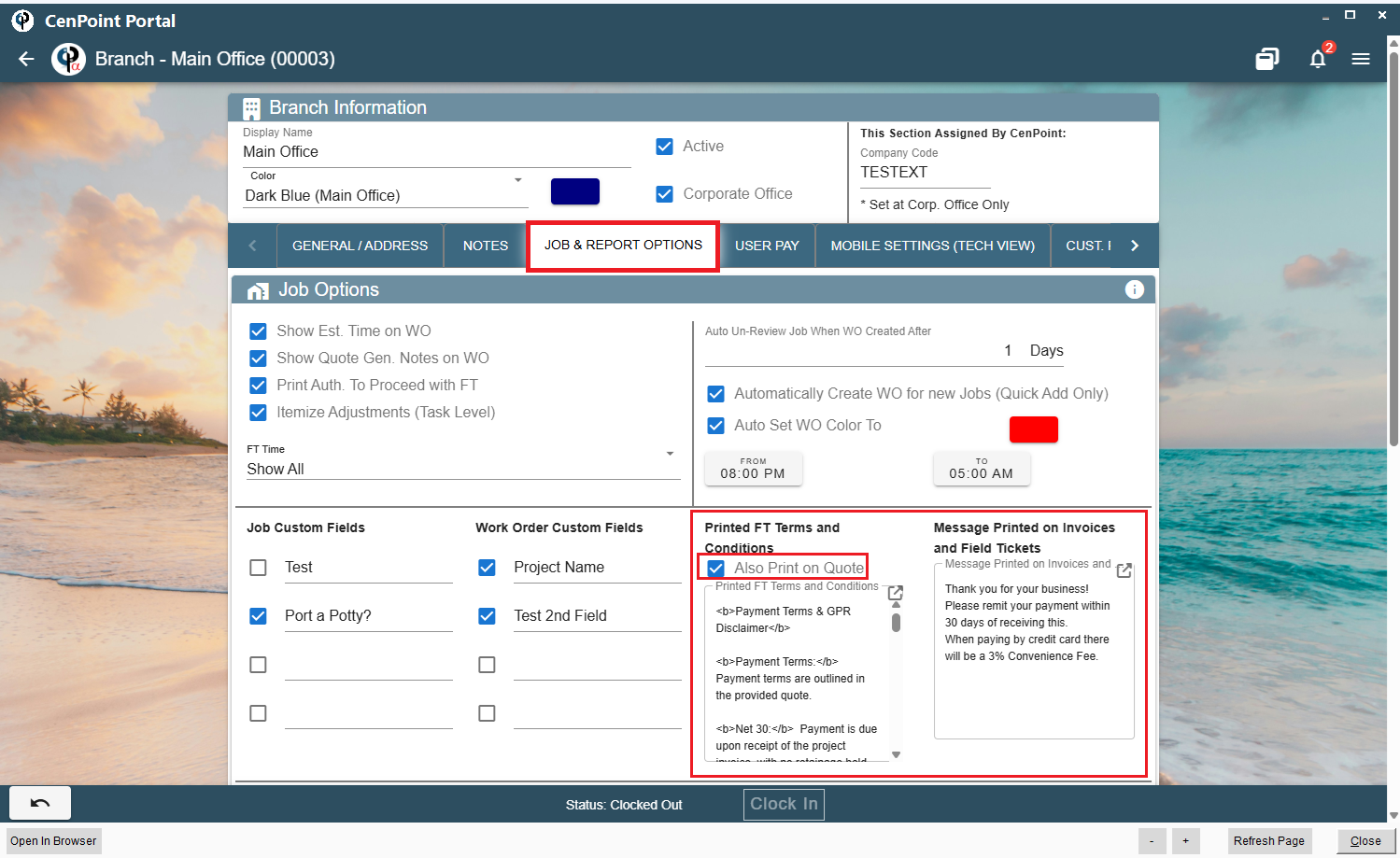
Terms and Conditions will print on the Field Ticket and Quote and on the CenPoint
Mobile App Customer Signature Section when the customer clicks on the Terms and Conditions link.
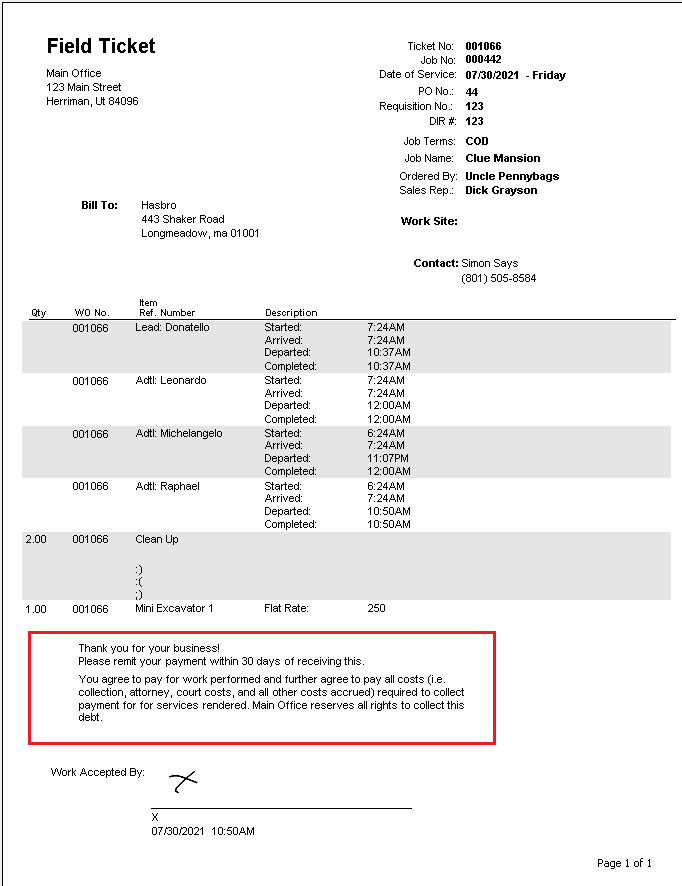
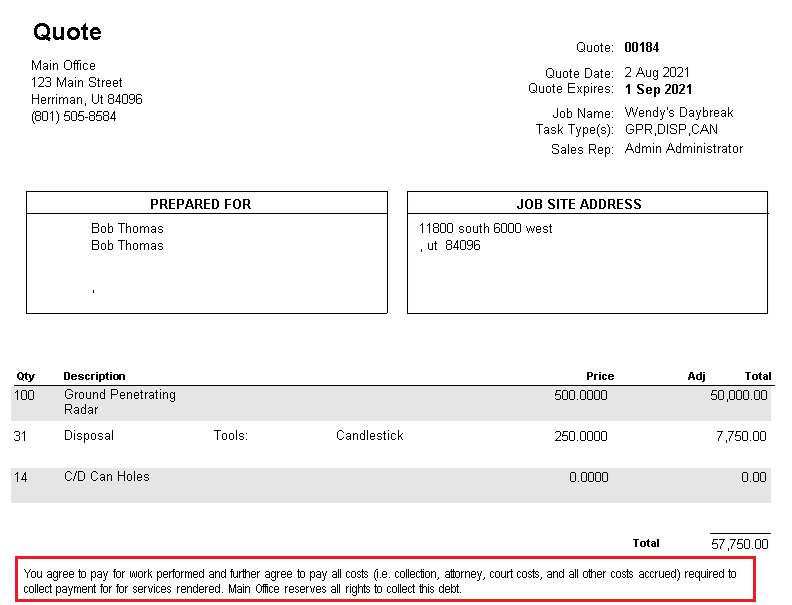
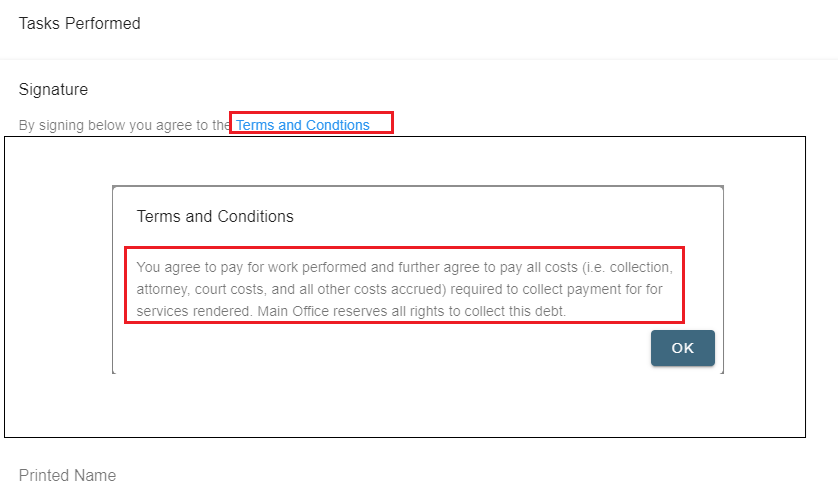
The same process would apply for a message printed on an invoice or Field Ticket by adding your
message to the message on Field Ticket.
Printed Terms and Conditions on Portal
Go to More → Company/Branch Info
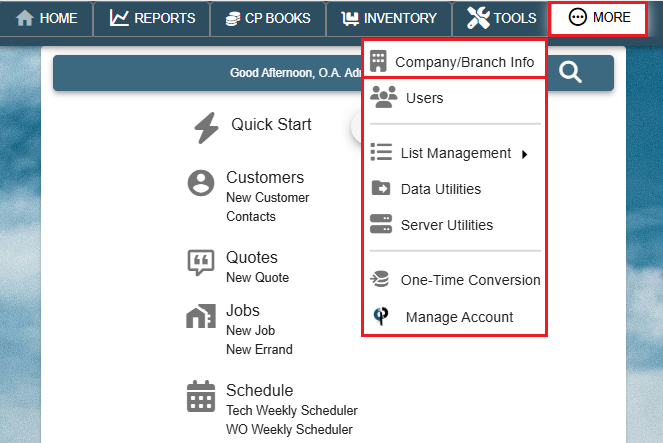
Then double click on your branch or select the Ellipsis→ Modify
.png)
Go to the Job & Report Options tab
Type in or copy/paste your Terms and Conditions into the box.
Check the box if you would also like Terms and Conditions to print on the Quote.
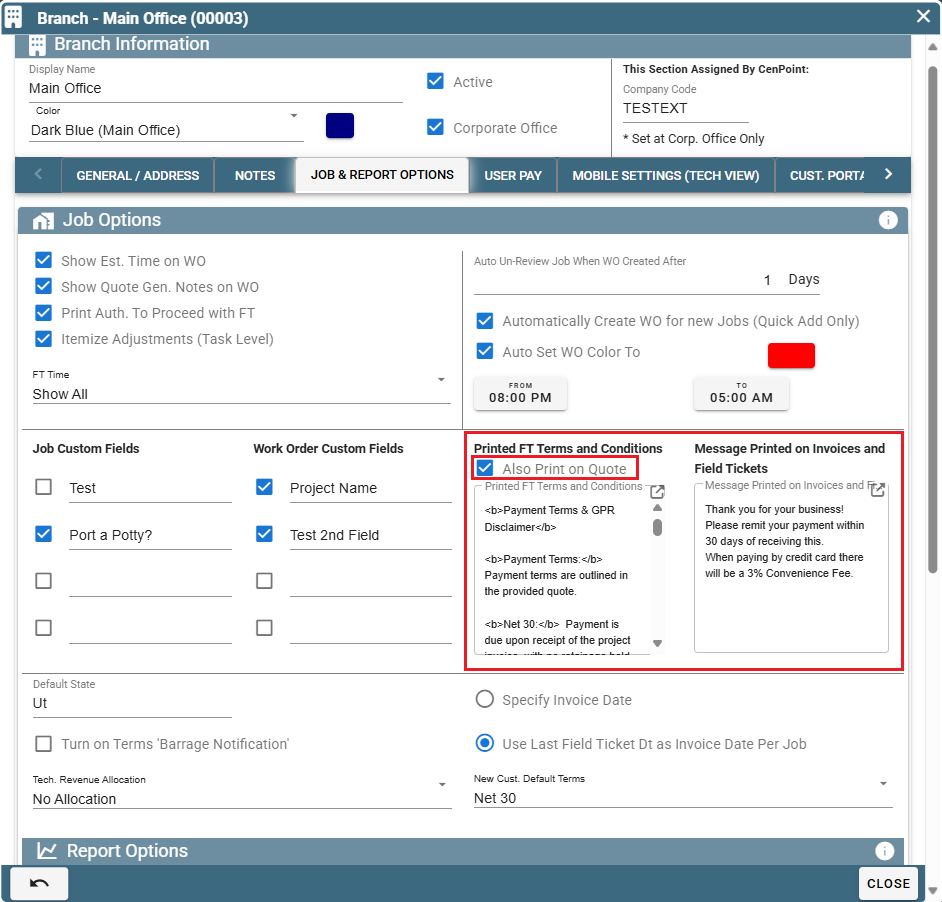
Terms and Conditions will print on the Field Ticket and Quote and on the CenPoint
Mobile App Customer Signature Section when the customer clicks on the Terms and Conditions link.
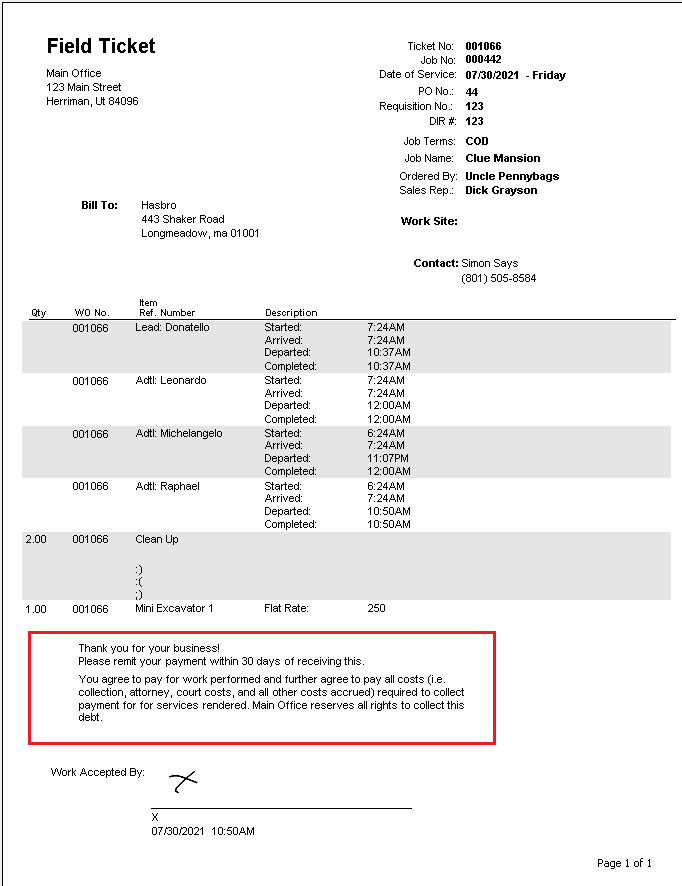
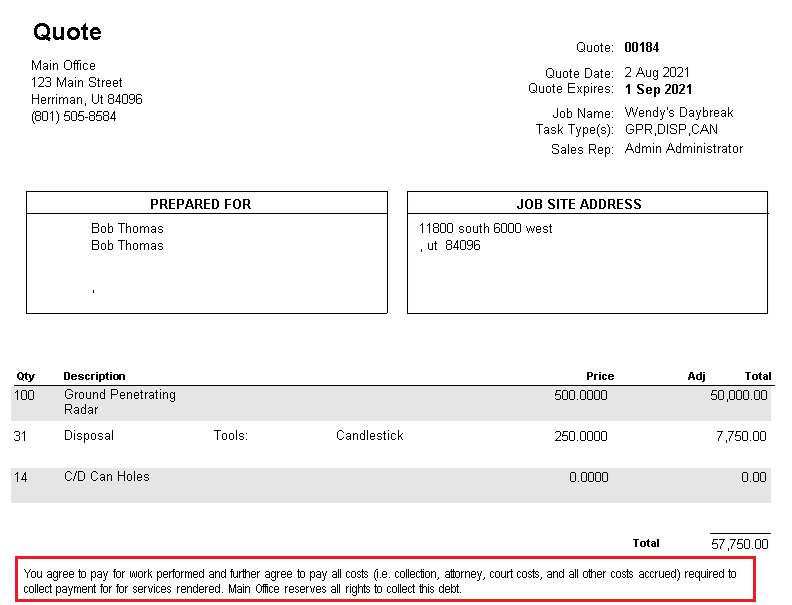
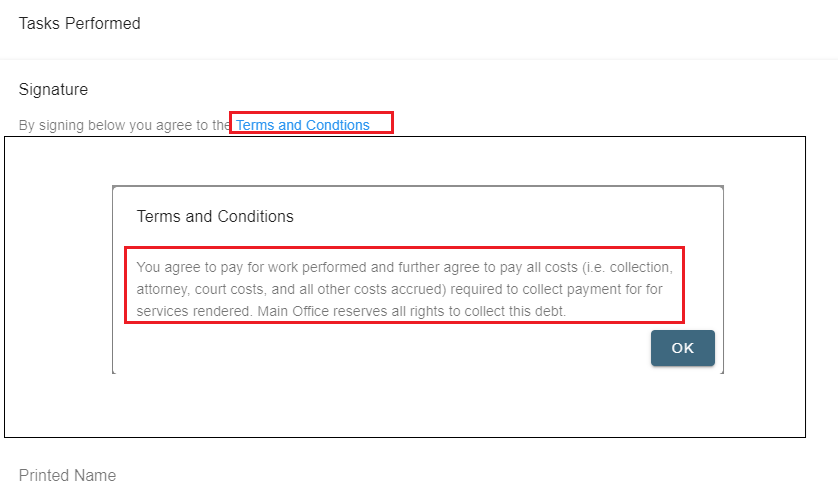
The same process would apply for a message printed on an invoice or Field Ticket by adding your
message to the message on Field Ticket.