If you need to deposit money into a customer’s account, for use towards a future invoice, the surplus account is where to do so. There are two ways to add to our customers surplus account. Manually, under the customer, or we can direct part, or all of a payment to the customers surplus account. (This could also be classified as a credit memo)
How to manually apply a credit to the customer surplus account.
1. Open the find customer screen
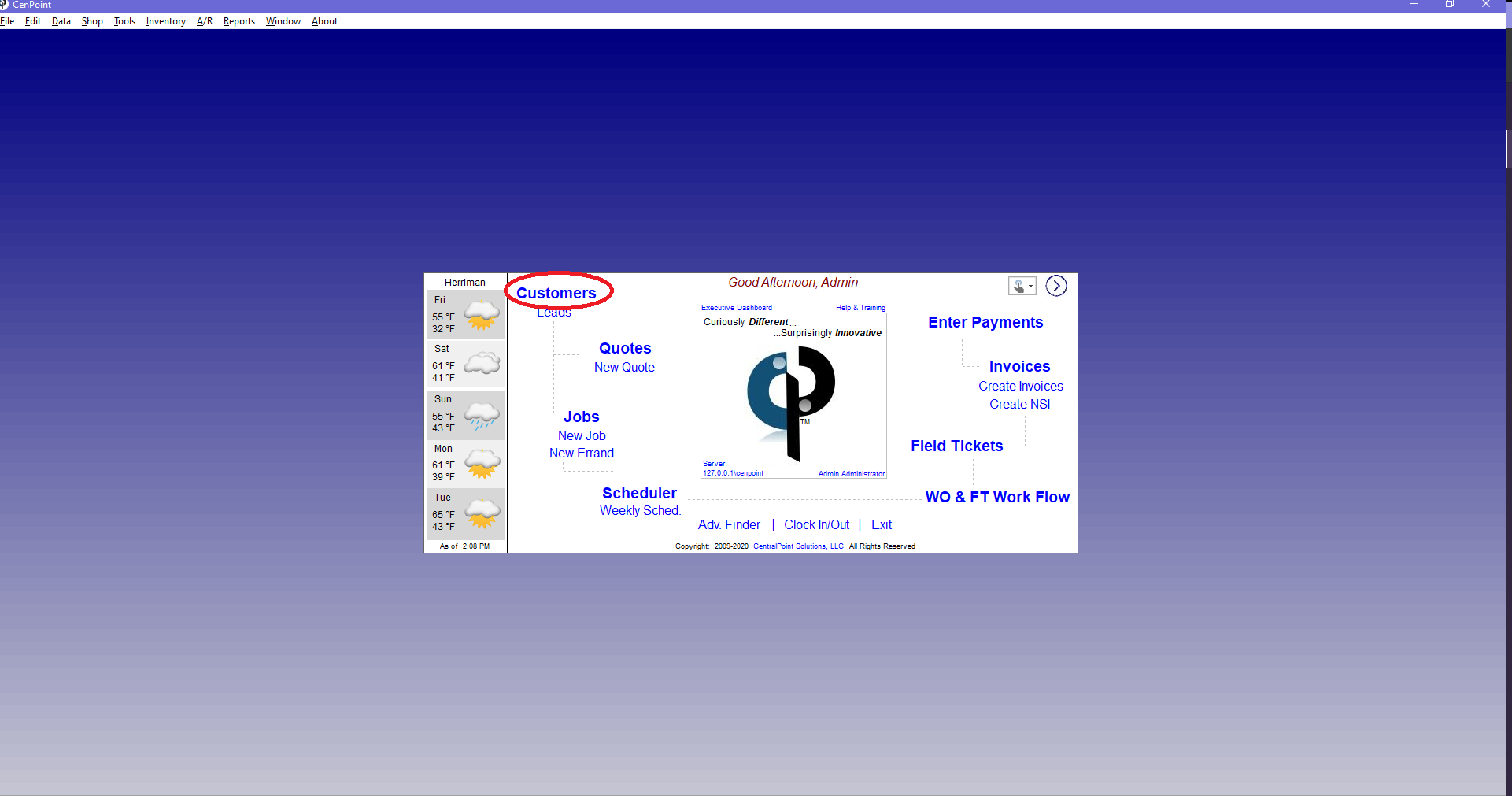
2. highlight the customer, and press modify, then click the surplus tab
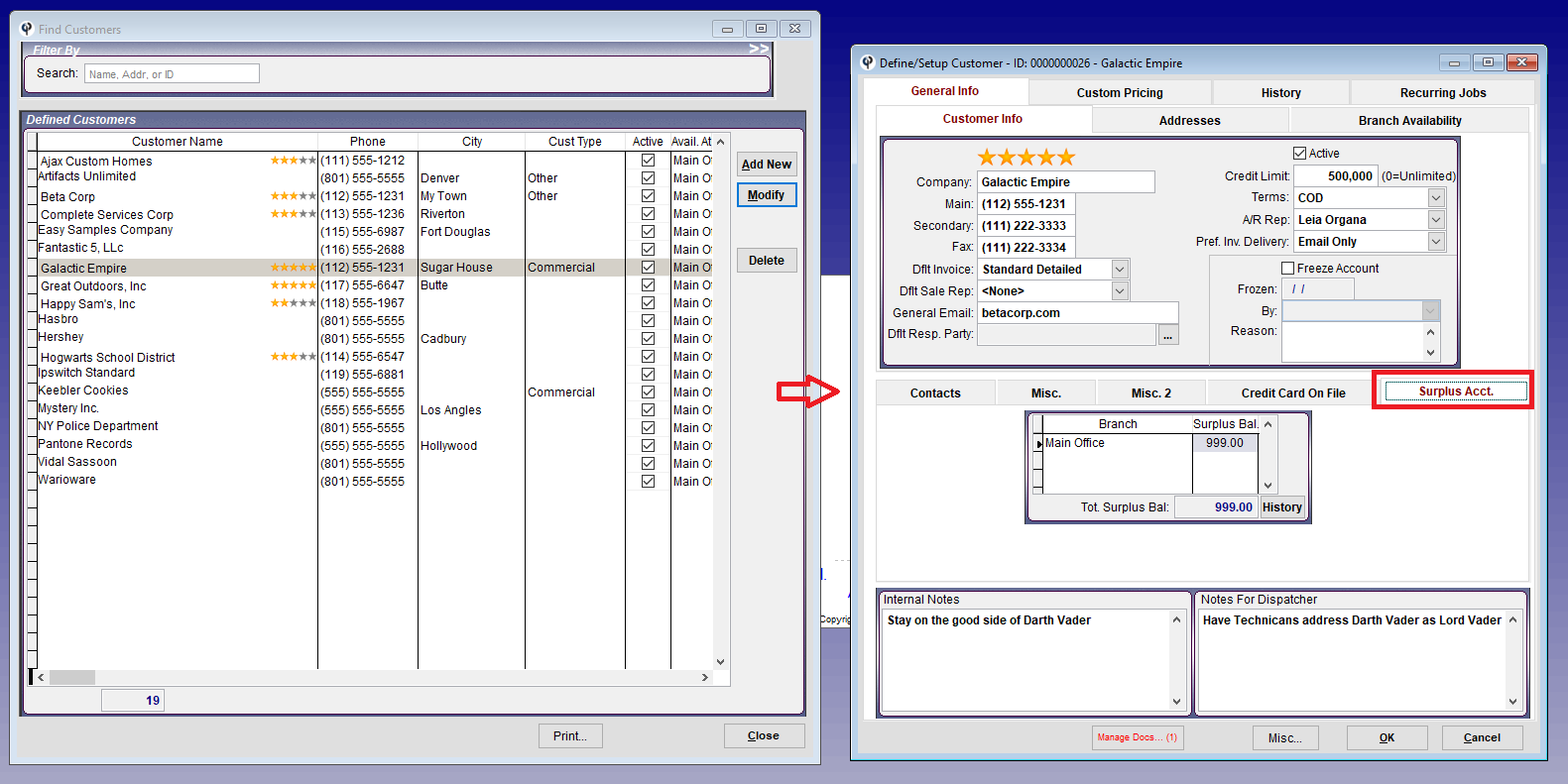
4. click the history button
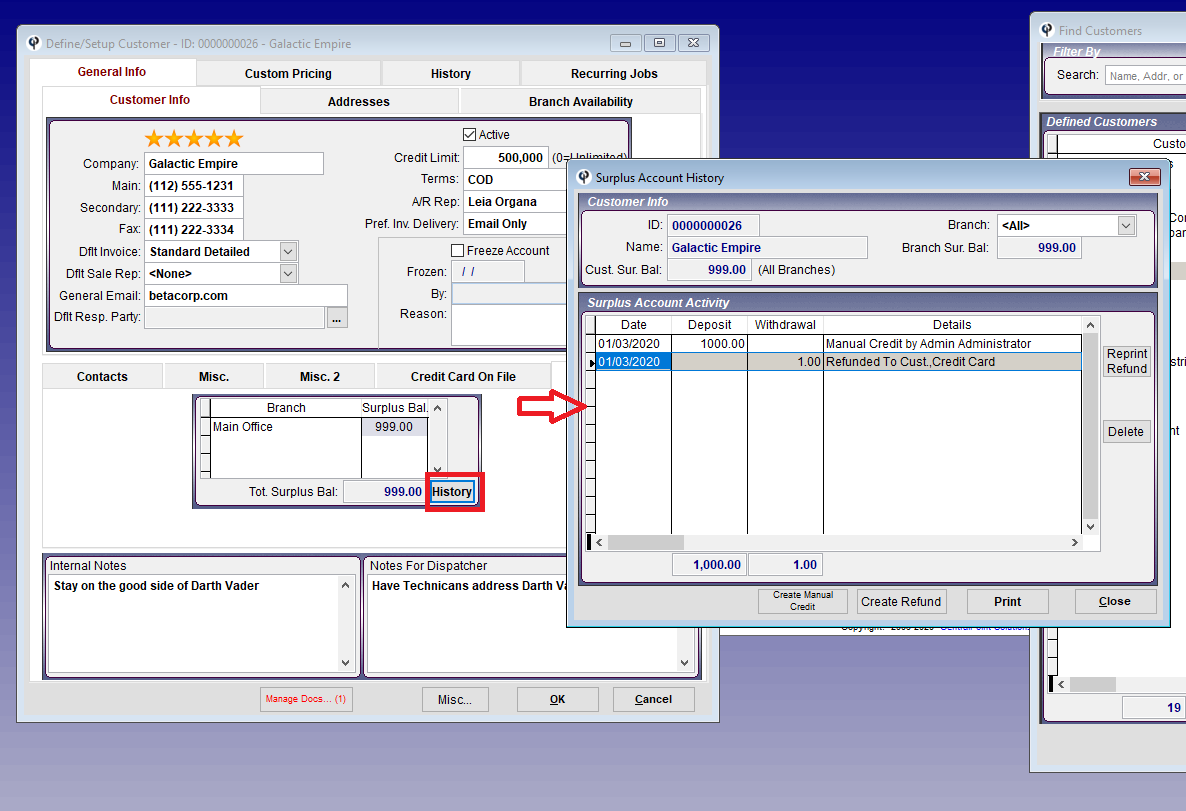
5. click “create manual credit”
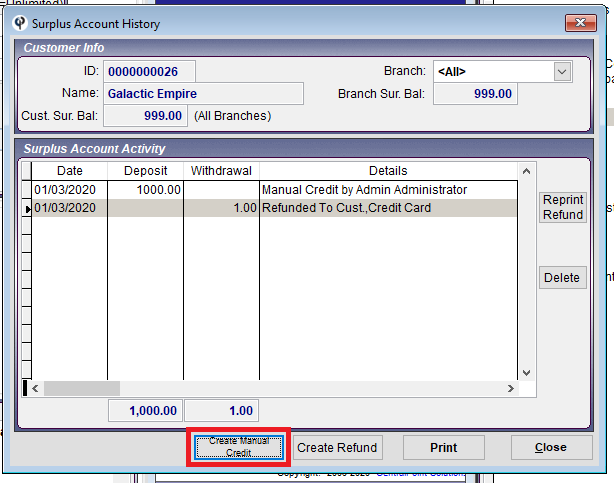
6. Fill out this form and press okay to save
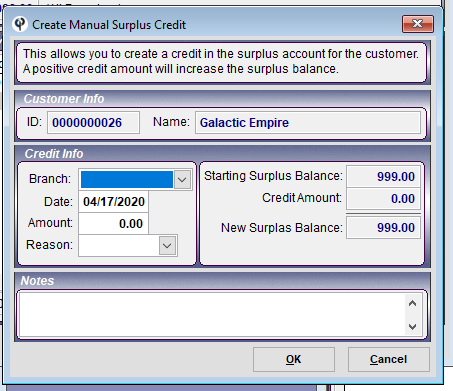
Congratulations, you have created a manual surplus for the customer.