Before you can create a surplus payment
The customer must have money in their surplus account. See Overpayment or Putting money in a Surplus Account
1. From the homepage of CenPoint, click “Enter Payments”, and select your customer. 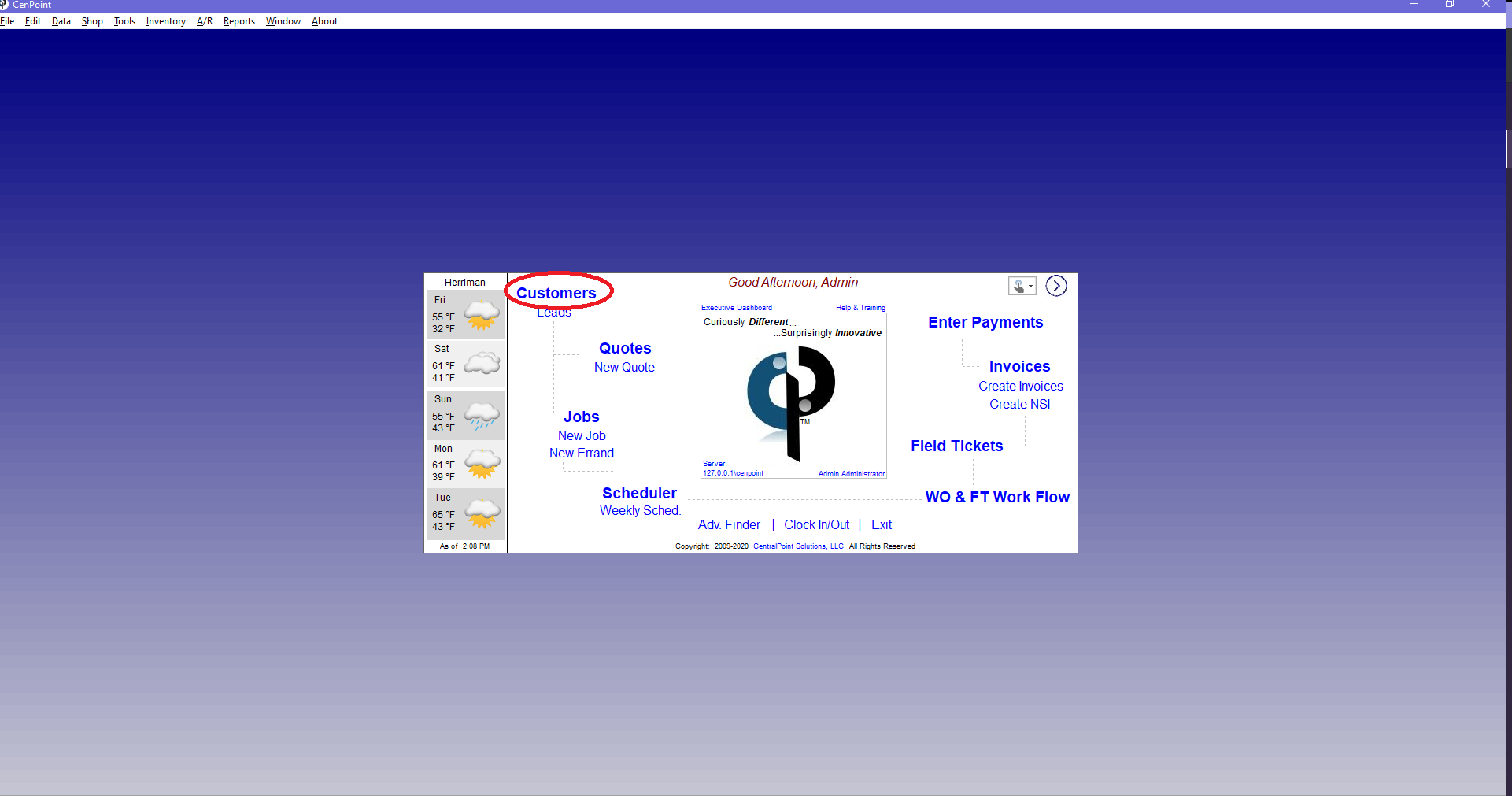
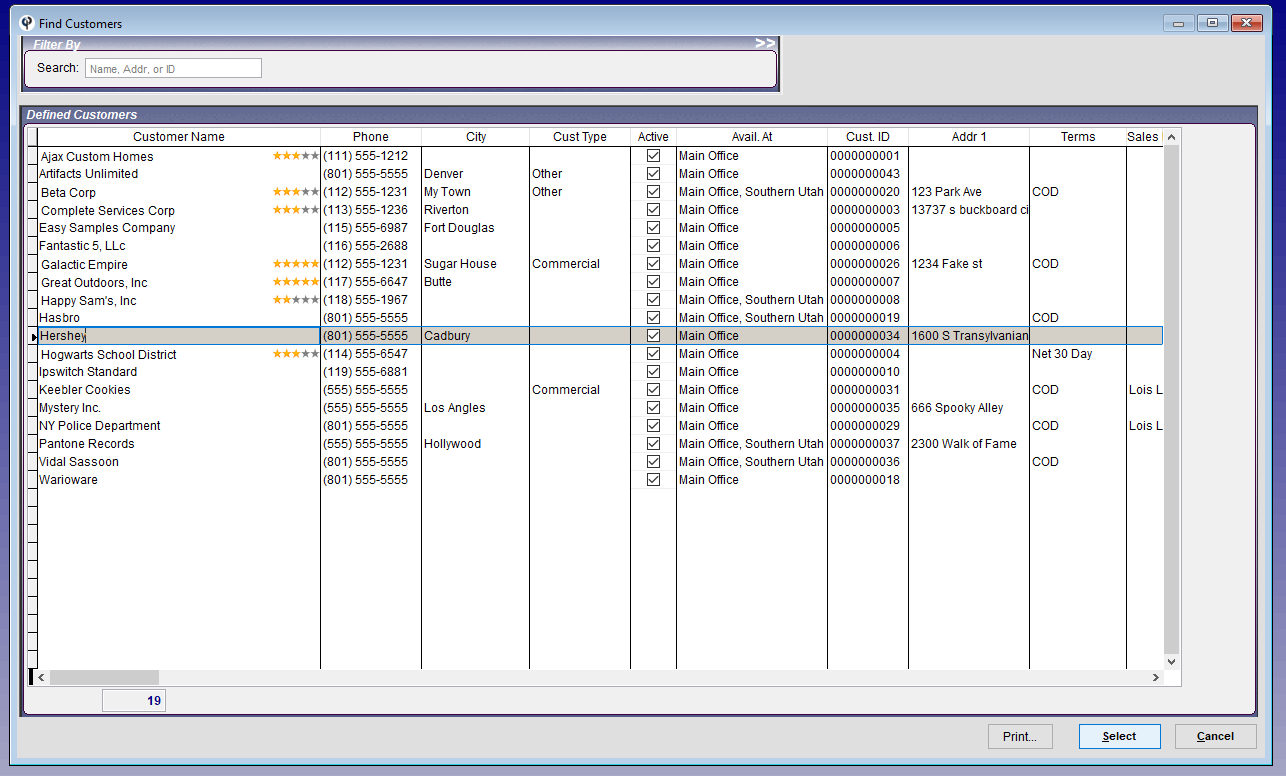
Alternatively, you can go to invoices, highlight the invoice that needs to be paid, and click “make payment”.
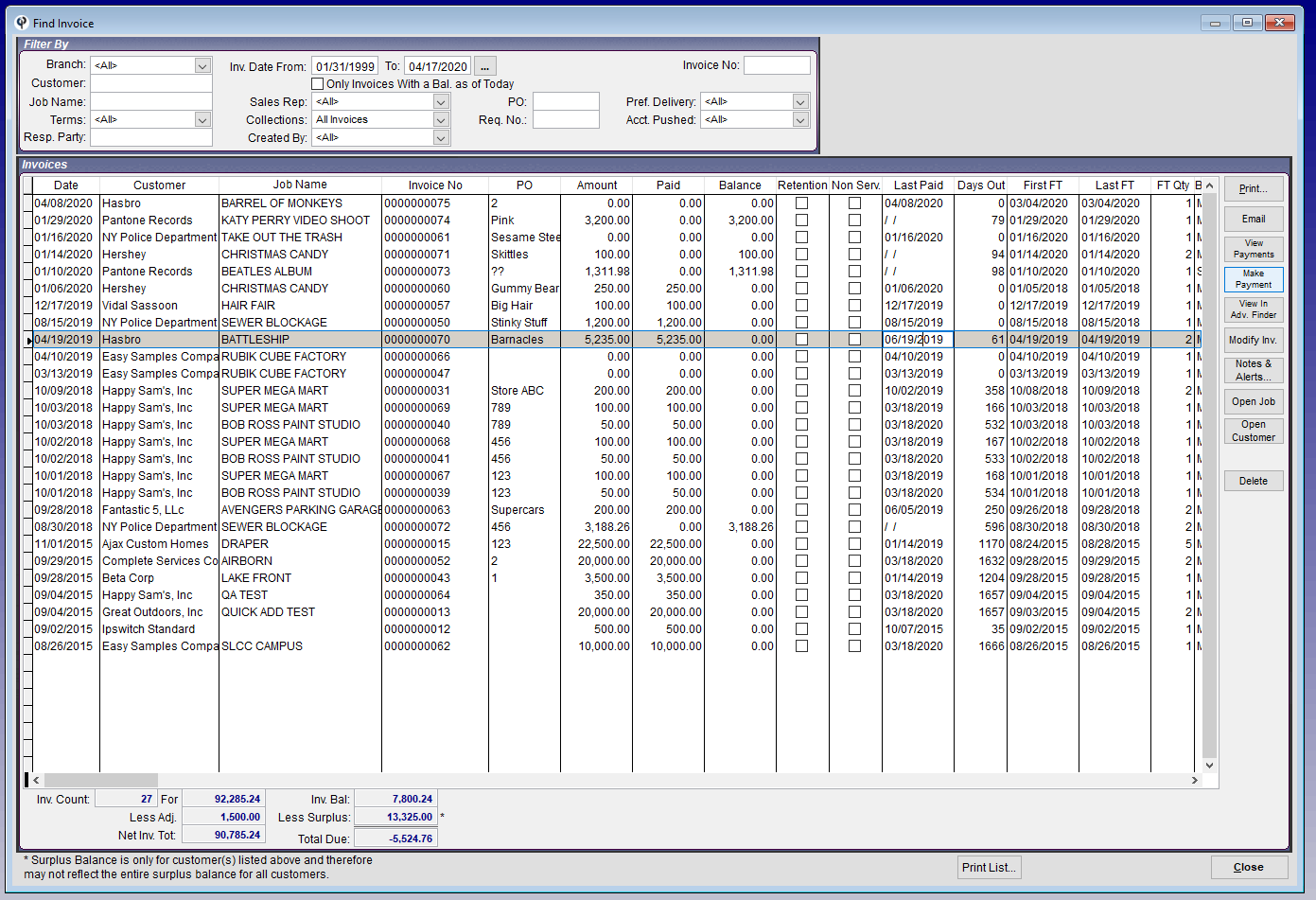
2. Instead of choosing cash, check, or credit card, choose surplus.
The surplus account will indicate be available balance.
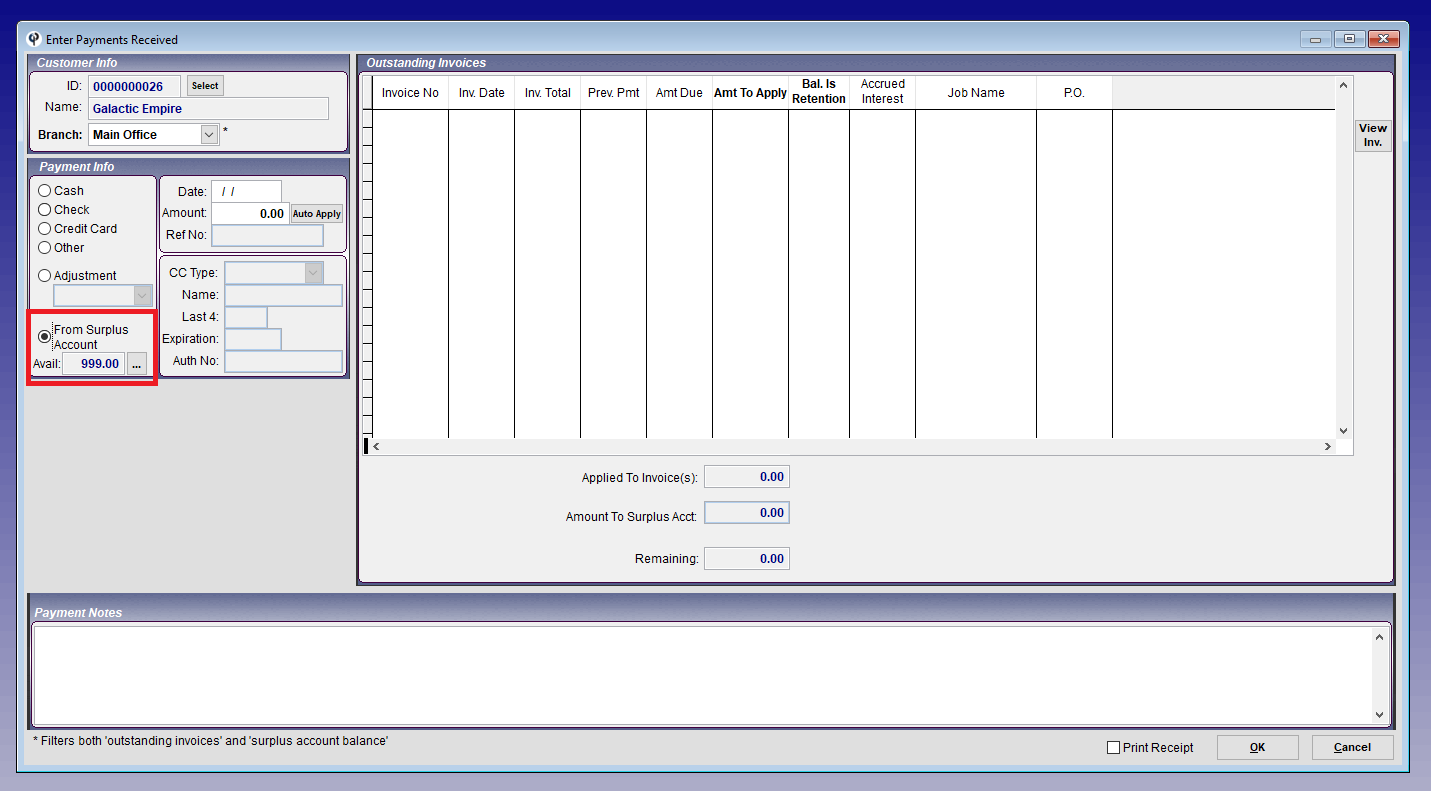
3. Complete the payment like normal. How to Make a Payment
FAQ
How do I move surplus from one Branch to another?
We don’t have a utility to move surplus from one branch to another.
The best way to do this is to create a refund from one branch (make sure to add a note) and the do a manual credit for the same amount for the branch you are moving the surplus amount to.