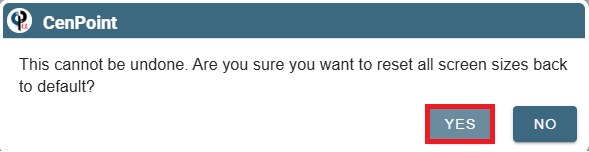Reset Screen Size on Desktop
Symptom: Huge White Screen, CenPoint not showing all the information it should, windows appearing with weird sizes, etc...
Possible Solution: Reset your screen size.
Note: The "Reset Screen Size" button only functions on Desktop.
There are 2 ways to reset the screen size in CenPoint Desktop.
1. The First way is to hover over the CenPoint icon on your task bar and select Reset Screen Size.
.jpg)
2. The second way to reset your screen size is to click on User Preferences
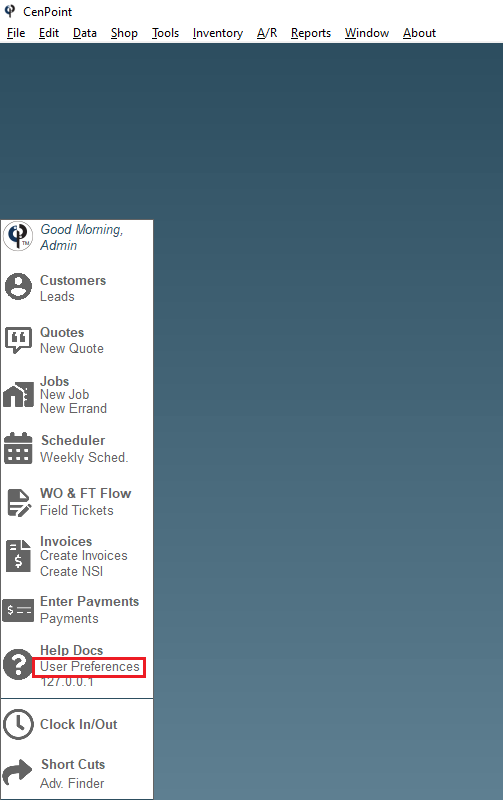
Then click on the button "Desktop Reset Screen Size"
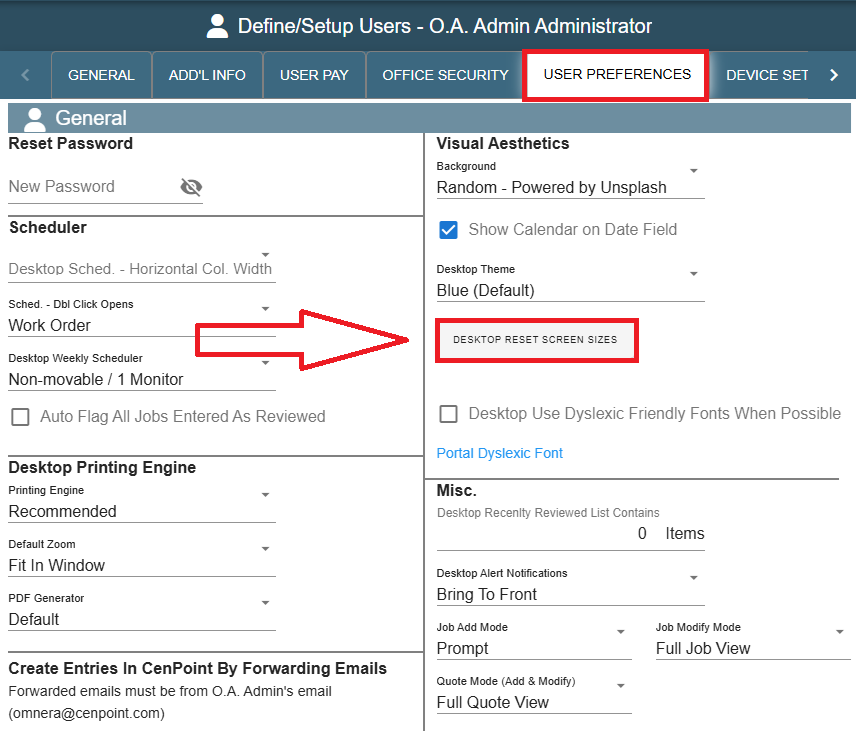
A Popup window will appear asking you if you're sure you want to reset all screen sizes. Click Yes.