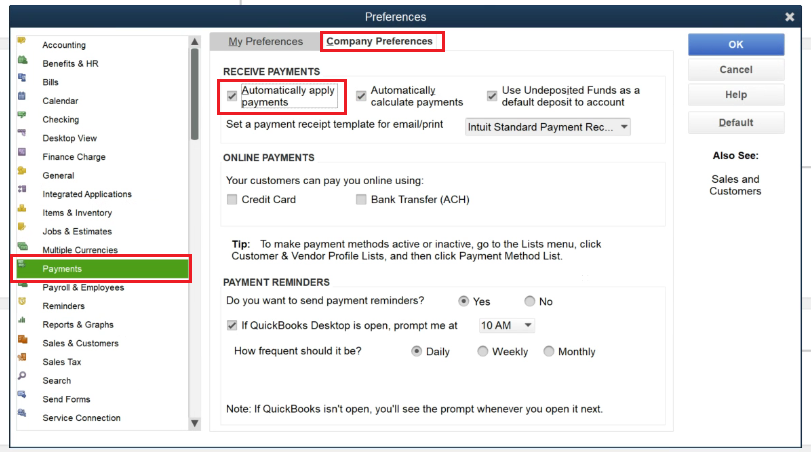Having this feature on in QuickBooks can interfere with the push from CenPoint to QuickBooks.
It is highly recommended this be turned off. Use the following steps to turn off payments automatically applying in QuickBooks.
In QuickBooks to Edit-> Preferences
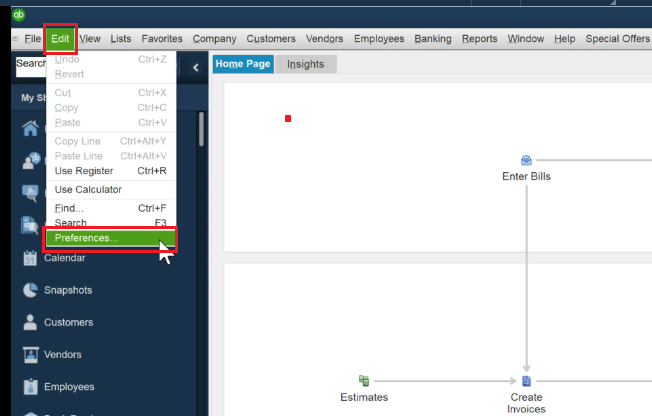
Go to Payments-> Company Preferences-> Uncheck Automatically apply payments.