Unconvert a Job back to a Quote on Desktop
To Unconvert a Job back to a Quote select the job and Click 'Delete'.

On the Find Quote screen uncheck the Active only box and your quote should show in the list.
Select your quote and click 'Modify'.
.jpg)
Under the Add'l Info tab click the Converted to Job ellipsis and click 'Unlink from Job'
.jpg)
Click 'Unlink' on the prompt.
.jpg)
Click the active box on the Quote and your good to go.
.jpg)
Unconvert a Job back to a Quote on Portal
Open the find jobs window and click on the Ellipsis → Delete on the desired Job
.png)
On the Find Quote screen uncheck the Active only box and your quote should show in the list.
Double click on your quote or click on the Ellipsis → Open Quote
.png)
Go to the ‘Add’l Info’ tab, find the ‘Converted To Job field, click on the Ellipsis → Unlink from Job.
.png)
Click ‘Unlink’ on the prompt to confirm your decision
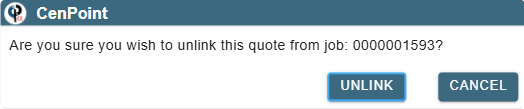
Click the ‘Active’ checkbox at the top of the quote and you will be good to go.
.png)