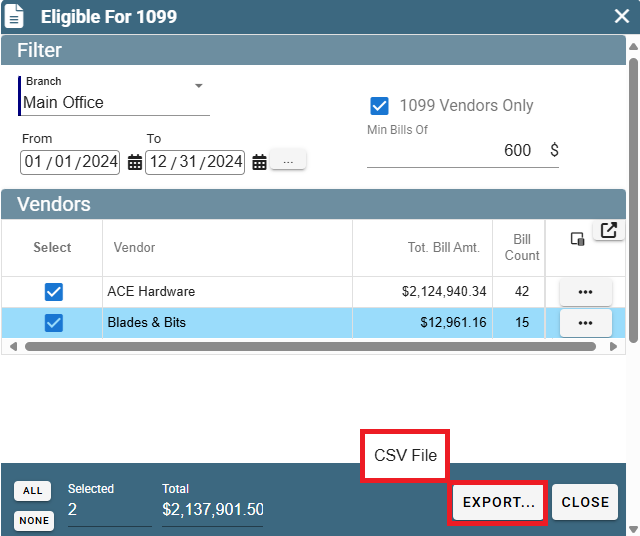Find Vendors under CP Books→A/P→Vendors
*You can also find Vendors under List Management
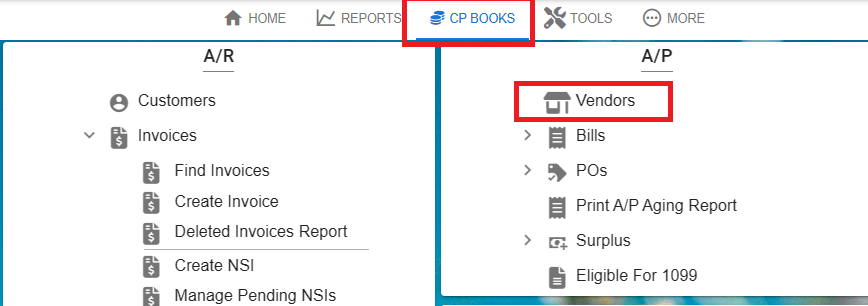
Click the ‘Add’ button to add a vendor or click the ellipsis to modify or delete a vendor.
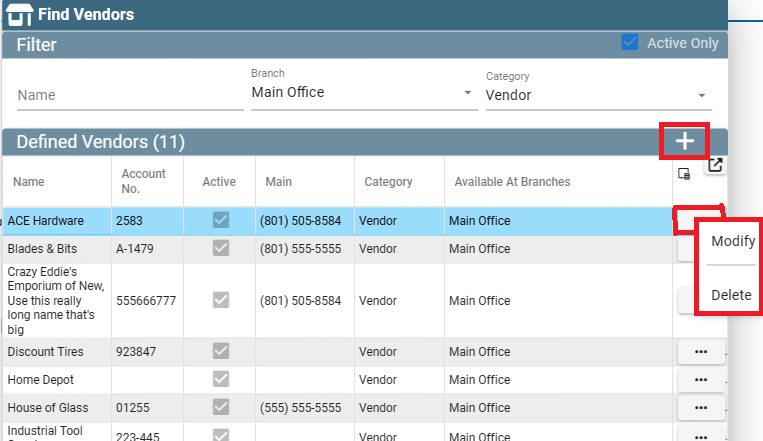
When adding a new vendor choose the category if they are a regular vendor or other/1-off.
Fill in other applicable information
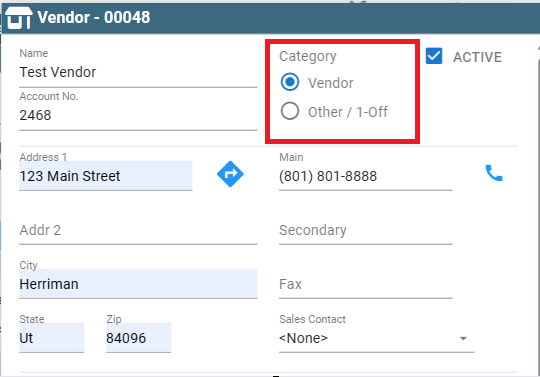
To add a vendor Sales Contact you must first add a Contact in the contact section.
Add a contact by clicking the ‘Add’ button
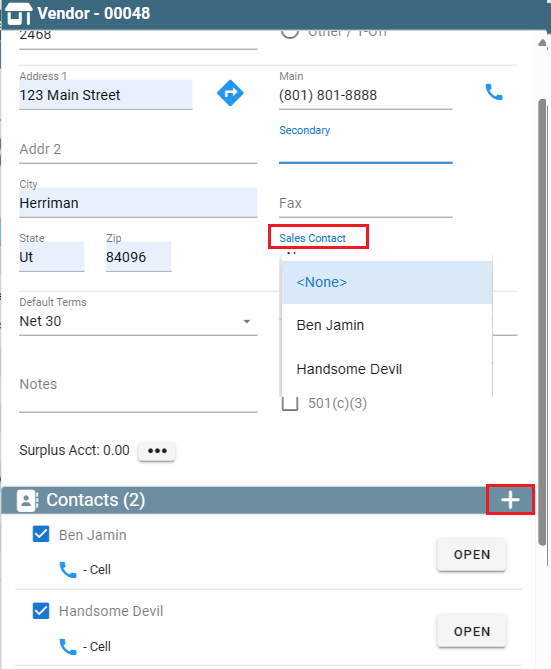
Add applicable information: Default Terms, Tax No., 1099 Eligible, if they are a 501C3
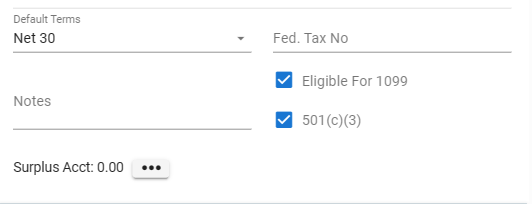
If the vendor is flagged as "‘Eligible for 1099’ you will be required to enter a Federal Tax No.
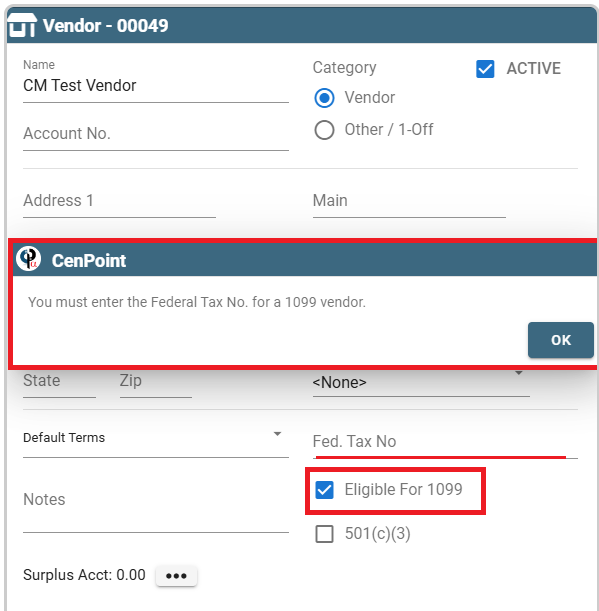
For information on how to add a surplus or credit memo to a vendor use the following link:
Vendor Surplus/Credit Memo (cenpoint.com)
Add a primary branch and select the other branches the vendor is available to.
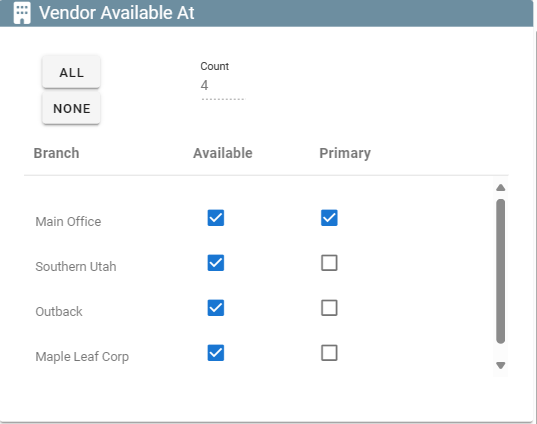
Click the ‘History’ button to view the Bill or Payments for the vendor.
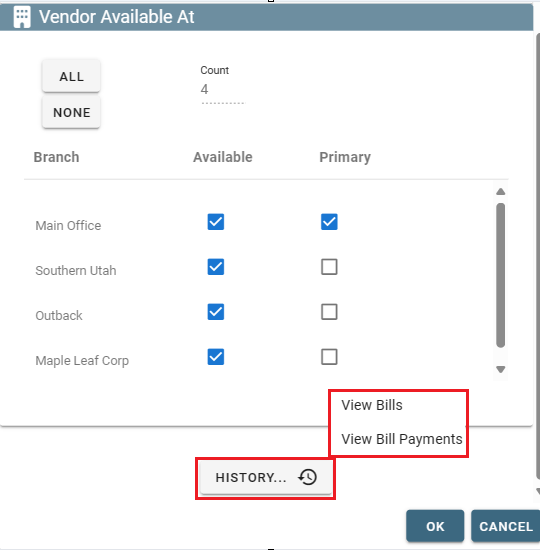
To get your list of 1099 Vendors go to CP Books→A/P→ Eligible for 1099
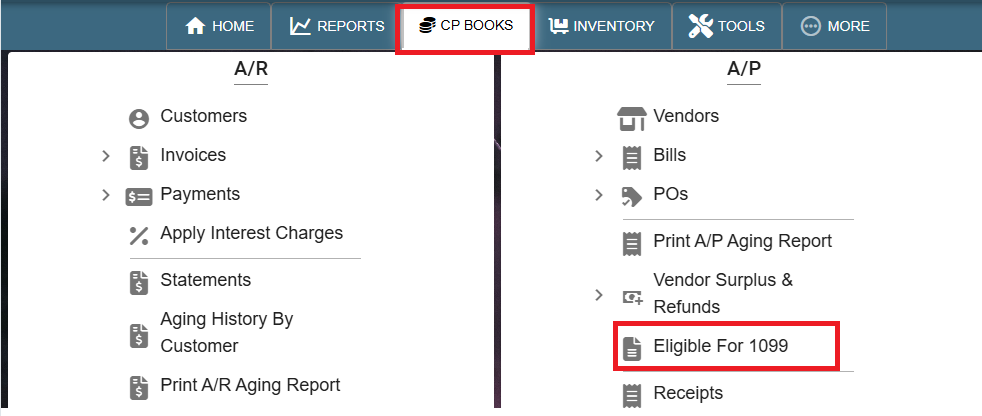
Add in your branch, date range and Minimum for the bill.
Export your list to a .csv file
CenPoint does not create 1099’s, it just tracks your eligible vendors