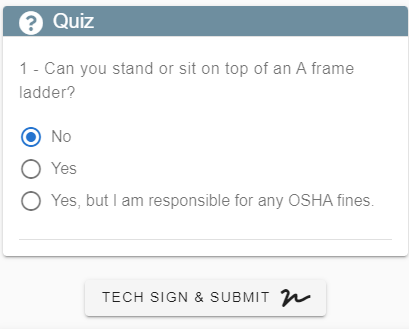This video covers:
- Company Training on the mobile app
- Certification on the mobile app
Training and Certification on the Mobile App
Company training is a required training from the company like an OSHA or safety training.
A Certification is for a specific job, like if a contractor requires a training to receive a badge for the job site.
If you are office or shop employee that does not use the mobile app, launch a browser,
type in https://portal.cenpoint.com/signIn use your CenPoint credentials to sign in and and complete the training.
Most companies pay for training but check the policy for your company. If your company does, please remember to clock in before completing the training.
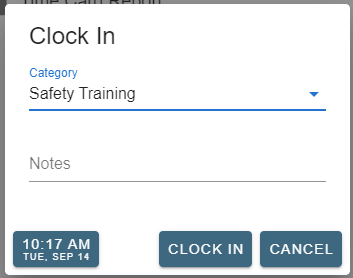
Click on the trainings/certifications.
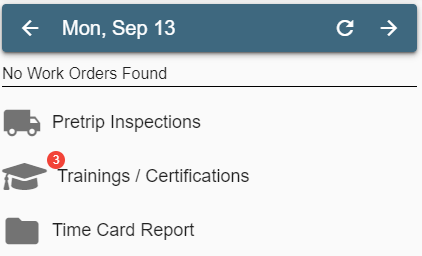
On the trainings page you can see all completed and pending trainings.
Click 'Open' on the training to be completed.
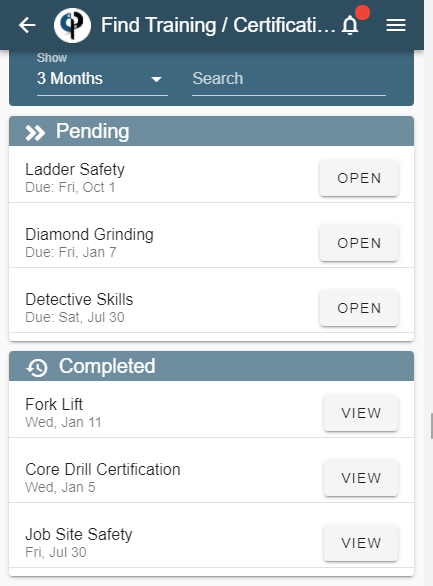
All Materials (Documents, URL's) must be viewed to complete a training.
Technicians can add a photo to a training, like a picture of a badge or document.
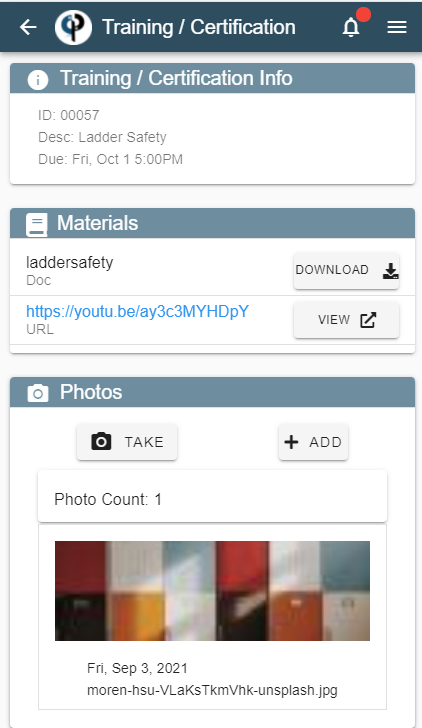
The quiz section must be filled out and the technician must sign and submit the training.
A training can be repeated until it is passed.