Fiserv Connect (Formerly Clover)
Fees (Subject to Change)
No Setup Fees
No Monthly Fees
No Monthly Minimum
United States Customers: 2.80% + $0.10/transaction (for all card types)
Canadian Customers: 2.90% + $0.20/transaction (for all card types)
ACH
Fees (Subject to Change)
No Setup Fees
No Monthly Fees
No Monthly Minimum
0.39 % + $0.10/transaction
NOTE: Clover Connect is the integrated payments division of Fiserv, and CardPointe is their payment gateway
You may receive emails from any of the interchangeably.
Overview
CenPoint has integrated with Fiserv Connect (formerly Clover Connect) to allow direct payment processing including ACH in CenPoint. To use these features, you must be set up with Fiserv (Clover). The following article will cover how to set up and accept electronic payments in CenPoint.
Set up to receive Electronic Payments in CenPoint
Steps 1-3 on Desktop
1. First go to File > Company/Branch Information.
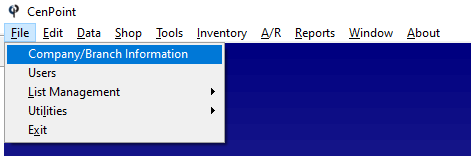
2. Highlight your branch and click “Modify”.
(Each branch requires Electronic Payments set up)
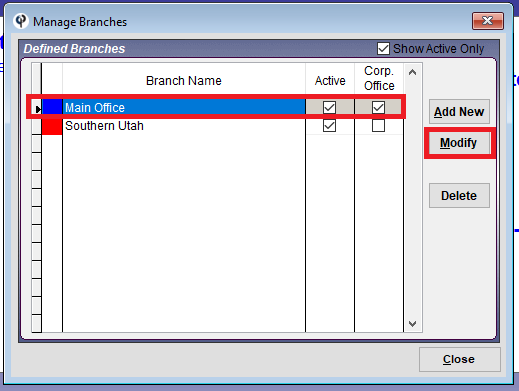
If you haven’t before set up Electronic Payments, go to the Cust. Portal tab and scroll down to the Electronic Payments section so you can click the check box saying “Accept Electronic Payments in CenPoint”.
Select Fiserv (formerly Clover) as your merchant and click Create Account.
.png)
If you have set up an account before, go to the Cust. Portal tab, scroll down to the Electronic Payments section and click the button “Fiserv (Formerly Clover) Account”.
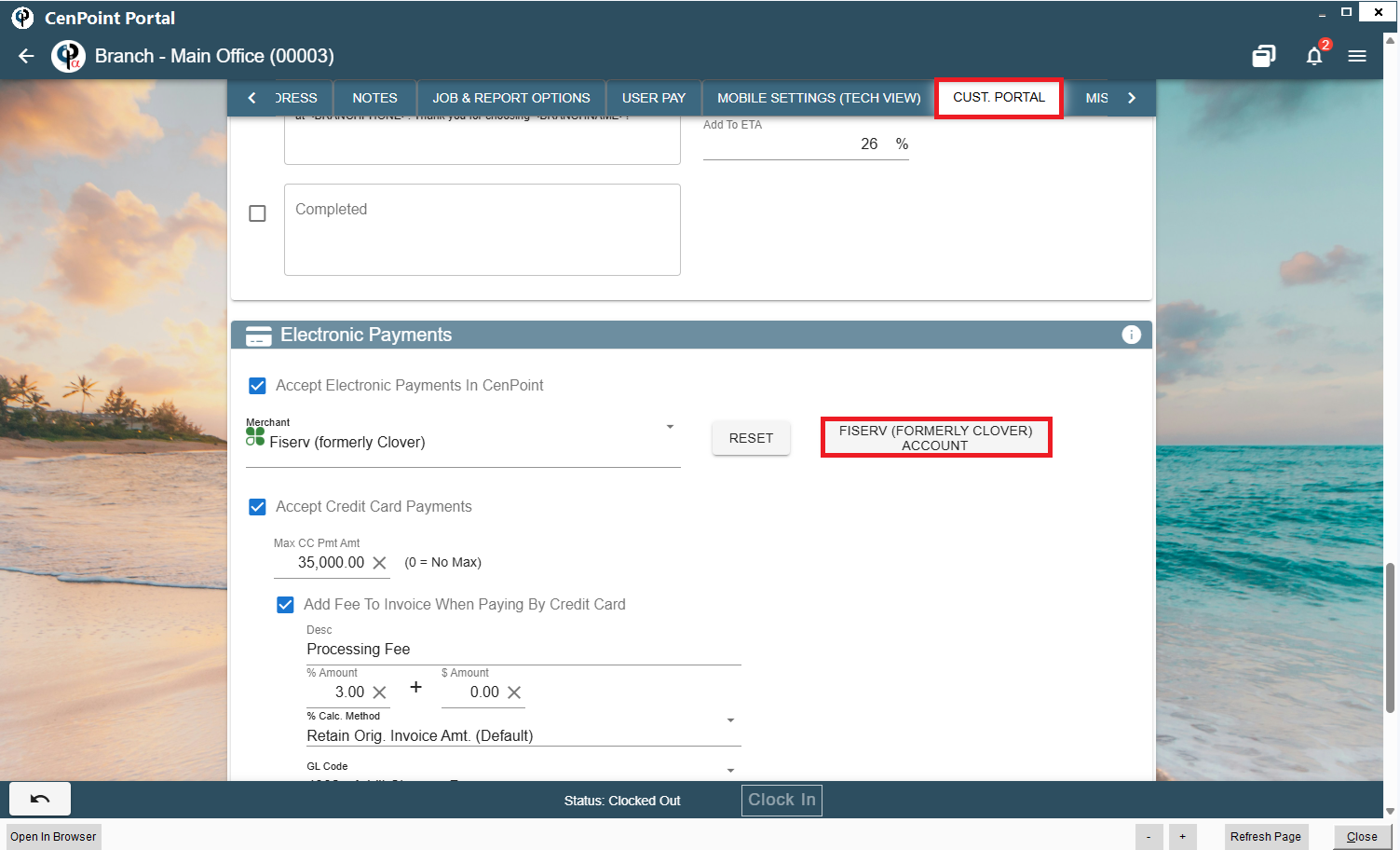
For the next steps of instructions please scroll down to the heading “Steps 4 to the End on Desktop and Portal”
Steps 1-3 on Portal
First go to More→ Company/Branch Information
.png)
click on the ellipsis by your branch and click Modify
.png)
If you haven’t before set up Electronic Payments, go to the Cust. Portal tab and scroll down to the Electronic Payments section so you can click the check box saying “Accept Electronic Payments in CenPoint”.
Select Fiserv (formerly Clover) as your merchant and click Create Account.
.png)
If you have set up electronic payments before, go to the Cust. Portal tab, scroll down to Electronic Payments, and click the “Fiserv (Formerly Clover) Account” button
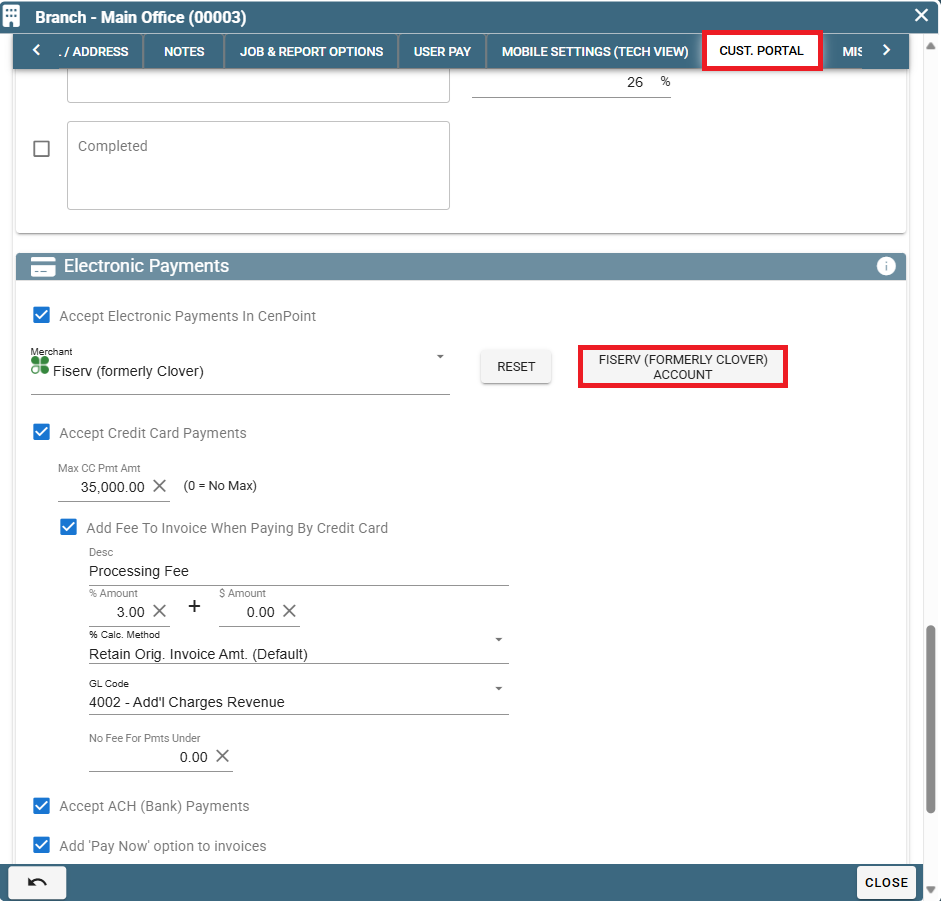
Steps 4 to the End on Desktop and Portal
4. Go to the browser that launched
Scroll down to Locale and confirm your country has been selected.
We use your country to determine what currency should be used when processing a payment.
i.e. USA = US Dollars, Canada = Canadian Dollars, etc.
.jpg)
5. Scroll Down to Electronic Payments-> Check the Accept Electronic Payment->
Choose Clover-> Click Create Account
You will be redirected to the Credit Card Merchant webpage to create an account.
Note: Clover Connect is now named Fiserv
.jpg)
* If you already have a branch authorized with a Fiserv (Clover),
and the branches share the same bank account, you can select that branch,
and 'Copy' the authorization.
Otherwise, you will need to create a different Fiserv (Clover) account,
so the payments go to the correct bank account.
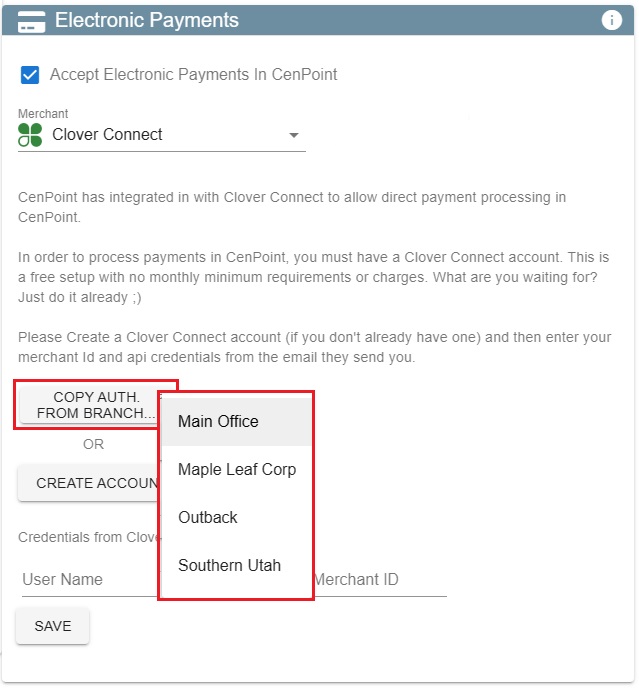
6.In the browser that launched, begin your application with Fiserv (Clover).
Typical turnaround time for your application to be approved is 48 hours.
If there is an error on the application (i.e. typo on the tax ID, etc.) it must be resolved
before the application can be approved.
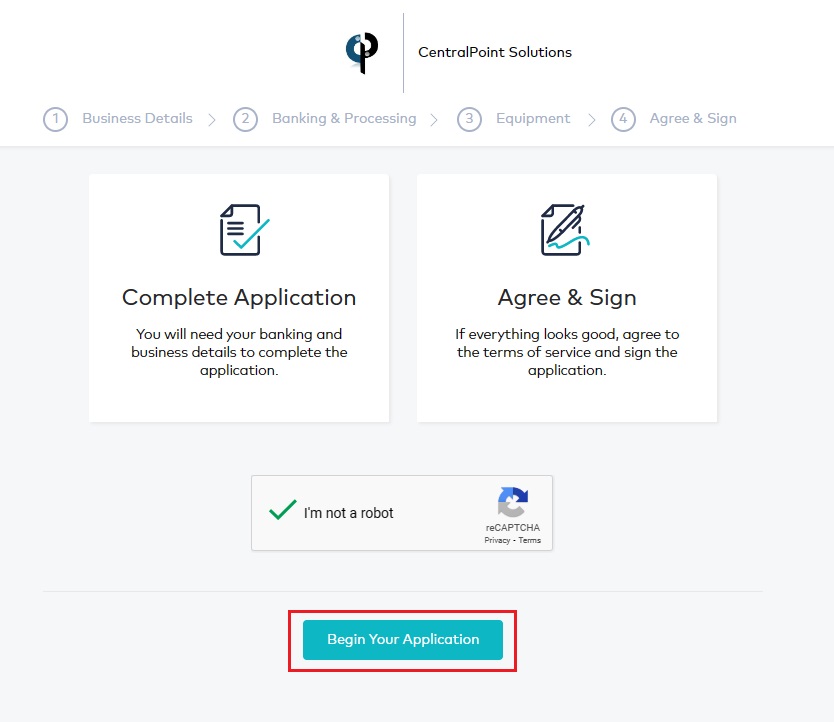
7.Once your Fiserv (formerly Clover) account is approved, you will need the Merchant ID, Username and Password to connect Clover to CenPoint.
You should receive a "Secure Email" (email with a link to view the info online) with the Merchant ID, Username, and Password.
.jpg)
*If you did not receive an email with the Merchant ID, Username, and Password use the following link for further instructions:
or simply go to https://cardpointe.cardconnect.com/account/#/administration/credentials to create the API credentials.
Merchant Id (MID) can be found here: https://cardpointe.cardconnect.com/account/#/administration/descriptors
8.Copy and Paste the Username, Password, and Merchant ID and click Save.
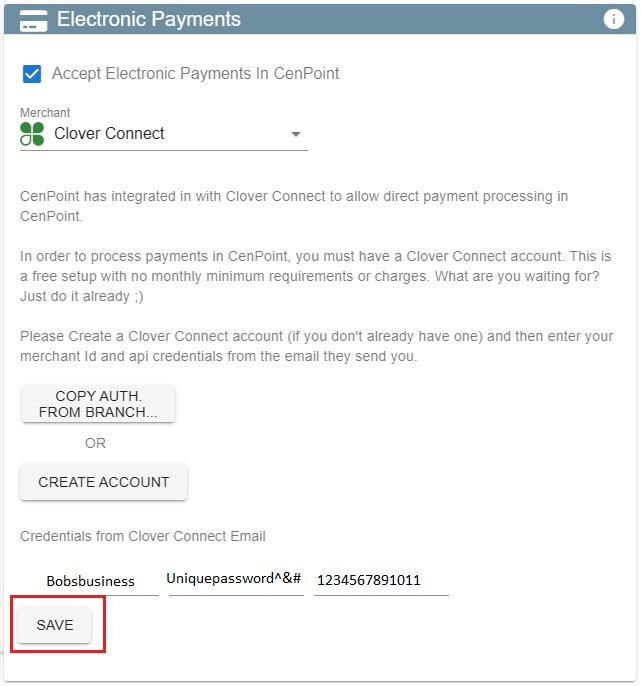
Congratulations, you are now set up to accept electronic payments CenPoint!
The next step is to set up the 'Fees' you pass on to your customers when taking electronic payments in CenPoint (optional).
Use the following link for setting up Fees for electronic payments in CenPoint:
Frequently Asked Questions
How are Fees paid to Clover?
The previous months Fees are taken out on the 2nd of the month.
Clover first takes the Fees from pending charges to payout.
If the first option doesn't work, Clover will debit your bank account.
How long does it take to get paid from Clover?
You receive next day funding (you get the full amount) if processed before 9:30pm eastern.
How is a Credit Card Charge with Fee's applied to an Invoice?
When the customer pays through the link and clicks the I understand that a processing fee will be added check box,
the invoice is then updated (changed in CenPoint) to include the fee. When you print the invoice there will be a line item showing the fee.
CenPoint now pushes the total with the fee to your accounting software.
What is Blue Check on my Cardpointe statement?
Blue check is an ETF through Cardpointe.

How to I match up an ETF payment from Cardpointe to the invoice in CenPoint?
Go to the Payment History screen in CenPoint.
Use the transaction number from Cardpointe but remove the ‘R’ from the beginning and that will be the reference number in CenPoint.
.jpg)
In Desktop go to CP Books→ Payments→ Payment History Report
In Portal go to CP Books→ A/R → Payments→ Payment History
.jpg)
From there you can view the customer→customer history→invoices and match up the invoice.
Tried to take an ACH payment and it was declined?
If you signed up for CC and ACH payments when you first started with Clover then you only need to check the box in CenPoint to take ACH payments. If you signed up with Clover to only take Credit Card payments, there are some steps you must take with Clover to get ACH added to your account.
How do I change my Bank Account in Clover?
You will need to update your bank information in Clover. (CardPointe is Clover’s online portal)
“From CardPointe, the signer will want to click on the Support tab > then “Create Ticket” > select “Bank Account Change” > fill in details. In the comments section, please have the merchant write he’s also like to update the Fiserv ACH MID if they’d like that updated also. Please let me know if you have additional questions. Thanks!”
You will want to note that you also want to update the ACH MID (mid stands for merchant id) so that they update the bank info for both Credit Cards and ACH payments.
Who pays the EFT fees?
As of right now there is not a way to pass the EFT fee on to the customer. If your customer chooses to pay with an EFT payment you will cover the cost.
Does changing the invoice total to include the additional free in CenPoint count toward Sales/Revenue?
Yes that does count toward revenue- ie. if you were eating the cost of the processing fee previously, and now passing it to the customer then it is revenue. Another scenario is some companies charge 3% and Clover only charges 2.8% so that is considered revenue.
Does Clover take the Fees from your bank account?
Clover pays the whole invoice amount into your account including the fees. Then at the beginning of each month they debit the fees out of that same account. That is where that $15.00 debit came from as it was the beginning of the month. If you are getting a fraud alert from the bank you may have to work with them to allow Clover as a trusted source on your account.