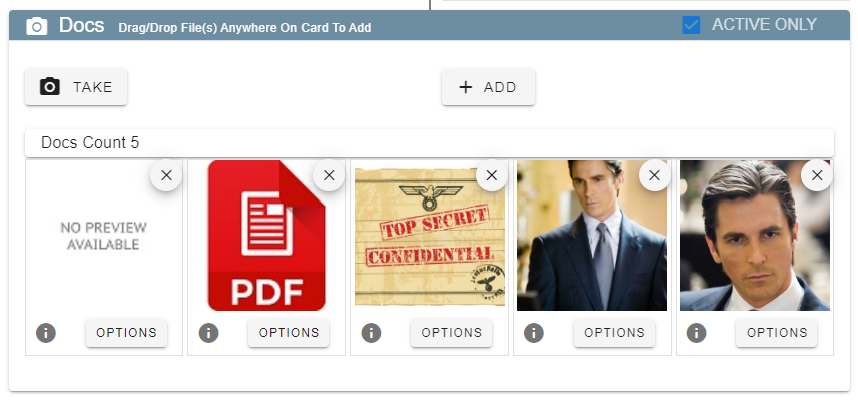Manage Documents on Desktop
Manage Documents is a great place to store information for your Users.
Items like contracts, non-compete agreements, copy of driver's license would be some examples.
To add a document, click on User Preferences and select your desired user.
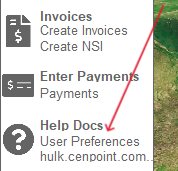
Scroll down to the Docs section on that user and simply click either the Add or Take (photo) buttons.
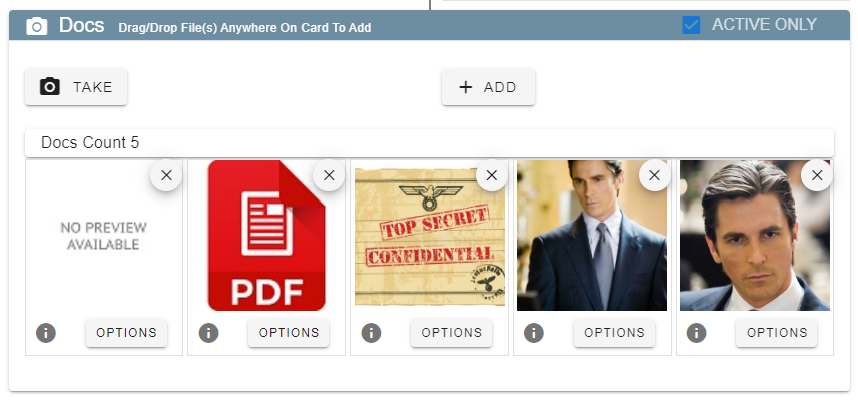
You can view all other documents the user has right there.
To change or add Manage Document Categories go to File-> List Management-> Misc-> Document Categories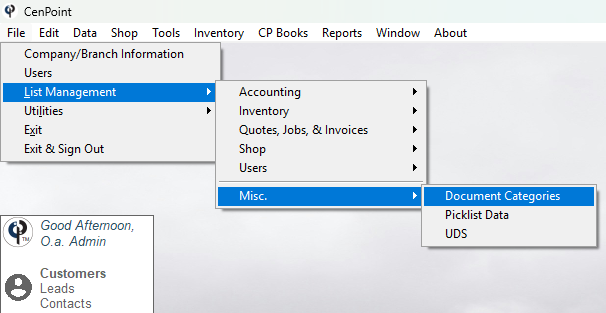
or use the following link for more instructions: Manage Document Categories
Docs on Portal
Documents is a great place to store information for your Users.
Items like contracts, non-compete agreements, copy of drivers license would be some examples.
To add a document, click on More -> Users to select the desired User.
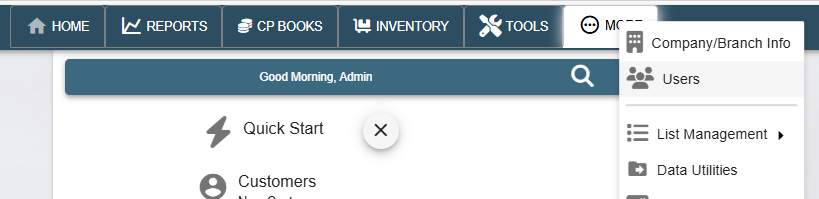
Scroll down to the Docs section on that User and click the Add or Take (Photo)