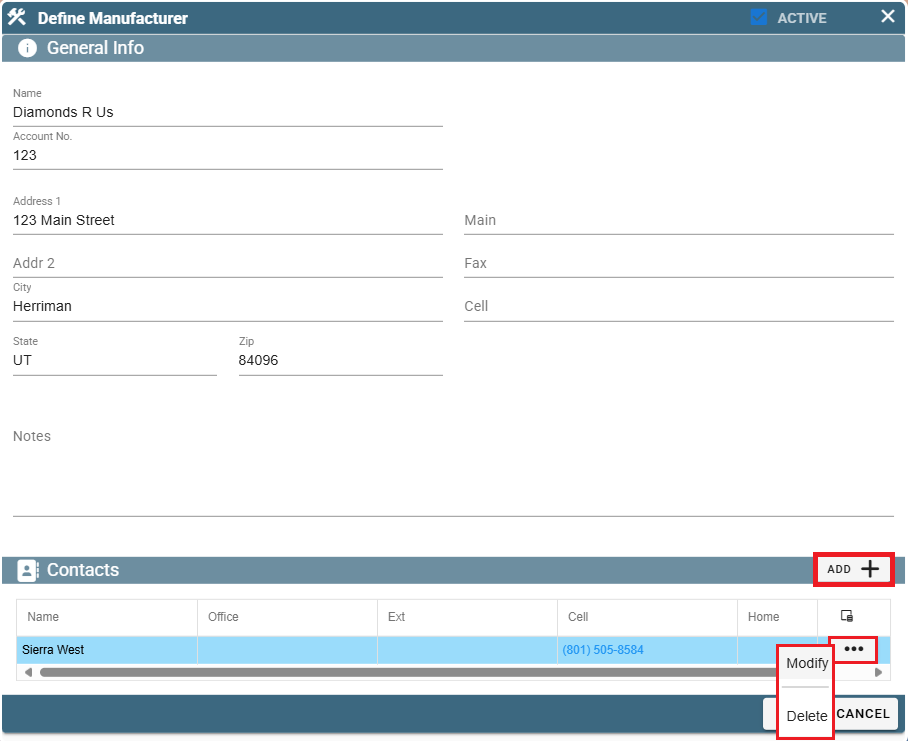Manufacturer Overview
Manufacturers is a place for you to keep track of who makes the parts that you inventory.
You can add contacts and notes about manufacturers to make communicating with them easier.
For more information on how Manufacturers tie into parts, vendors, warehouses, and more see the following link: Inventory
Set Up Manufacturers on Desktop
Set up your Manufacturers by going to File -> List Management -> Inventory -> Manufacturers
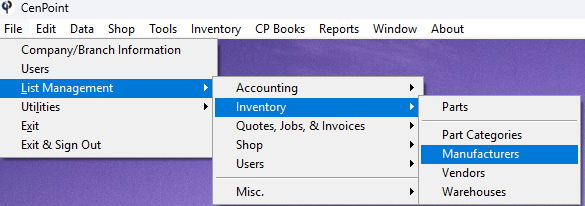
Click 'Add New' to define a Manufacturer. Highlight an existing Manufacturer and click 'Modify' to edit them.
Inside each Manufacturer you can add/edit the contacts you have associated with the manufacturer.
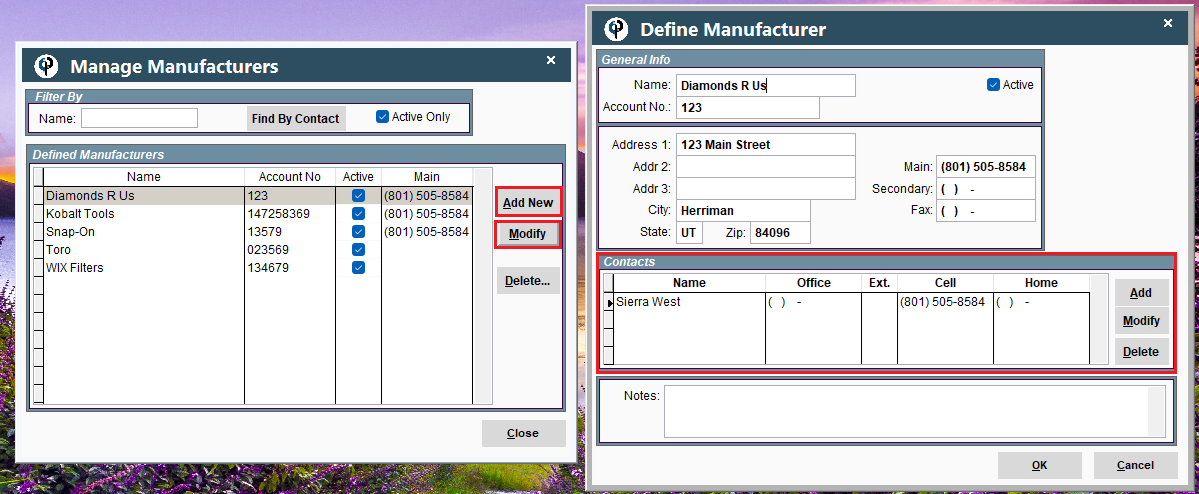
Set Up Manufacturers on Portal
Set up your Manufacturers by going to More -> List Management -> Inventory -> Manufacturers
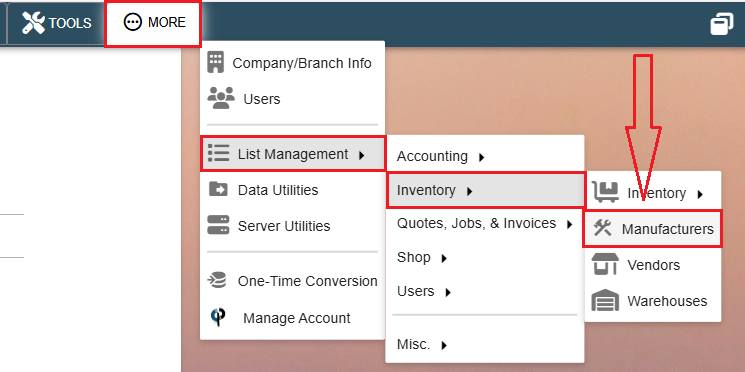
Click 'Add New' to define a Manufacturer. Highlight an existing Manufacturer and click 'Modify' to edit them.
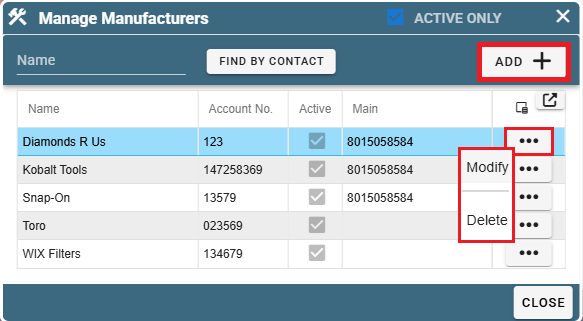
Inside each Manufacturer you can add/edit the contacts you have associated with the manufacturer.
Aside from the expected information like addresses and names, you can also record any notes you feel important and associate them with the manufacturer.