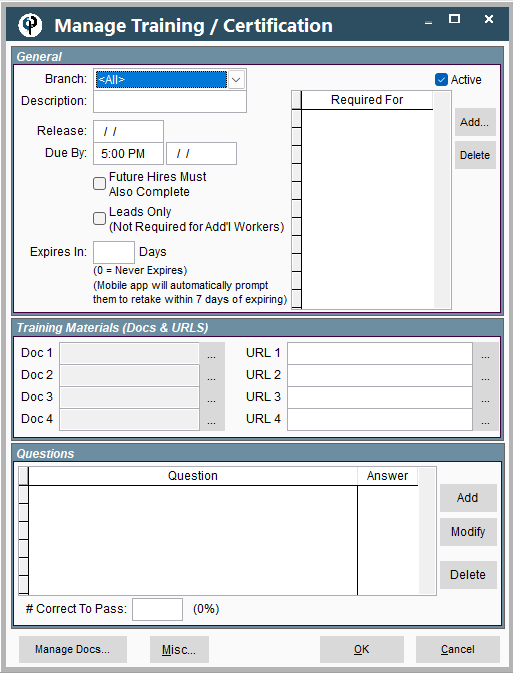Trainings and Certifications are coming soon to Portal. For now, we recommend enjoying the Desktop version!
Use the following links for more information on Trainings and Certifications
Complete Training from Mobile App
Training and Certification on a Task
Training and Certifications on Desktop
Set up Trainings and Certifications by going to File->List Management-> Users -> Trainings and Certifications
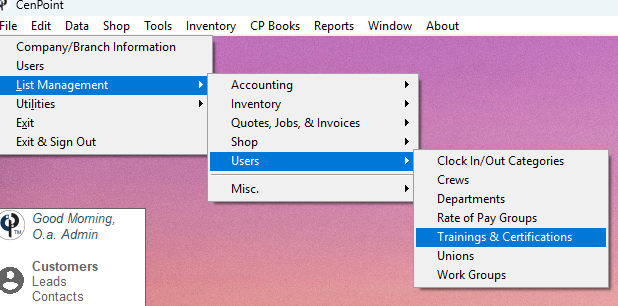
Click 'Add New' to create a new Training or Certification.
Highlight a training and click 'Modify' to edit it.
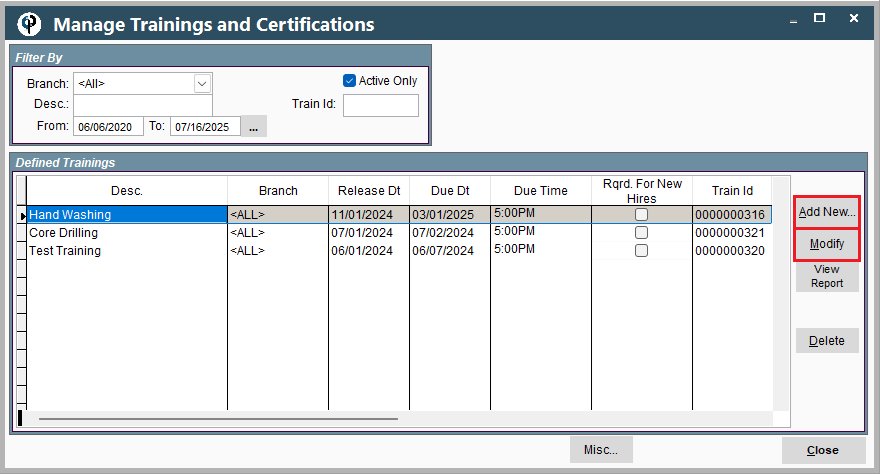
Upon clicking Add New you have the option to choose to create a Training or to create a Certification.
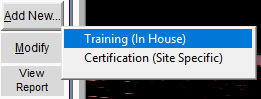
Both options will bring you to this window where you can enter all necessary information.