- Major Change: You can now blacklist a customer. See Customer Blacklist.
* CenPoint maintains a global blacklisted customer database. If one company using CenPoint blacklists a customer (i.e. for lack of payment) you will be warned when you enter their info (name, phone number, email, address) into CenPoint that the customer is globally blacklisted (i.e. for lack of payment)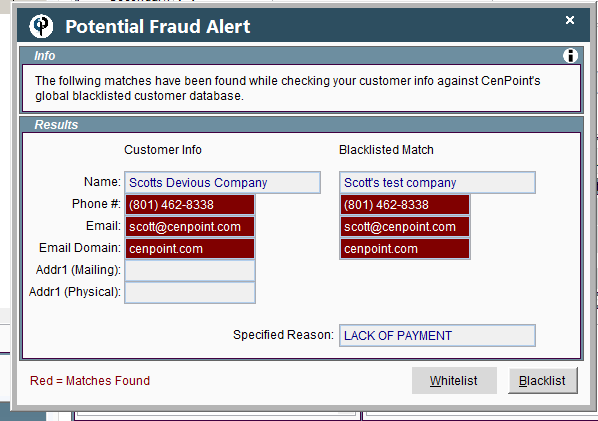
* Once blacklisted, you cannot create a quote, job, or WO without whitelisting the customer which requires a system admin password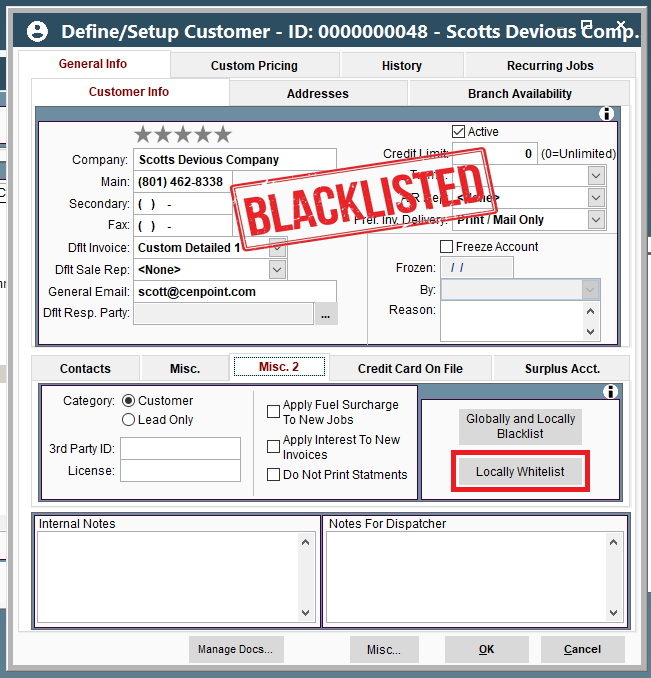
- Major Change: A/R -> Print Statements: You can now bulk email statements. See Email Statements.
* Make sure you have contacts flagged as 'Receives Statements' under the customer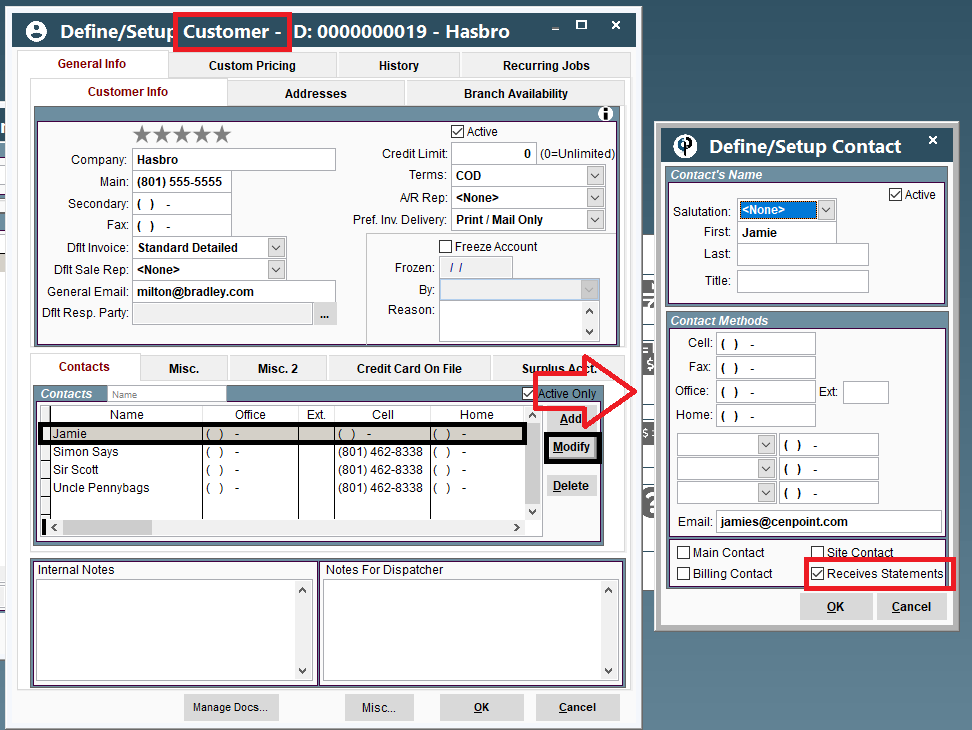
- Added: 'Expecting Us' on Jobs / WOs now supports 'Promised-Hard' and 'Promised-Soft'.
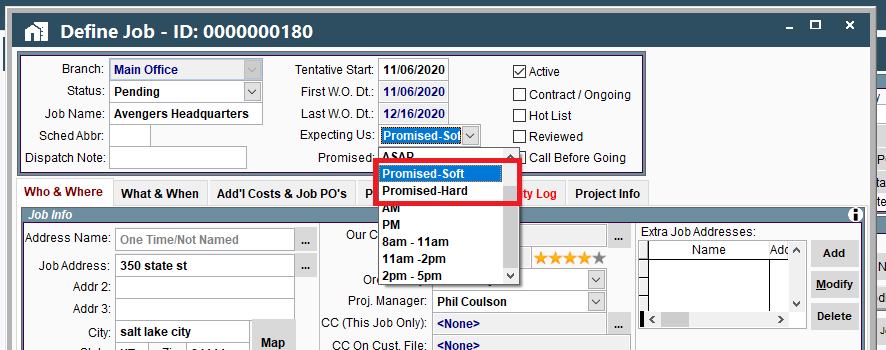
* 'Promised-Hard' cannot be changed via drag & drop on the scheduler
* 'Promised-Soft' can be changed with Drag & Drop but prompts for confirmation
- Added: File -> List Management -> Trainings & Certifications -> Modify: You can now specify if the certification is only required for lead techs
- Added: File -> Users: Several new 'Read Only' security options
- Added: File -> Users -> Print: You can now print out basic user info (if you have security rights)
- Added: Quotes -> Misc.: You can now schedule an alert for a quote! (you asked for it, you got it :) )
- Added: A/R -> DataPush -> To QuickBooks Desktop -> Detailed: Added option to let you set where payments deposit to (defaults to 'undeposited funds')
- Added: Reports -> Payroll -> Certified Payroll (Form WH-347 and Non Performance): Enhancements to Non-Performance report
* If you have a custom non-performance report, it will need to be enhanced. Give us a call and we will get it enhanced for you.
* As a reminder, all changes to custom reports are free
- Added: Errands: You can now repeat an errand (just like a WO)
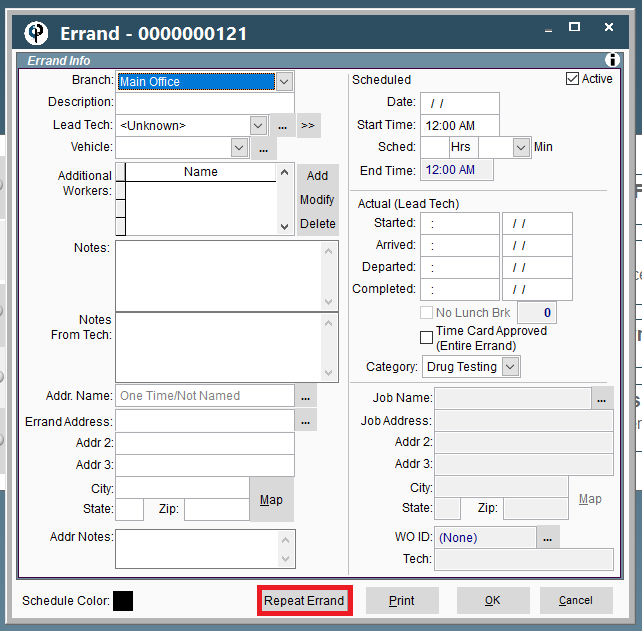
- Fixed: Notes box on Create Invoice and Order Parts screens not moving correctly when resizing the form
- Fixed: Various Security Improvements
- Fixed: File -> Utilities -> Data Utilities -> Move Job To Different Branch: Wasn't moving scanned docs to the new branch
- Fixed: Reports -> Report Cards -> Technician Report Card: Summary print out was including PTO Clock In recs even if Include PTO was unchecked
- Other minor fixes