Estimated Quote Costing on Desktop
Estimated Quote Costing Overview on Desktop
A Quote will show its estimated costs in the bottom right corner.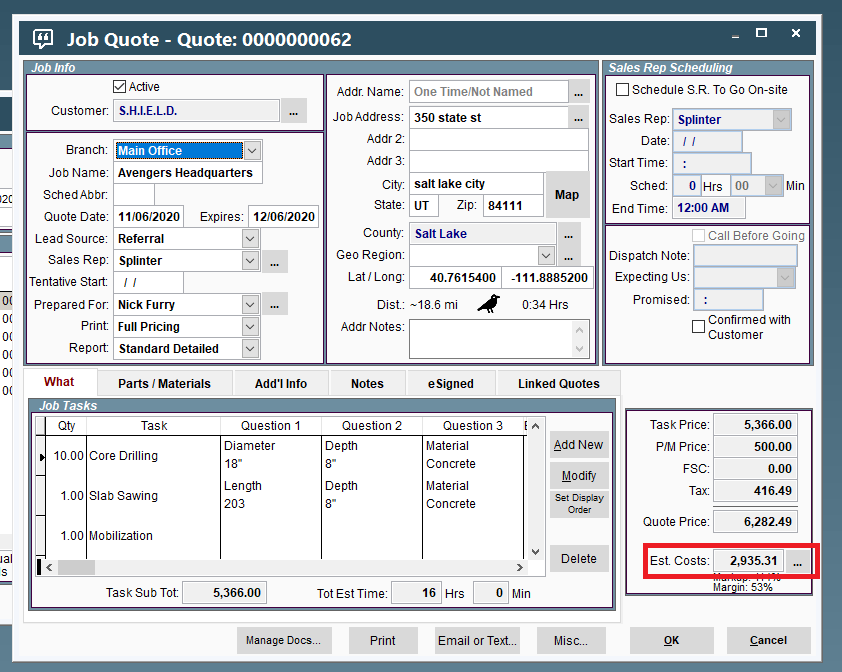
Open the Cost Breakdown Window on Desktop
To see the cost breakdown, click on the ellipsis next to the cost field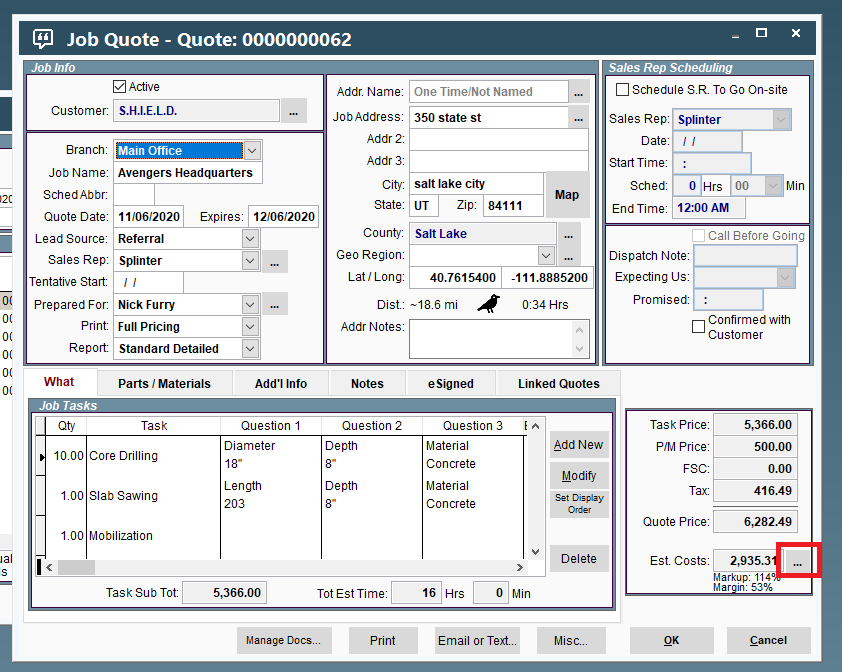
The window that the button opens explains how each field is calculated.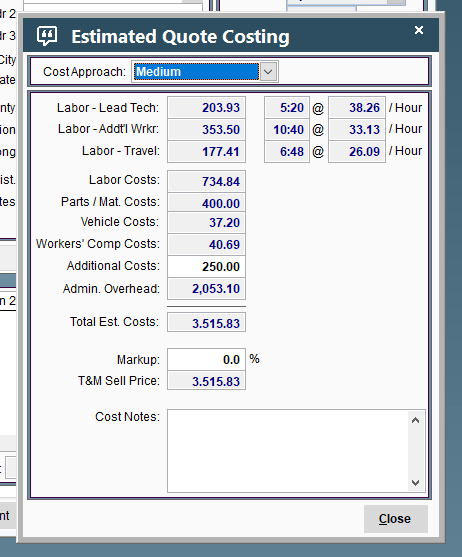
On-Site Labor on Desktop
The first two categories, Labor – Lead Tech, and Labor – Addt’l Wrkr are calculations of on-site labor costs.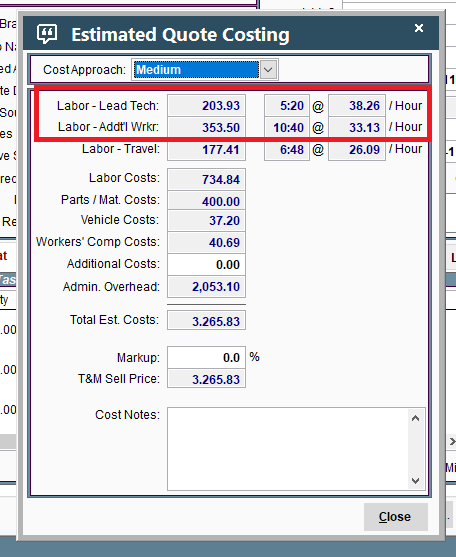
On-site labor costs are calculated by taking the estimated on-site hours multiplied by the estimated hourly rate.
Labor - On-Site = estimated on-site hours X estimated hourly rate
Let’s break that down
Estimated on-site hours on Desktop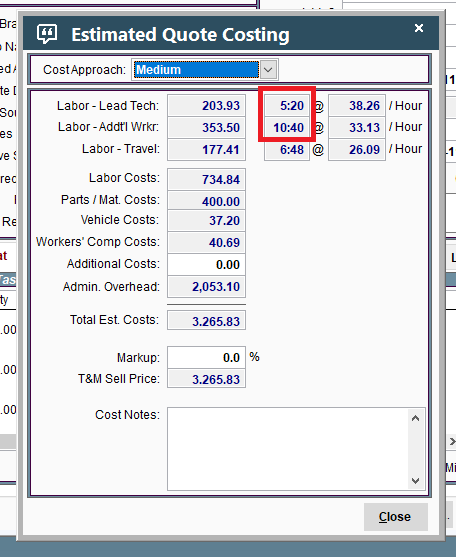
On-Site labor hours pull from the task estimated time.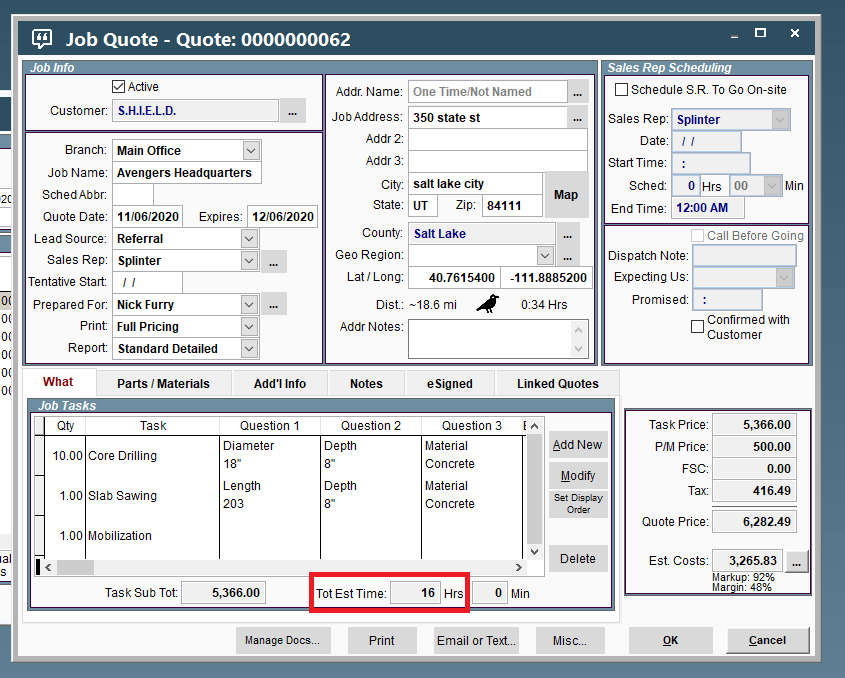
The total estimated time pulls from the estimated time on each Quote tasks.
Note: To change the time associated with the job, modify the time on one or more of the Quote tasks.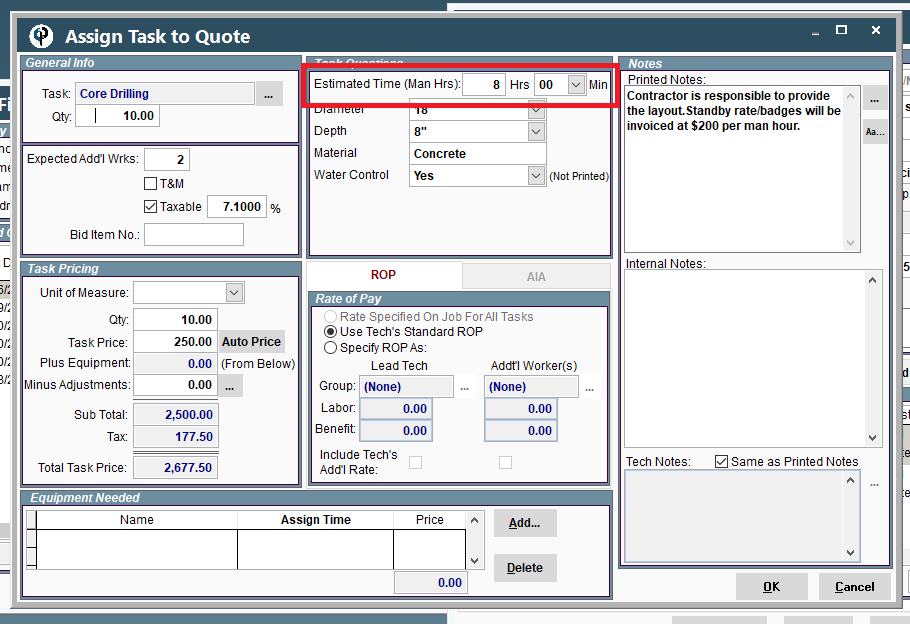
*Remember that this field represents total man hours for the task*
Also note the “Expected Add’l Wrks” field. If additional workers will be needed on this Job, the total estimated hours will be divided amongst all users evenly, so you can see the costs associated with the lead and the additional workers.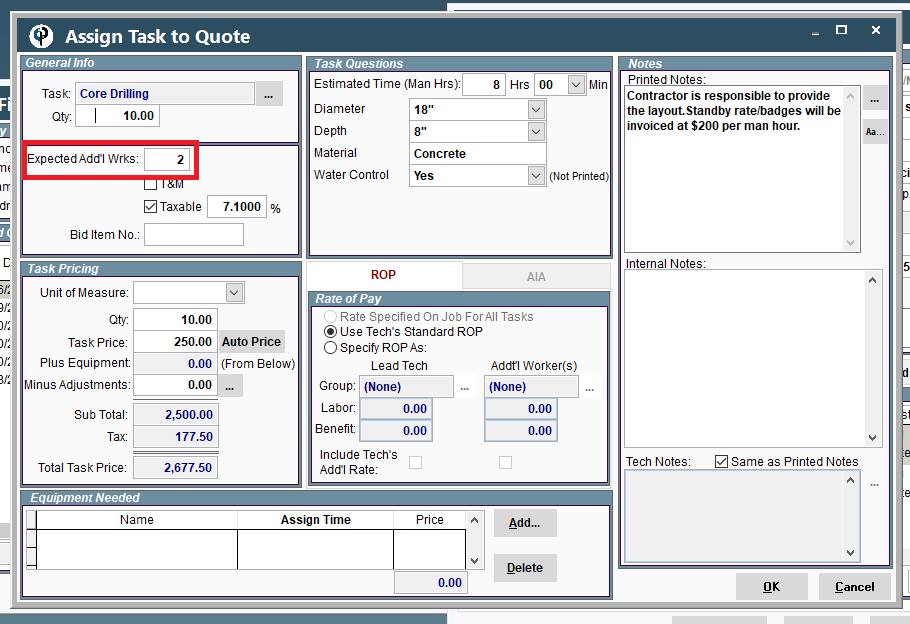
Example:
If there are 16 total estimated hours, and three technicians (one lead, and two additional), the lead tech will get 5 hours 20 min, and the Addt’l Wrkr's will get 10 hours 40 min (5 hours 20 min for each tech).
Estimated Hourly Rate on Desktop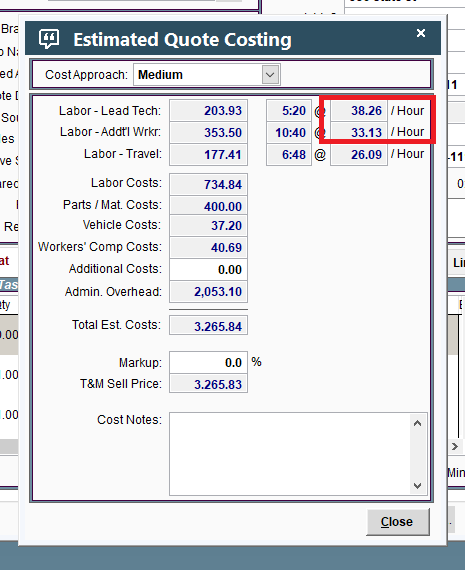
The hourly rate used, will be calculated by looking at all field tickets within 30 days of the Quote date. However, this rate can vary based off of the cost approach.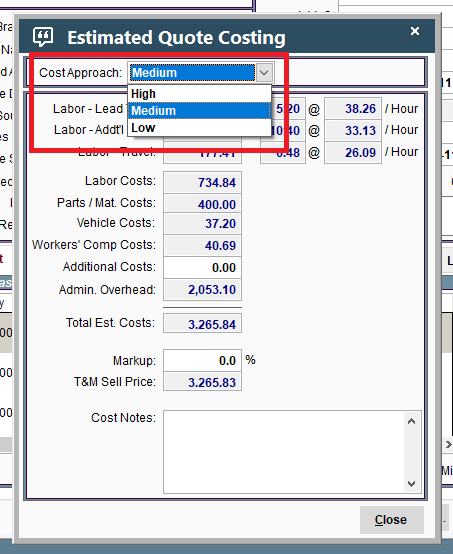
Low – will use the lowest rate entered for a lead or additional worker.
Medium – will take the average rate among all leads or additional workers.
High -- will take the highest rate entered for a lead or additional worker.
To learn more about user rates see User Pay
Labor – Travel on Desktop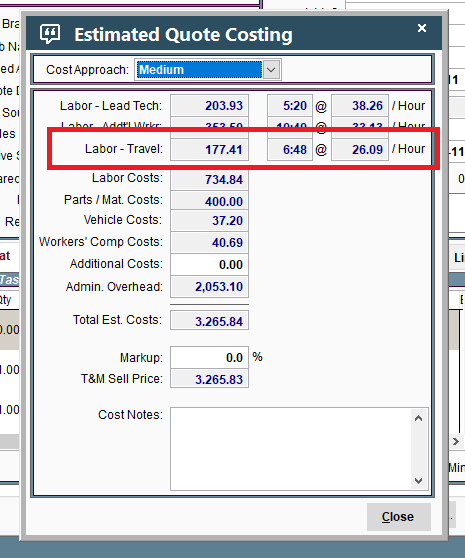
The cost of travel labor is calculated by taking the estimated travel hours multiplied by the travel rate (high, medium, or low).
Labor – Travel = estimated travel hours X estimated travel labor rate
Estimated travel hours on Desktop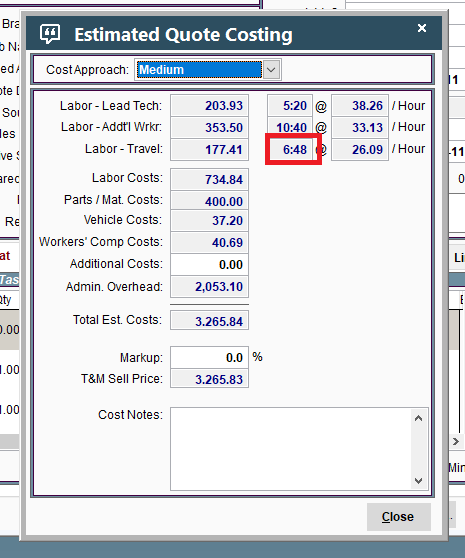
a1. We first determine how much time it takes to drive from the office to the jobsite.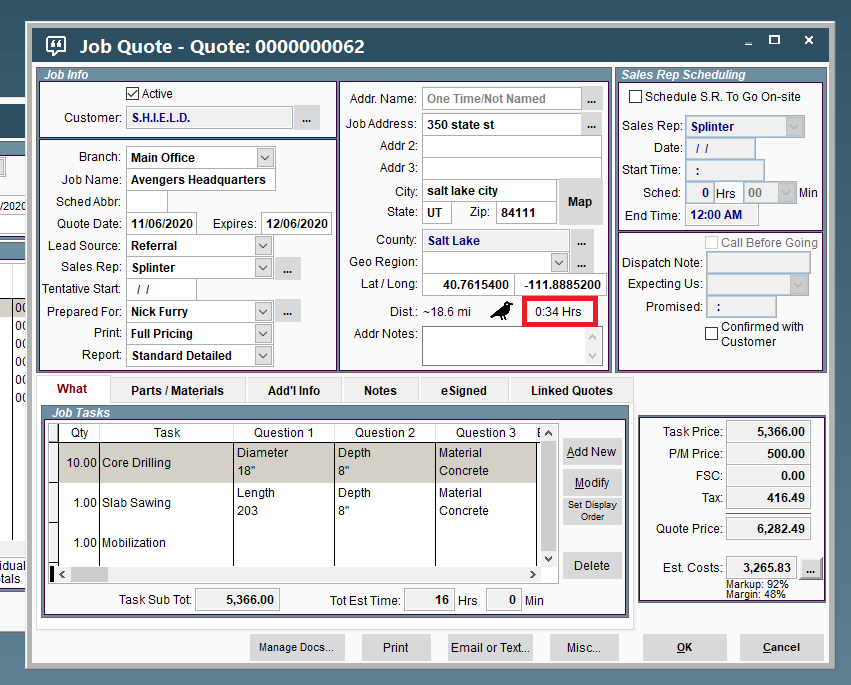
a2. We then multiply those hours by two, to find our round-trip hours.
a3. We then multiply the round-trip hours by the number of techs.
a4. We are able to predict if a Job will take more than one mobilization by utilizing the estimated on-site time. We use your Branch Settings for "Daily Hours Before Overtime" coupled with travel time to determine how much on-site time is permitted for each day without hitting overtime. See this document for more information on adjusting Branch Pay rules: User Pay
a5. If multiple days are expected, the hours calculated above are multiplied by the number of days.
a6. If your Branch's "Daily Hours Before Overtime" is set to 0 or 24, CenPoint calculates a day to be an 8-hour workday. Otherwise it honors your "Daily Hours Before Overtime" in the branch settings as the number of hours in a workday.
Estimated travel labor rate on Desktop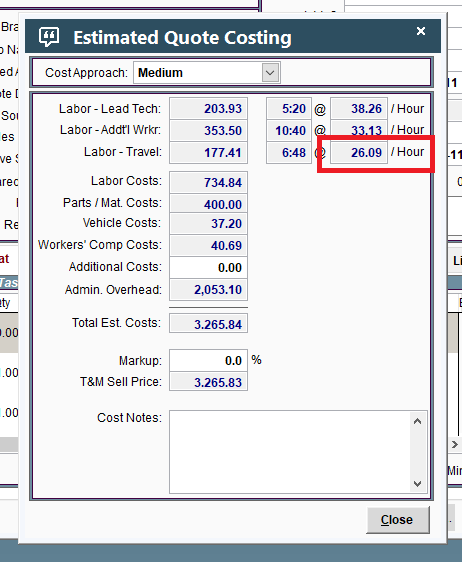
The hourly travel rate used, will be calculated by looking at all field tickets within 30 days of the Quote date. However, this rate can vary based off of the cost approach.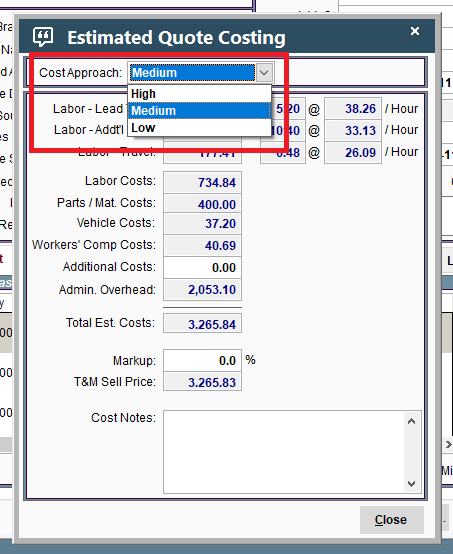
If the Cost Approach is…
High – the highest travel labor rate will be used.
Medium – the average travel labor rate will be used.
Low – the lowest travel labor rate will be used.
To learn more about user rates see User Pay
Labor Cost on Desktop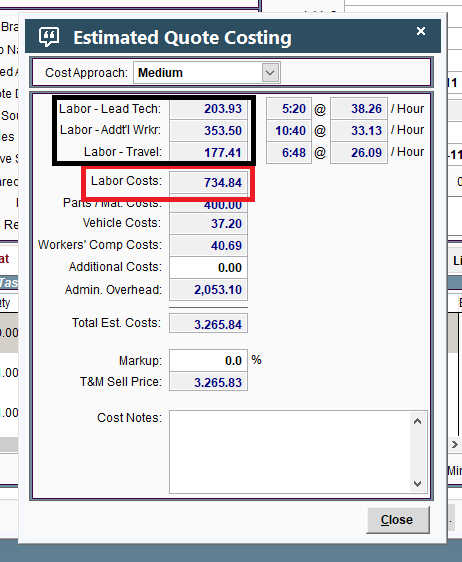
The labor cost is simply the total of Labor – Lead Tech, Labor – Addt’l Wrkr, and Labor – Travel.
Labor Cost = Labor – Lead Tech + Labor – Addt'l Wrkr + Labor – Travel
Part & Mat. Costs on Desktop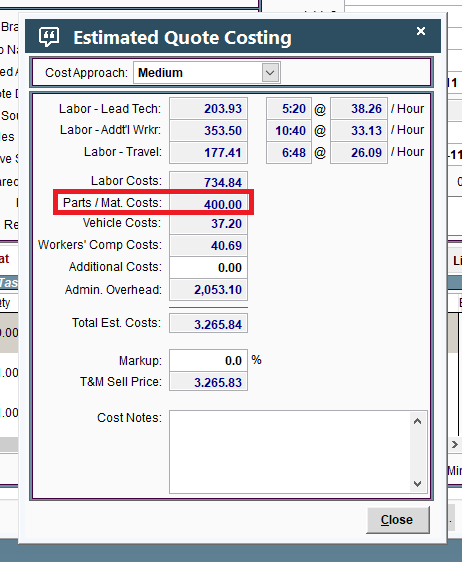
The parts and material costs, come from the Part/Materials tab.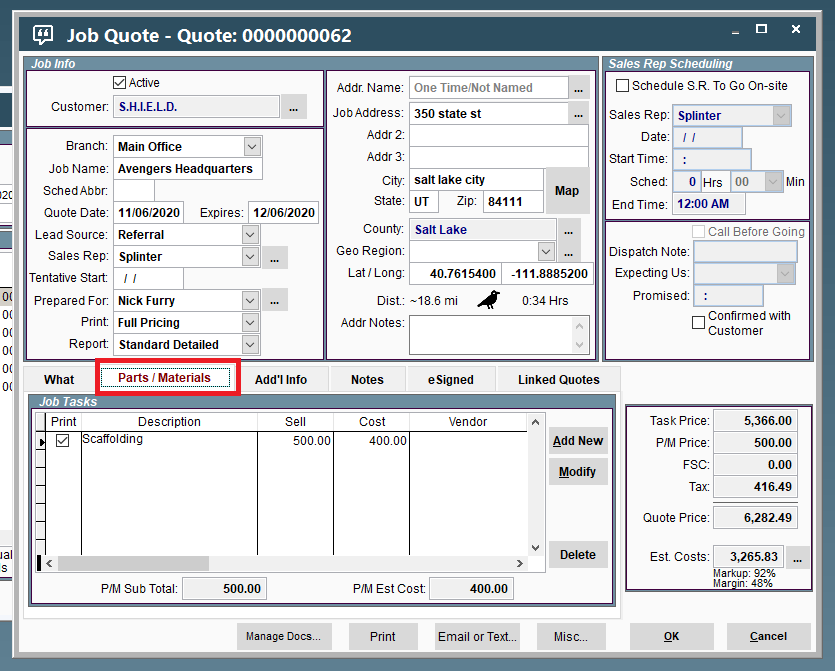
When adding a part or material, there is a field for estimated cost.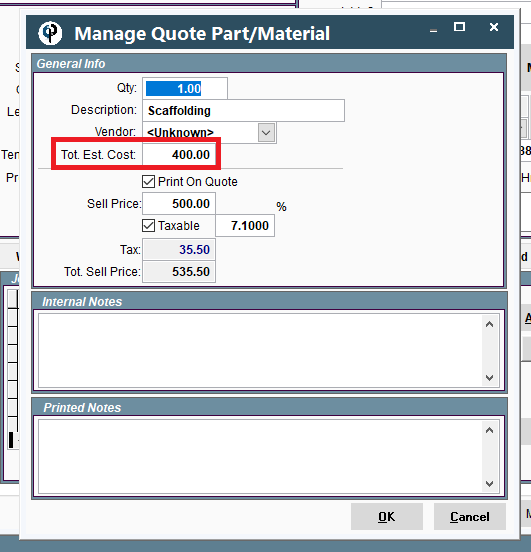
Vehicle Costs on Desktop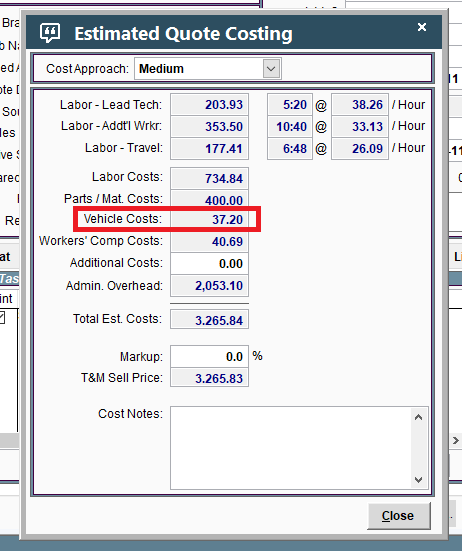
Vehicle costs are calculated by taking the estimated travel hours or miles (discussed above in Labor – Travel), and multiplying it by the lowest, average, or highest vehicle cost on record depending on what your “Cost Approach” dropdown is set to.
Vehicle Costs = estimated travel hours + estimated vehicle cost
Estimated Travel Hours on Desktop
a1. We first determine how much time it takes to drive from the office to the jobsite.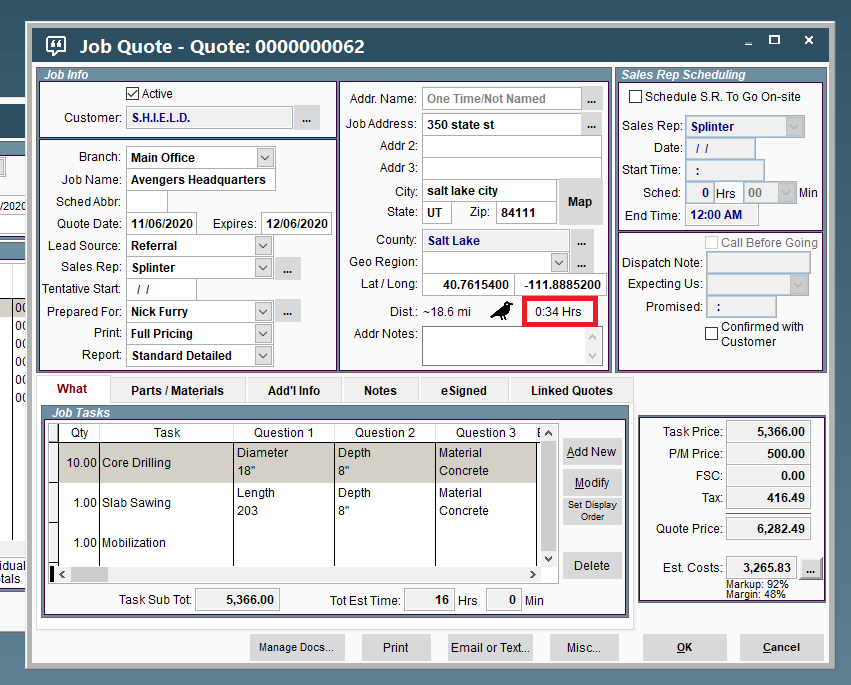
a2. We then multiply those hours by two, to find our round-trip hours.
a3. The round-trip hours are then multiplied by the number of technicians (lead and additionals: they all need to be paid for travel time)
a4. We are able to predict if a Job will take more than one mobilization, by utilizing the estimated on-site time. We assume eight hours of on-site time for each day.
a5. If multiple days are expected, the hours calculated above are multiplied by the number of days.
Estimated Vehicle Cost on Desktop
Vehicle costs can be found by going to File → List Management → Shop → Vehicles → Vehicles
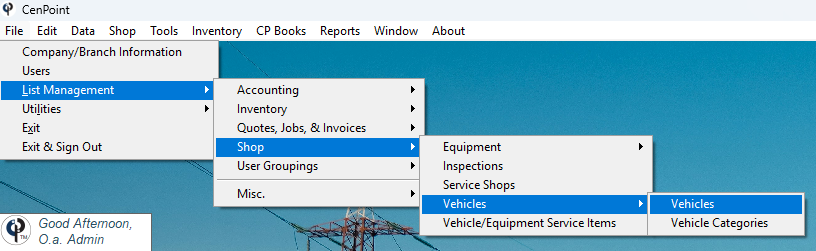
Select your desired vehicle and click “Modify”
.png)
Go to the “Add’l Info tab on that vehicle and enter estimated vehicle costings
.png)
The vehicle costs used for our estimate will be based off of all vehicles on field tickets within 30 days of the Quote date. These costs can vary based off of the cost approach.
If the Cost Approach is…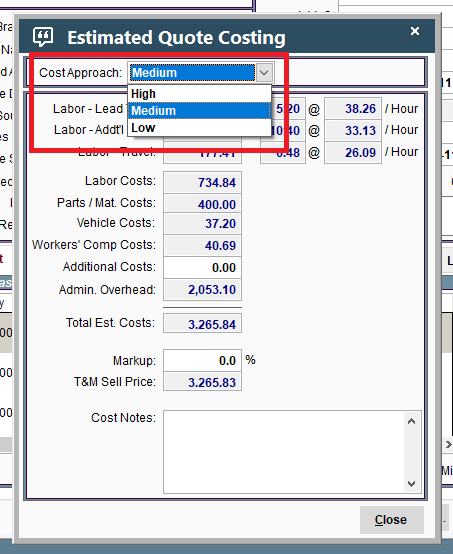
High – the highest vehicle cost will be used.
Medium – the average vehicle cost will be used.
Low – the lowest vehicle cost will be used.
Worker’s Comp. Costs on Desktop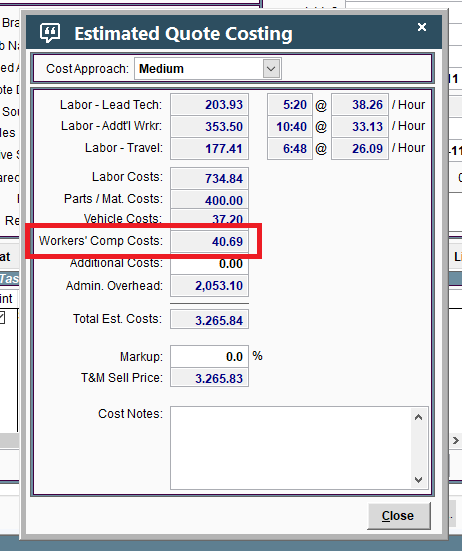
Worker’s Comp. costs are calculated by taking the estimated task hours and multiplying it by the Worker’s Comp. rate for that task.
Workers Comp Costs = estimated task hours + task workers comp rate
To learn more about setting up Worker’s Comp. rates see the following link: Workers Comp
Additional Costs on Desktop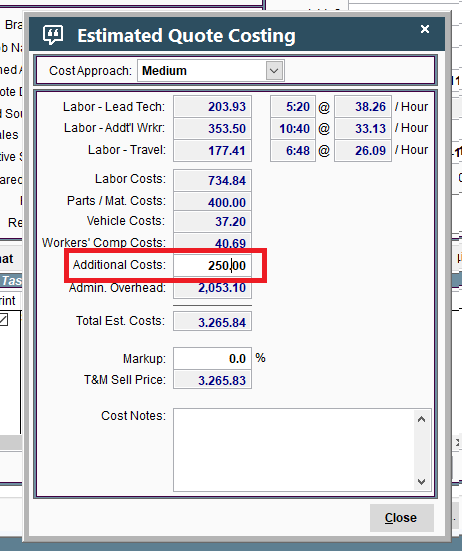
The additional cost field allows you to enter additional costs not captured by the existing fields.
Admin Overhead on Desktop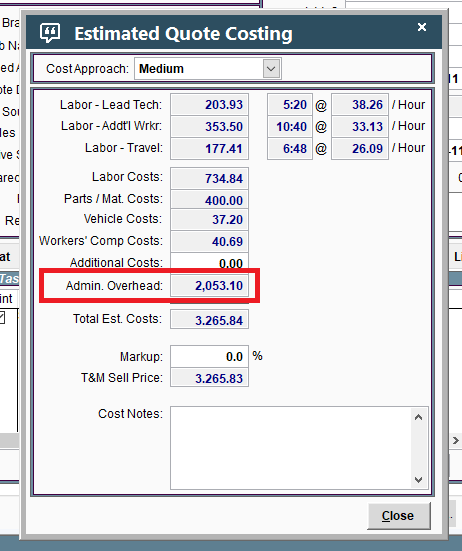
Admin overhead is a percentage of the sale price.
Admin Overhead = sale price X admin overhead percentage
To set up this percentage for your company go to File → Company/Branch Info → “Modify” your branch → “Misc 2” tab → input the Admin Overhead.
Total Estimated Costs on Desktop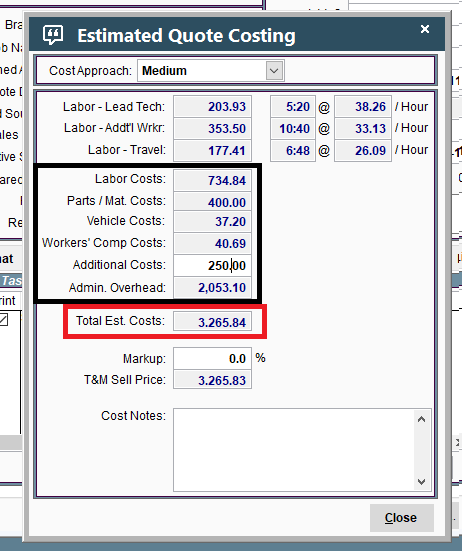
This field is a total of all above fields.
Total Estimated Costs = labor costs + part/material costs + vehicle costs + Worker's Comp. costs + additional costs + admin overhead
Markup and T&M Sell Price on Desktop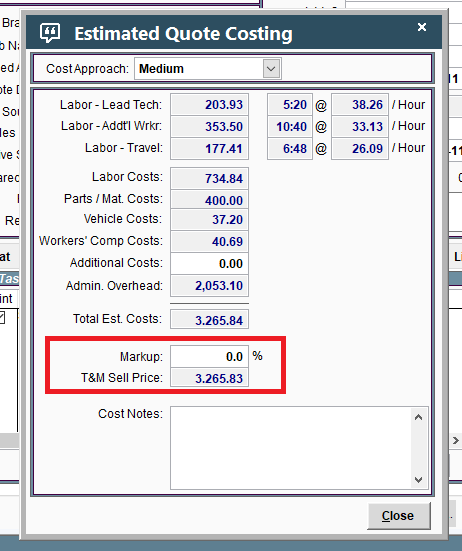
These fields allows you to see the sell price with different markup percentages.
T&M Sell Price = total estimated cost + (total estimated cost * markup percentage)
Example: If I enter 30% in the markup field, the T&M sell price will display the total estimated cost plus 30% of the total estimated cost. In other words, the total estimated cost multiplied by 1.30.
Estimated Quote Costing on Portal
Estimated Quote Costing Overview on Portal
A Quote will show its estimated costs in the bottom right corner
.png)
Open the Cost Breakdown Window on Portal
To see the cost breakdown, click on the ellipsis next to the cost field.
.png)
The window that the button opens explains how each field is calculated.
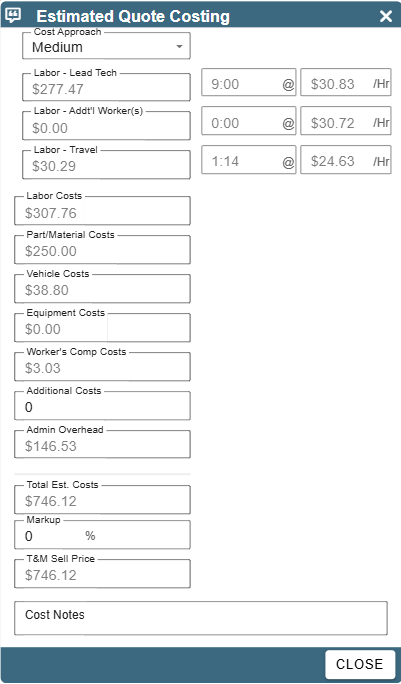
On-Site Labor on Portal
The first two categories, Labor -Lead Tech and Labor -Add’l Worker(s) are calculations of on-site labor costs
.png)
On-site labor costs are calculated by taking the estimated on-site hours multiplied by the estimated hourly rate.
Labor - On-Site = estimated on-site hours X estimated hourly rate
Estimated On-Site Hours on Portal
.png)
On-Site labor hours pull from the task estimated time.
.png)
The total estimated time pulls from the estimated time on each Quote task.
Note: To change the time associated with the job, modify the time on one or more of the Quote tasks.
.png)
*Remember that this field represents total man hours for the task
Also note the “Expected Add’l Wrks” field. If additional workers will be needed on this Job, the total estimated hours will be divided amongst all users evenly, so you can see the costs associated with the lead and the additional workers.
.png)
Example:
If there are 16 total estimated hours, and three technicians (One lead, and two additional), the lead tech will get 5 hours 20 minutes, and the Add’l Wrkr’s will get 10 hours 40 minutes (5 hours 20 minutes for each tech)
Estimated Hourly Rate on Portal
.png)
The hourly rate used will be calculated by looking at all field tickets within 30 days of the Quote date. However, this rate can vary based off of the cost approach
.png)
Low – will use the lowest rate entered for a lead or additional worker.
Medium – will take the average rate among all leads or additional workers.
High -- will take the highest rate entered for a lead or additional worker.
To learn more about user rates see User Pay
Labor - Travel on Portal
.png)
The cost of travel labor is calculated by taking the estimated travel hours multiplied by the travel rate (high, medium, or low).
Labor – Travel = estimated travel hours X estimated travel labor rate
Estimated Travel Hours on Portal
.png)
We first determine how much time it takes to drive from the office to the jobsite.
.png)
We then multiply those hours by two to find our round-trip hours.
We then multiply the round-trip hours by the number of techs
We are able to predict if a Job will take more than one mobilization by utilizing the estimated on-site time. We use your Branch Settings for "Daily Hours Before Overtime" coupled with travel time to determine how much on-site time is permitted for each day without hitting overtime. See this document for more information on adjusting Branch Pay rules: User Pay
If multiple days are expected, the hours calculated above are multiplied by the number of days.
If your Branch's "Daily Hours Before Overtime" is set to 0 or 24, CenPoint calculates a day to be an 8-hour workday. Otherwise it honors your "Daily Hours Before Overtime" in the branch settings as the number of hours in a workday
Estimated Travel Labor Rate on Portal
.png)
The hourly travel rate used will be calculated by looking at all field tickets within 30 days of the Quote date. However, this rate can vary based off of the cost approach.
.png)
If the Cost Approach is…
High – the highest travel labor rate will be used.
Medium – the average travel labor rate will be used.
Low – the lowest travel labor rate will be used.
To learn more about user rates see User Pay
Labor Cost on Portal
.png)
The labor cost is simply the total of Labor – Lead Tech, Labor – Addt’l Wrkr, and Labor – Travel.
Labor Cost = Labor – Lead Tech + Labor – Addt'l Wrkr + Labor – Travel
Part & Mat. Costs on Portal
.png)
The parts and material costs come from the Part/Materials tab.
.png)
When adding a part or material, there is a field for estimated cost
.png)
Vehicle Costs on Portal
.png)
Vehicle costs are calculated by taking the estimated travel hours or miles (discussed above in Labor – Travel), and multiplying it by the lowest, average, or highest vehicle cost on record depending on what your “Cost Approach” dropdown is set to.
Vehicle Costs = estimated travel hours + estimated vehicle cost
Estimated Travel Hours on Portal
We first determine how much time it takes to drive from the office to the jobsite.
.png)
We then multiply those hours by two to find our round-trip hours.
The round-trip hours are them multiplied by the number of technicians (lead and additionals: they all need to be paid for travel time)
We are able to predict if a Job will take more than one mobilization by utilizing the estimated on-site time. We use your Branch Settings for "Daily Hours Before Overtime" coupled with travel time to determine how much on-site time is permitted for each day without hitting overtime. See this document for more information on adjusting Branch Pay rules: User Pay
If multiple days are expected, the hours calculated above are multiplied by the number of days.
If your Branch's "Daily Hours Before Overtime" is set to 0 or 24, CenPoint calculates a day to be an 8-hour workday. Otherwise it honors your "Daily Hours Before Overtime" in the branch settings as the number of hours in a workday
Estimated Vehicle Cost on Portal
Vehicle Costs can be found by going to More → List Management → Shop → Vehicles
.png)
Click on your desired vehicle or click on the Ellipsis → Modify
.png)
Find the “Job Costing” section and enter in your estimated vehicle costings
.png)
The vehicle costs used for our estimate will be based off of all vehicles on field tickets within 30 days of the Quote date. These costs can vary based off of the cost approach.
If the Cost Approach is…
.png)
High – the highest vehicle cost will be used.
Medium – the average vehicle cost will be used.
Low – the lowest vehicle cost will be used.
Worker’s Comp. Costs on Portal
.png)
Worker’s Comp. costs are calculated by taking the estimated task hours and multiplying it by the Worker’s Comp. rate for that task.
Workers Comp Costs = estimated task hours + task workers comp rate
To learn more about setting up Worker’s Comp. rates see the following link: Workers Comp
Additional Costs on Portal
.png)
The additional cost field allows you to enter additional costs not captured by the existing fields
Admin Overhead on Portal
.png)
Admin overhead is a percentage of the sale price.
Admin Overhead = sale price X admin overhead percentage
To set up this percentage for your company go to More → Company/Branch Info → Find your branch, Click on the ellipsis, and select “Modify” → go to the “Misc 2” tab → input the Admin Overhead
Total Estimated Costs on Portal
.png)
This field is a total of all above fields.
Total Estimated Costs = labor costs + part/material costs + vehicle costs + Worker's Comp. costs + additional costs + admin overhead
Markup and T&M Sell Price on Portal
.png)
hese fields allows you to see the sell price with different markup percentages.
T&M Sell Price = total estimated cost + (total estimated cost * markup percentage)
Example: If I enter 30% in the markup field, the T&M sell price will display the total estimated cost plus 30% of the total estimated cost. In other words, the total estimated cost multiplied by 1.30.