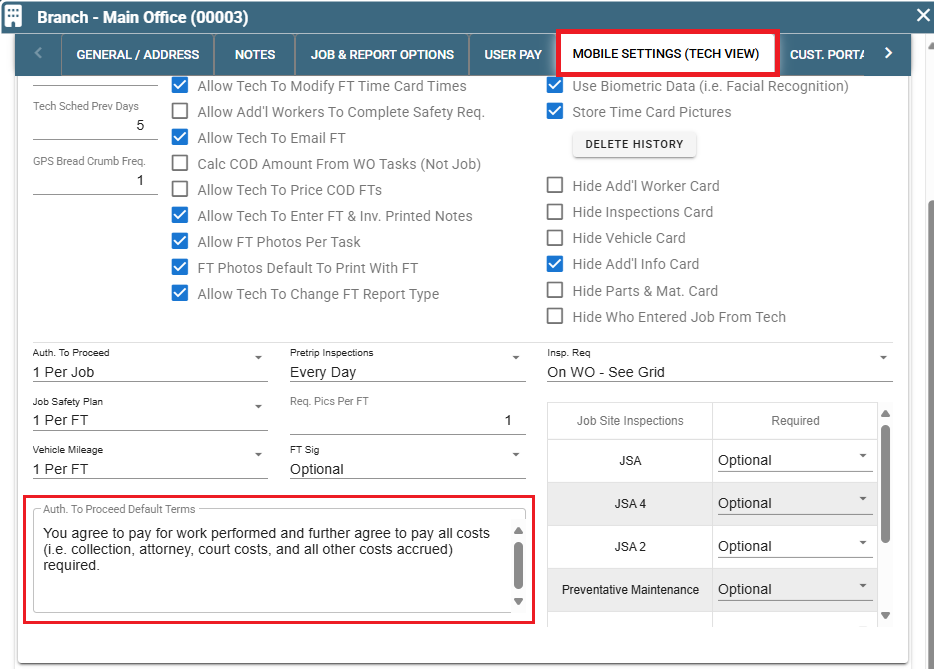Mobile Settings on Desktop
Mobile Settings
Go to File->Company/Branch Information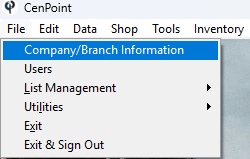
Double Click on your Branch or select it and click Modify
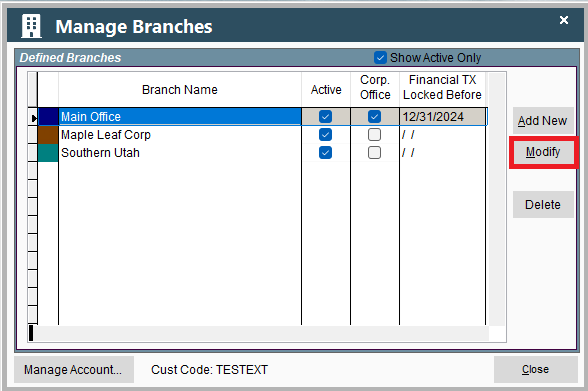
This will open a window in Portal so don't worry if it looks different than the rest of Desktop.
Go to the "Mobile Settings (Tech View) tab
Check all the boxes you want to apply to your technicians.
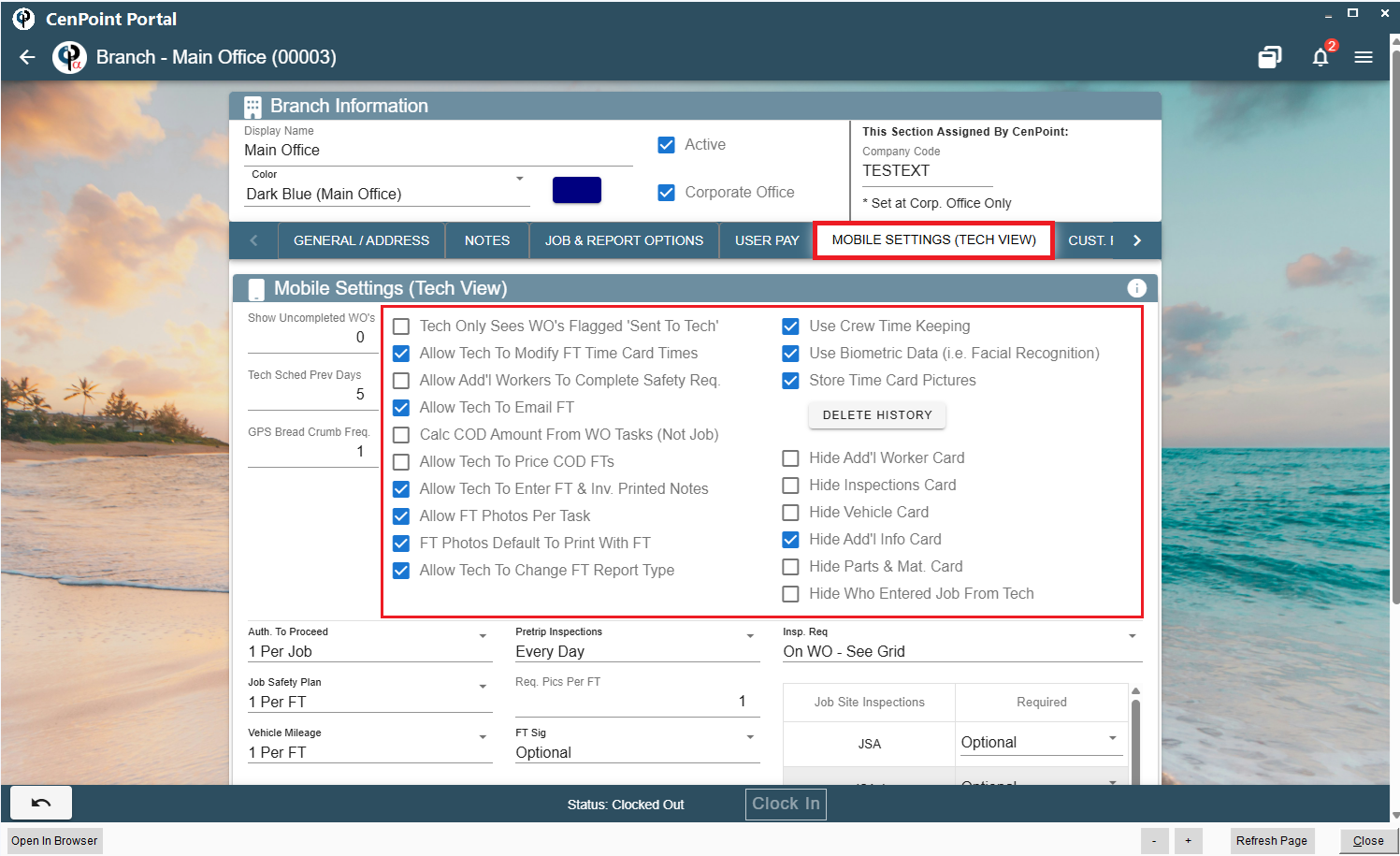
Choose the options you want for Auth to Proceed etc... If you choose anything other than 'optional' the
technician will have to complete that task before moving on to other parts of the Work Order or Field Ticket.
Use the following link for more information on how to minimize the number of signatures needed. One Signature
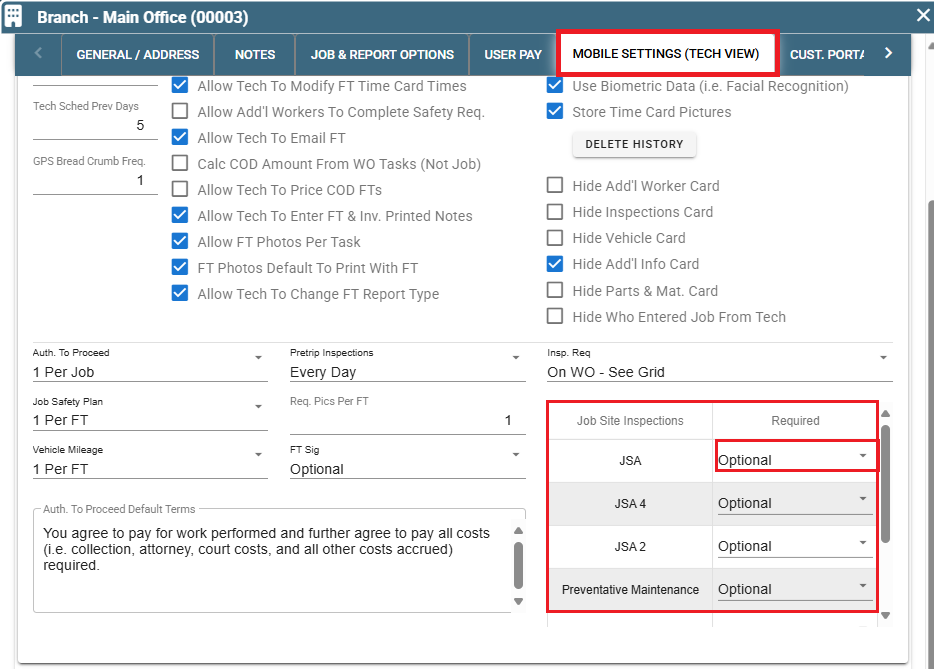
(more information can be added at the job site by the technician)
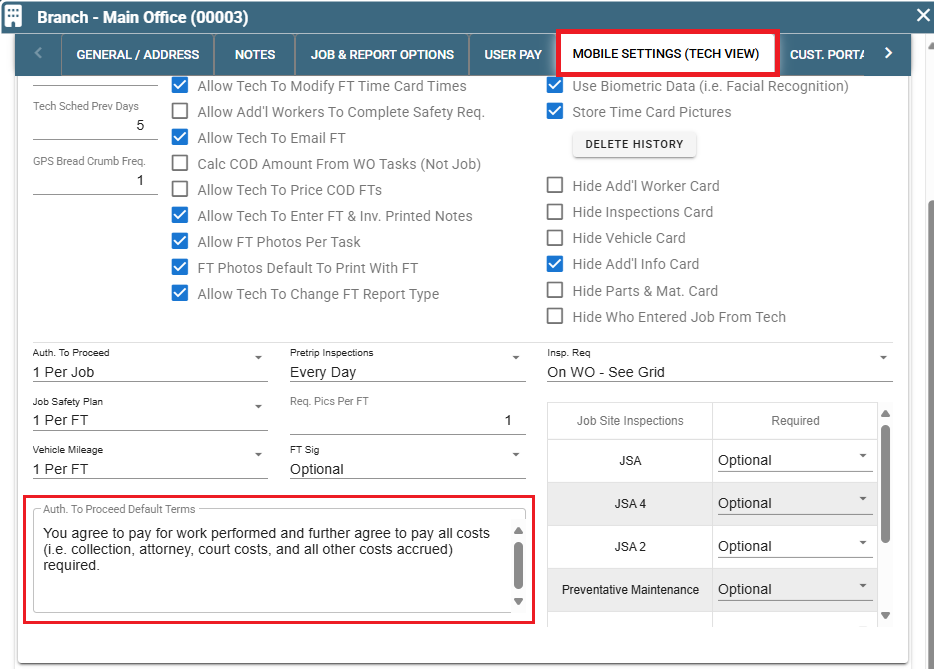
Inside a Work Order if you click the Send Link button another window will pop up.
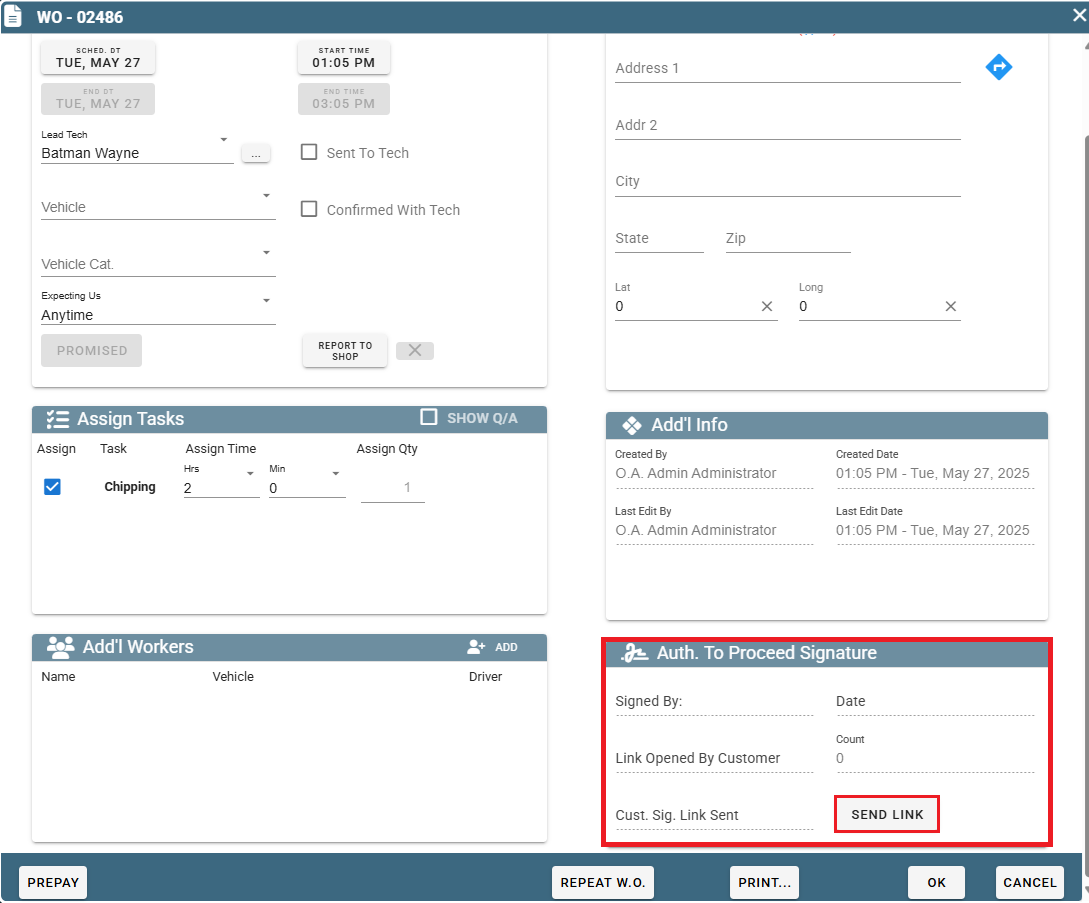
This window will give you an opportunity to obtain a signature to get Authorization to Proceed.
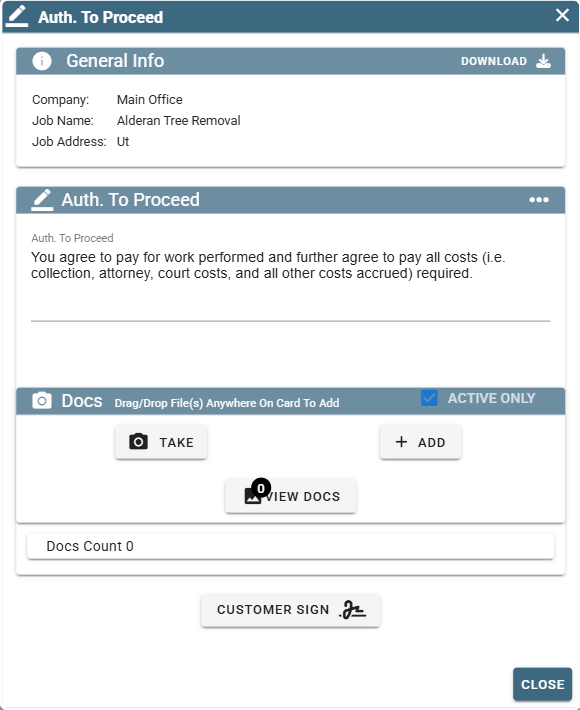
Tech View:
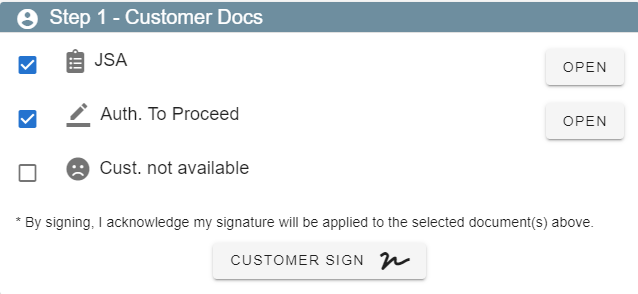
Follow the link below for detailed instructions on setting up Status Dates (Auto Texting) for your company.
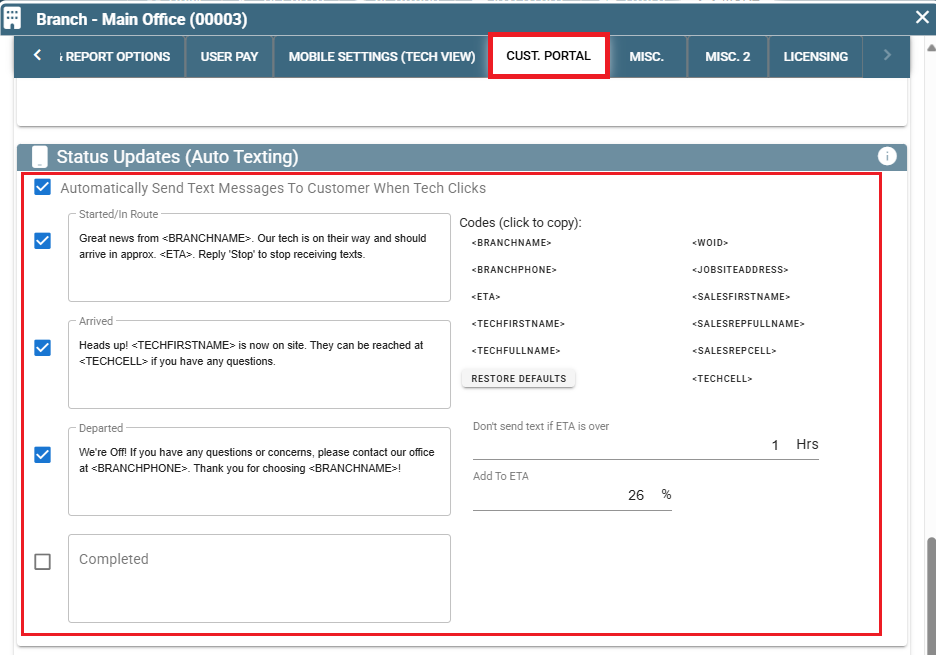
Mobile Settings on Portal
Go to More → Company/Branch Info
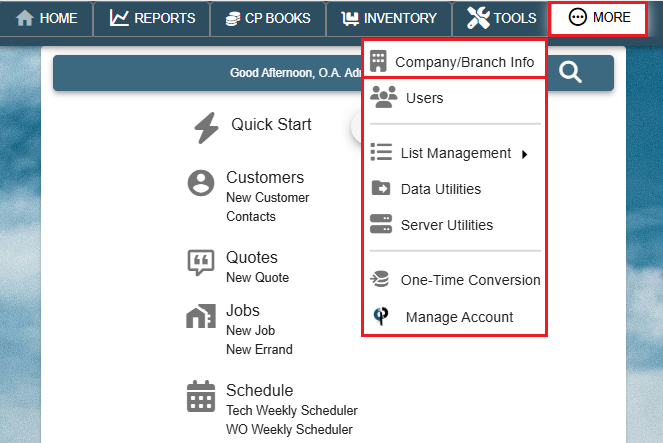
Then double click on your branch or select the Ellipsis→ Modify
.png)
Go to the "Mobile Settings (Tech View) tab.
Check all the boxes that you'd like to apply to your technicians.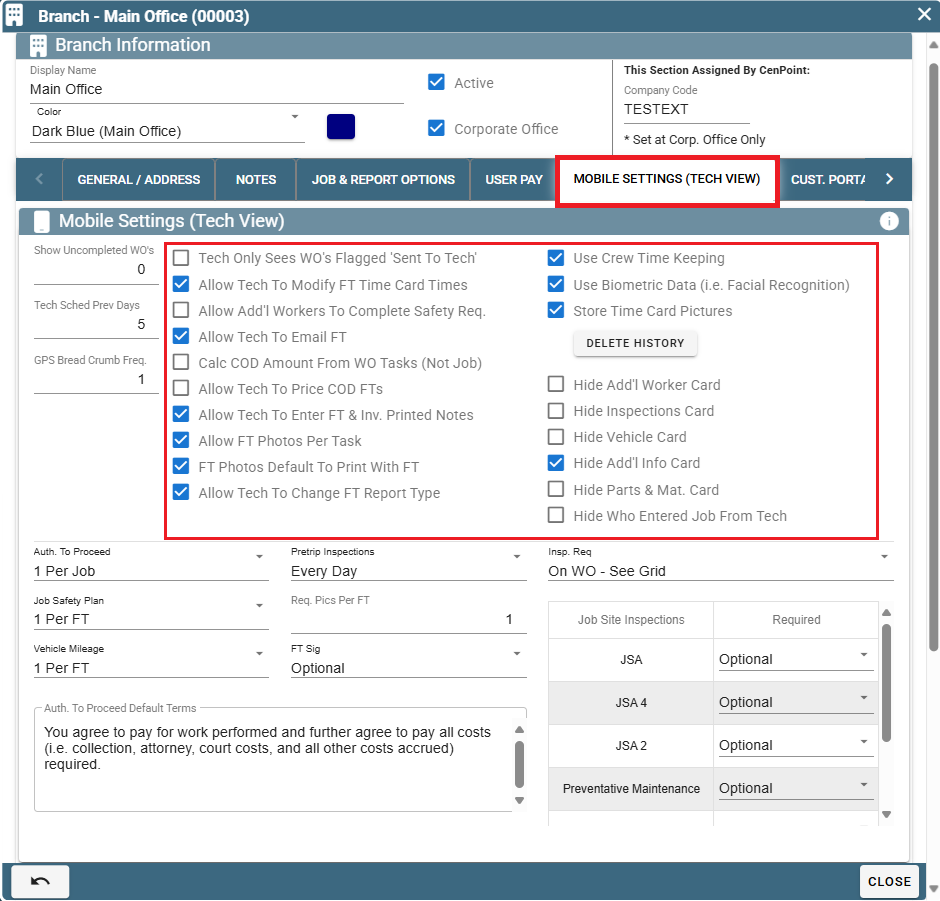
Choose the options you want for Auth to Proceed etc... If you choose anything other than 'optional' the
technician will have to complete that task before moving on to other parts of the Work Order or Field Ticket.
Use the following link for more information on how to minimize the number of signatures needed. One Signature
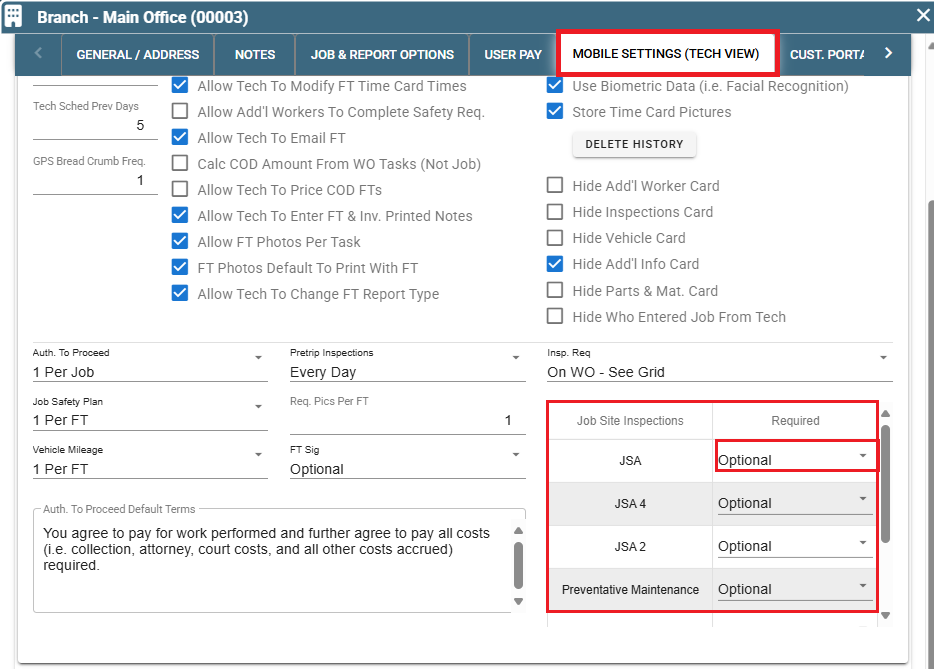
Type in your Authorization to Proceed Default Terms in the box on the Mobile Settings tab
(more information can be added at the job site by the technician)