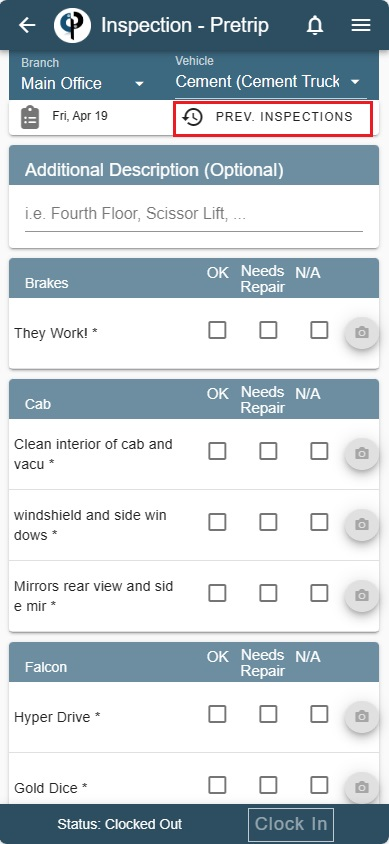Why do we need Job Inspections in Work Order and Field Ticket?
* Here is an example why we need inspections in Work Order:
Before starting a concrete cutting job, technicians must perform a thorough inspection of their equipment and safety gear. For example:
Ensure all cutting blades are sharp and in good condition.
Check that personal protective equipment (PPE) such as gloves, goggles, and ear protection are available and in good condition.
Verify that the concrete cutting machine is properly maintained and fueled.
* Field Ticket Inspection:
Once on-site and ready to commence cutting, technicians should conduct a field ticket inspection which includes:
Check that all safety guards on the cutting machine are in place and functioning correctly.
Verify that the work area is clear of debris and obstructions.
Inspect the surrounding environment for potential hazards such as overhead power lines or unstable ground.
Confirm that all team members are briefed on safety protocols and communication procedures.
For more information on Tech Mobile App:
Mobile Company Training
Inspection
Previous Inspections
To see all previous inspections you have filled out at any time, click on "Prev. Inspections". Whoever is logged in as a tech, will show only their inspections.
* However, in the WO and FT, all the inspections would show the same day inspections. You will not be able to see yesterday's inspections.
.jpg)
Where to find 'Job Inspections' in Work Order
On the tech side, Click on Work Order -> It is going to be in Pre-FT Items Section
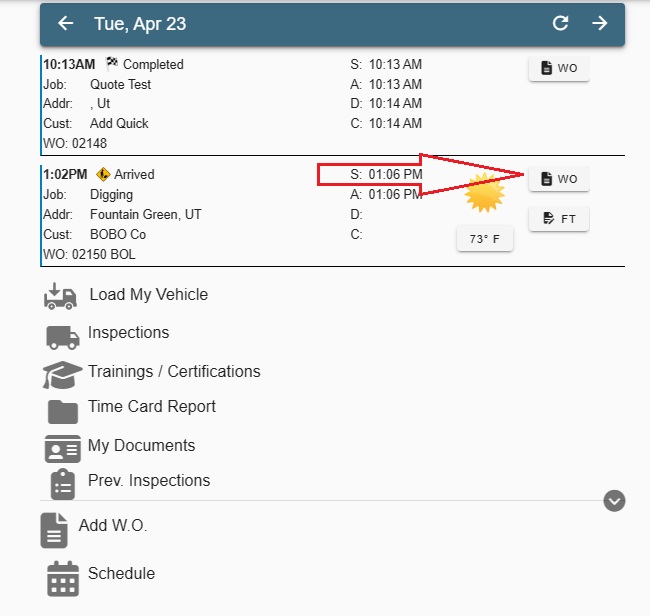
* In order to enter job inspections, you have to click 'Start' and Arrive'
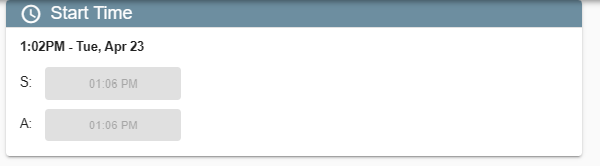
In this case, JSA, Outside Equipment and Personal Safety are required inspections for techs to fill out. There will be a red big circle if required. After they have filled out, they can see the record in Prev. Job Inspections
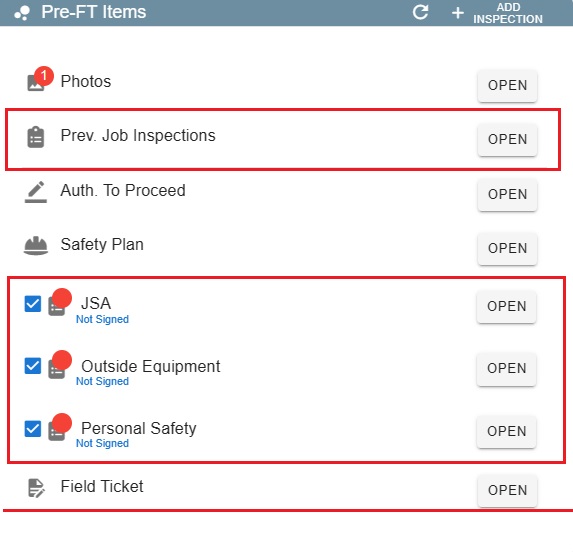
Add new Inspections
To add a new inspection, click on "Add Inspections" button and you can add any inspections except pre-trip inspections.
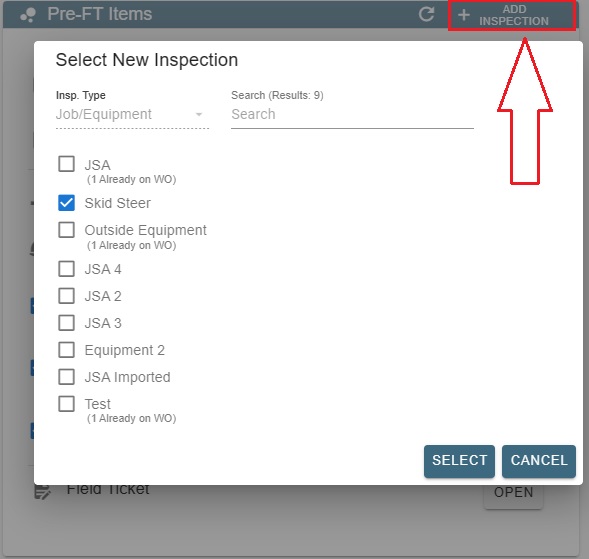
Previous Job Inspections
Click ellipsis to view the inspections. If any of the inspections need a repair, click on 'Flag Needs Repair'.
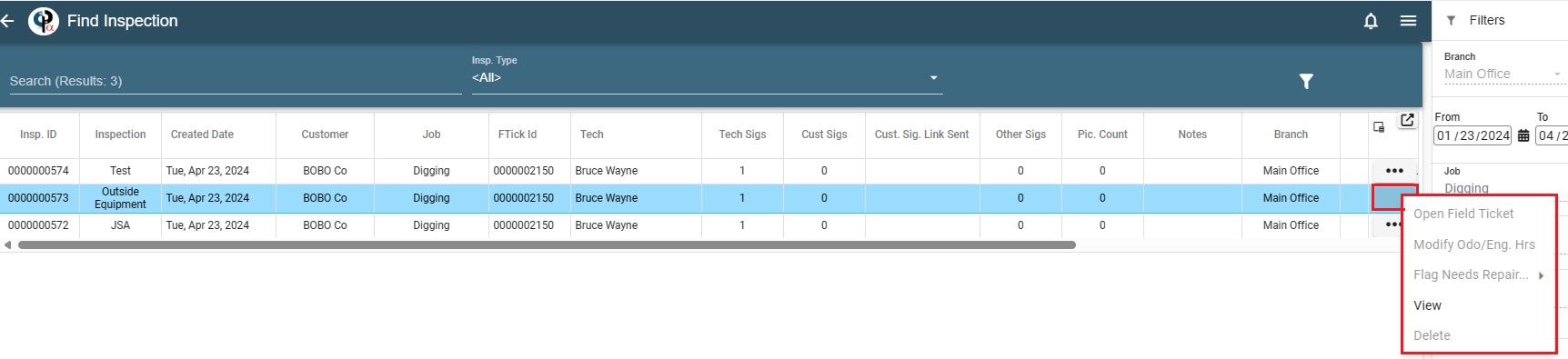
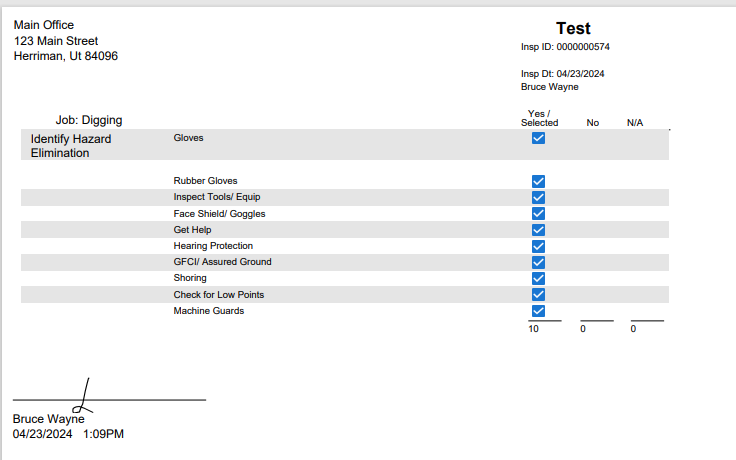
Flag Needs Repair on Inspection
If any of the inspection needs repair, you can modify it in 'Flag Needs Repair' and there are 'Ok to Use' and 'Repairs Done' options.
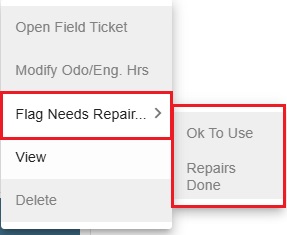
Previous Job Inspections in Field Ticket
In the Pre-FT Items, click Field Ticket -> scroll down to Inspections Section
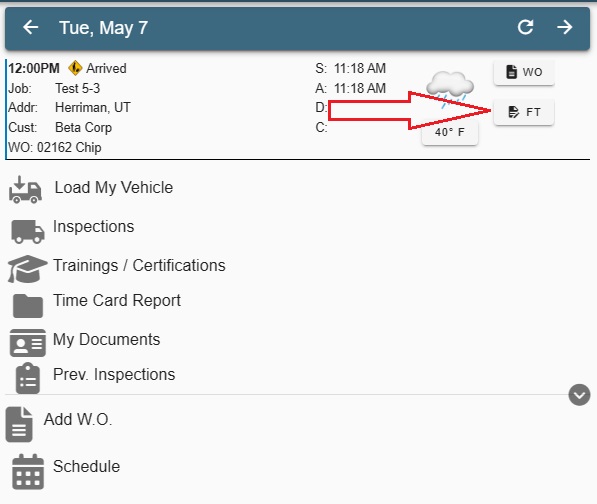
How to Add a new Inspection in Field Ticket?
Click 'Add' button to add new inspections -> Select the type of inspection and click 'Select'
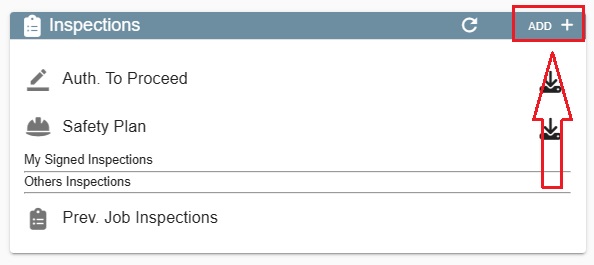
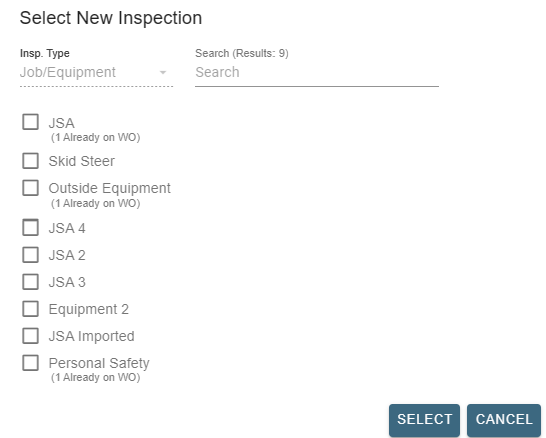
After filling out some inspections or adding a new inspection, you will be able to see them in 'Prev Job Inspections'
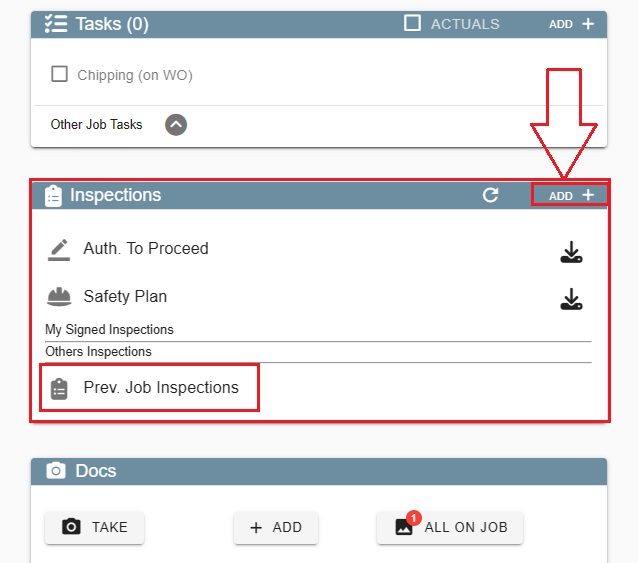
Previous Inspections
You can view your previous vehicle Inspections by clicking on the 'Prev. Inspections'